2016 MacBook Pro: Configuring the Touchbar Control Strip to Show All Function Keys
Mac wish list • all 2016 MacBook pro models at B&H Photo • all 15" Apple MacBook Pro 2016 models • all 13" Apple MacBook Pro 2016 models. MPG gets credit if you buy through those links.
The touchbar control strip can also be configured for individual items; see Configuring the Touchbar Control Strip.
To force the touchbar control strip to display all 12 function keys, drag the desired app(s) into the window as shown.
Doing so restores the keyboard to a traditional layout for those app(s), using virtual keys on the touchbar, as shown further below.
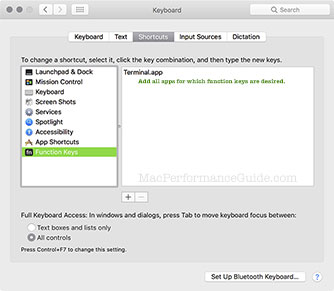
Below, the 2016 MacBook Pro touchbar control strip now shows only function keys.
To access other items, hold down the key at bottom left of keyboard; this toggles the touchbar display to a set of alternate items. And vice versa if the function keys are not the defaults.
See also see Apple’s Using function keys on MacBook Pro with Touch Bar.
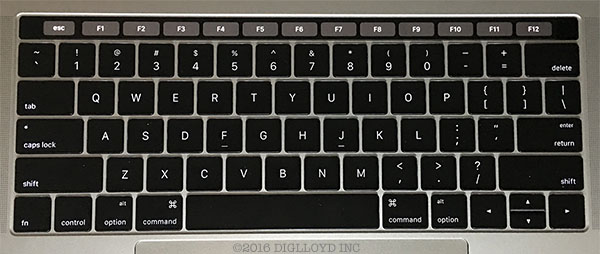

 diglloydTools™
diglloydTools™






