2016 MacBook Pro: Siri Icon on the Touchbar is Driving me Crazy
See 2016 MacBook Pro touchbar control strip articles.
Update: here is how to remove the Siri icon.
I would destructively REMOVE Apple’s Siri if there were a safe way to do so.
This Siri dialog (further below) is driving me crazy.
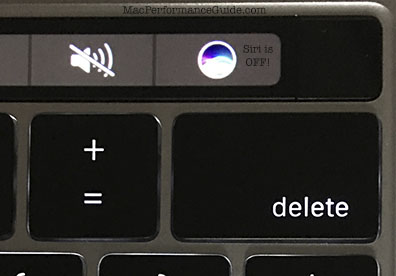
I have Siri turned off but I use Terminal a lot , and in Terminal (and many other apps), Apple has placed a Siri icon in the touchbar, right above the key. That’s right: Siri is explicitly off, but Apple places the Siri button there anyway. Qué siri siri I guess.
I use the key a lot, since I make a lot of typing mistakes. The keyboard in the 2016 Macbook Pro has nearly flat keys (like the MacBook). They are certainly usable but have poor tactile feedback as compared to a real keyboard and fingers can wander more easily.
The main thing is that with flat keys, it is easy to hit that dwimmerlaik Siri button just above the key, thus provoking the “for the 200th time, do you want to enable Siri ” crapware dialog. No, not this time, nor the 199th time, nor ever. I turned Siri off and I want it off—forever. Begone. Gah!
So I regularly press that Siri icon by accident. I have had to respond to this dialog at least 20 times in just two hours or so. It took me a while to figure out why this dialog kept appearing, making it all the more maddening until I realized the cause.
... the Touch Bar at the top of your keyboard adapts to what you're doing and gives you intuitive shortcuts and app controls when you need them.
And when not wanted or needed, and there’s nothing intuitive about no power key.
I have Siri turned off. I don’t ever want it turned on. Why does Apple push crapware on users like this in a key working location? Software developers respectful of their users take the time to add a “don’t bother me again checkbox”—some apps do this (like Photoshop) and it is much appreciated.
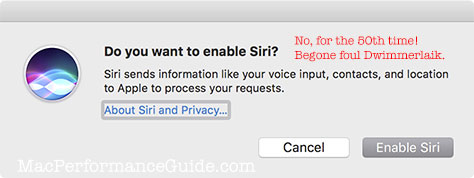
Martin D writes:
You should be able to customize the touch bar to remove the Siri button. You may have to do this on an app-by-app basis. Another thing you can do is set the touch bar to show function keys by default for one or more apps (that’s in settings)
MPG: I know I ought to be able to do so. To have to customize-out something due to software harassment is poor design judgment: would not it make sense if a user explicitly disables Siri to not show the Siri icon?
There exists nothing in Terminal preferences to control the control strip, but customization is possible, sort of half-baked stuff.

 diglloydTools™
diglloydTools™












