Apple 2016 MacBook: CPU Utilization During Network File Copy

Get Apple 2016 MacBook at B&H Photo. MPG recommends MacBook models with 512GB SSD and ideally, MacBook models with 512GB SSD and 1.3 GHz CPU.
For travel: USB-C to USB adapter or Apple USB-C Digital AV Multiport Adapter. BEST for desktop use, √ OWC USB-C Dock.
The OWC USB-C Dock was used to provide gigabit ethernet capability to the 2016 MacBook for a 240GB file copy. Performance is excellent, hitting the speed limits of gigabit ethernet when large files are being copied.
The OWC USB-C Dock delivers full gigabit ethernet speed, but there is a catch: with the fastest available 2016 MacBook CPU, the file copy consumes all available CPU cycles! [This CPU overhead has nothing to do with the Dock, at least a good portion of it seems to be inherent to Apple’s ethernet networking stack.]
Which means that when doing anything else with a network file copy is in progress, response will be sluggish, because the CPU load is shared between the file copy and whateve the user is doing and all background tasks.
Update: several readers reported seeing lower CPU usage on other machines. That’s quite possible: faster CPUs, different mix of files, something else involved—but note that nearly all the CPU is kernel time (red), which shows that whatever was happening, it is happening at a low level in the OS. During this same 240GB file copy, the CPU usage did drop to about half of what is shown at times, so there was some variability.
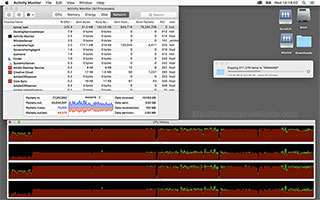


 diglloydTools™
diglloydTools™











