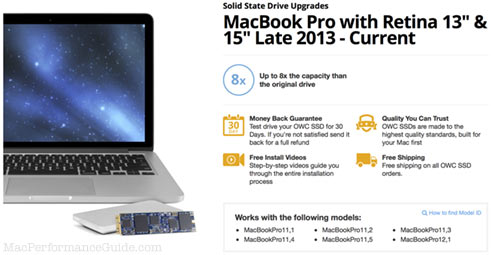OWC Introduces 480GB and 1TB SSD Upgrades for 2013 and Later MacBook Air and MacBook Pro Retina
See also the OWC SSD Upgrade Guide for all Macs.
OWC also has up to 4TB internal SSD upgrade for 2013 Mac Pro.
OWC has long had internal Mercury Aura Pro SSD upgrade options for many Apple laptop models, but the 2013 and more recent models lacked an upgrade path. Now OWC adds SSD upgrade options for 2013 and later Apple laptops:
- 480GB or 1TB SSD in 13" / 15" MacBook Pro Retina late 2013 and recent models
- 480GB or 1TB SSD in 11" /13" MacBook Air mid 2013 and recent models
The internal SSD being replaced can be installed in an external USB3 enclosure.
MPG will be testing the new Aura Pro SSD soon.
Continues below.
Example of how upgrading the SSD can make sense
MPG Lloyd still uses a late 2013 MacBook Pro Retina for photography when traveling (see diglloyd.com). The issue is that the MBP Retina has a 500GB internal SSD (500GB usable despite Apple 512GB claim). Combined with OS X and certain necessary files, 280GB of the capacity is always in use and cannot be reduced, leaving only about 220GB available for storage.
That 220GB remaining capacity has become a headache with higher resolution cameras and big raw files*. While an external drive can be used for overflow, it’s much nicer to download everything to the internal SSD, and to backup it all to external(s)—neat and clean solution.
To address this capacity issue, it comes down to spending about $3000 to buy a new MacBook Pro Retina 2.8GHz / 16GB / 1TB just to obtain an 1TB internal SSD. While a new laptop would bring various niceties, the late 2013 model remains more than ample for all field-use purposes; upgrading would not yield meaningful benefits other than a larger SSD.
So instead of a new laptop ($3578 with tax and AppleCare!), it is about $600 to upgrade to a 1TB internal SSD.
Note that in this foregoing example, upgrading from 512(500) GB internal to 1TB internal SSD would effectively more than triple usable space from ~220GB to ~680GB. So the way to look at it is not a doubling of flash capacity, but a tripling of available storage capacity.
* Sony A7R II raw files are 86MB each (43MB compressed), and 4K video is huge.
Chris K writes:
I’m in a similar boat, but with an iMac. I have a late 2013 iMac 5k with 512 GB SSD. Of course I have external drives for photo storage, but I keep my music, videos, etc. on internal drive and am running out of space. Do you know of OWC has a similar SSD upgrade for the iMacs? I couldn’t find it on their website.
MPG: Apple iMacs through 2013 models can have up to a 2TB 2.5" internal SSD. MPG suspects that OWC may have offerings for 2014 and alter iMacs sometime soon, given these new developments, and because there are already up to 4TB internal SSDs for the Mac Pro. See also the OWC SSD Upgrade Guide for all Macs.
Ross W writes:
Interestingly I had the same problem with the same era MacBook Pro Retina. I had the 500GB SSD, but was running out of space and having to off load photos all the time. Very painful, and I am only a RAW shooting Amateur photographer.
To make matters worse, I had a 100GB Parallels virtual drive with all my consulting work info on it - the clients are all wedded to MS and the MS Win versions of Word and Excel.
So, given that I try to upgrade my laptops every 3 years, to stay within AppleCare warranty cover - I ended up upgrading my MacBook Pro in November 2015 to the latest Retina version (13”) fully loaded - 3.1Ghz i7, 16GB RAMM, 1TB SSD. It is a noticeable improvement over the old one - say subjectively 10-15% faster.
To maximise the disk space and performance I started again with a completely clean install and then transferred files and apps etc. It took a while but it had been 6 years since I had done a clean install, and since this I am happy with the performance I am getting - I am sure I got rid of a lot of old operating system cludge by using this process. I have 160GB of photos, still have 100GB Parallels VM and currently have 650GB left - which hopefully should last for a while.
I can see how you got to your conclusion - that is a lot of money to save. I am a senior infrastructure engineering consultant. If I lost 2 days by a laptop being down, that would pay for a new one - so it is a different set of math for me. I value reliability more.
MPG: reliability is critical to me also, but my late 2013 MBP Retina has been bulletproof. The 2015 MBPR model is faster in testing (particularly anything utilizing the SSD), but in the field none of that matters to what I do—because I don’t use it that way in the field.
I’d love to have a new one but not for $3700 (effectively all told), so until Apple release a laptop with Thunderbolt 3 and a P3 gamut display, I’m holding off. Forced to it I’ll just move my files to an external 1TB Envoy Pro EX SSD that I already have. Or maybe I’ll upgrade to the 1TB SSD—TBD. It’s a money question, nothing else, but I certainly don’t want stale tech when new laptop tech should be coming by late this year.

 diglloydTools™
diglloydTools™