2013 Mac Pro: Video Glitches Gone for 3 Days Now, After PRAM and SMC Reset
See post from three days ago: 2013 Mac Pro: Video Card Going Bad? Display Signal Problems with Crackling Sound, Reader Confirmation.
Well, I’ll be darned. Resetting PRAM (cmd-option-P-R at boot) and the SMC controller (unplug line power for 15 seconds) seems to have done the trick: no glitches for 3 days now.
So I decided to go for broke: I added the NEC EA244UHD 4K UltraHD as a 3rd display. At first I had all kinds of glitchy problems, with the display losing signal constantly—unworkable.
Then I realized that that the NEC EA244UHD was on the same Thunderbolt bus as the NEC PA302W. Once I made sure that all three displays were each on a separate Thunderbolt bus, the glitches went away (see 2013 Mac Pro: Thunderbolt Performance Tips for a diagram of the busses; scroll to page bottom).
Because I did not want to use 3 of 6 Thunderbolt ports on the Mac Pro, the PA302W and PA322UHD were plugged in directly to the Mac Pro, but the EA244UHD was daisy-chained off a Thunderbay 4. Coming out of sleep, the EA244UHD sometimes does not receive a signal, and I have to unplug/replug the cable into the Thunderbay, and then it comes back.
But with that proviso, 3 displays are looking good.
At least one reader cannot get even two displays to work properly, so maybe PRAM and SMC are not a surefire cure. Or there is some other factor. Or maybe it’s one of those weird unexplainable Bermuda Triangle things. Time will tell.
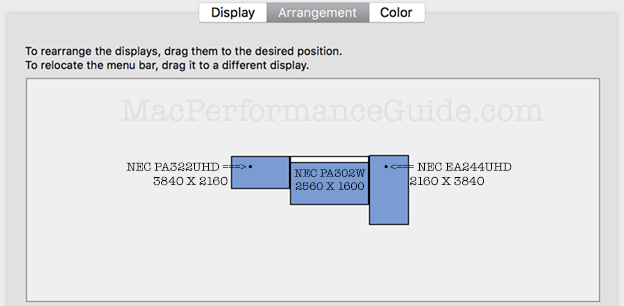

 diglloydTools™
diglloydTools™






