2013 Mac Pro: Video Card Going Bad? Display Signal Problems with Crackling Sound, Reader Confirmation
Update: see note 3 days later.
It has been a frustrating few weeks.
My NEC PA322UHD 4K display (critical to my daily work) has been on the blink, losing the signal, making crackling noises from its speaker (though not always), discolored image (intense magenta and/or green), mangled image, etc. But usually just a blink-off to no signal, then back, then off, repeatedly for several minutes. It comes and goes, working OK for hours, then becoming unusable for 15 minutes at a time. Recently, the main display (NEC PA302W) also occassionally blinks (loses signal) also, but only for a moment.
At first I blamed the PA322UHD display. But two displays? Using two cables (swapped for proper A/B comparison). And neither the late 2015 iMac 5K nor the late 2013 MacBook Pro Retina has any issue.
Here is what I’ve done which now makes me think it is the D700 GPU in the 2013 Mac Pro is going bad (or new bugs in OS X perhaps?).
- PA322UHD swapped to MacBook Pro — no problems over several days.
- EA244UHD swapped to Mac Pro (same cable, same port): same problems. But on the MacBook Pro it has run for over a year without issues.
- PA322UHD with different MDP cable on the Mac Pro—same problems. Different port—same problems.
- Appears to be temperature sensitive: too hot (perhaps 78°F or warmer) or too cold (65°F or colder).
Unfortunately, it looks like the 2013 Mac Pro video is at fault. Which means tearing down my workhorse machine and waiting for Apple to (maybe) find the problem after a week or two. But Apple probably does not even have 4K displays to test with (let alone NEC), so what are my odds of them diagnosing it?
UPDATE #1 — not just Lloyd’s system (see also Update #2 and #)
A reader with a 3.3 GHz Mac Pro and D700 GPUs and dual NEC displays reports EXACTLY the same problems (including crackling speaker noise) but with dual standard-res displays (not 4K) and with even a single display. He reports that (like Lloyd) he often opens his windows and that it gets cold in the room (and sometimes quite hot)—this seems to provoke the problem. This reader was thrilled to read this post, being intensely frustrated at a brand-new Mac Pro malfunctioning this way. So identical in misbehavior as to bring a big sense of relief: it’s not his system, it’s not Lloyd’s system, it’s a general problem—an Apple video bug.
Now the dots are coming together: I’ve had sporadic other reports over the course of 2015 of similar issues. Could it just the D700 GPUs? Possibly, because far fewer D700 GPUs are sold than the standard-issue D300 and D500 GPUs. But that’s a guess. Still the D700 GPU option seems most likely to fail, since it has the fastest CPU and the most VRAM—hottest running compared to D300 and D500 GPUs.
In MPG’s view, this is a bug in the 2013 Mac Pro video output. Apple Hardware Core Rot. The puzzle pieces (over the past year) come together this way: the 2013 Mac Pro delivers a bad video signal, slightly out-of-spec or something like that and that this behavior could be affected by temperature. I now recall having this issue earlier in 2015, also in cooler months. The crackling noise suggests data corruption in the signal (which carries video and sound), which makes sense: the video at times goes green or magenta and is clearly corrupted.
One wonders if this is another product-defect situation as has happened with various Apple Macs in the past with video problems. But when the frequency of a problem is sporadic, users get the short end of the stick and are stuck with defective product.
Options
Keep the room at a constant 68-70°F. This is tough for me to do and might or might not solve .
My options seem to be:
- Temporarily replace the Mac Pro with the iMac 5K, daisy-chaining a a slew of devices off two measly Thunderbolt ports on one bus; take the Mac Pro to Apple and pray for a diagnosis of a GPU fault. But if it is an Apple bug as theorized above, this is pointless until and unless Apple acknowledges and offers a fix.
- Buy a new Mac Pro, and swap my 3.3 GHz CPU into it. NOT AN OPTION, another user confirms identical problem as discussed above.
- Borrow a Mac Pro to isolate the computer as the issue. NOT AN OPTION, see above. NOT AN OPTION, another user confirms identical problem as discussed above.
I had thought that the 2013 Mac Pro would be 'bulletproof'. Now after two years I have my doubts. On the prior Mac Pro, swapping the video card would have been a quick and easy way to isolate the issue. But the 2013 Mac Pro has proprietary non-swappable internal video cards.
Running Apple Diagnostics (hold down the 'D' key while booting), the Mac Pro got a clean bill of health. But Apple Diagnostics do not light up the 2nd display (the problem), so that is not a thorough test.
Update #2: I called Apple Support (kudos to Apple for a 2-minute wait on a Saturday). One thing I had forgotten about was resetting PRAM (cmd-option-P-R) and the SMC controller (unplug line power for 15 seconds). Maybe that will fix something, maybe not—the display is often fine for hours, so I will monitor for a few days.
Update #2: so far so good. No glitches for 2 days. However, I hooked up a 2nd 4K display (NEC EA244UHD) for 3 displays in total (2560 X 1600 NEC PA302W plus two 4K displays), and it started to glitch badly with this 3rd display (but only with the 3rd display). Then I realized that it was on the same bus as another display, so I swapped to a port on another Thunderbolt bus, thus putting all three displays on three different Thunderbolt busses.
Today I also opened up the Mac Pro and blew out all the dust, just as a precaution. There wasn't very much.
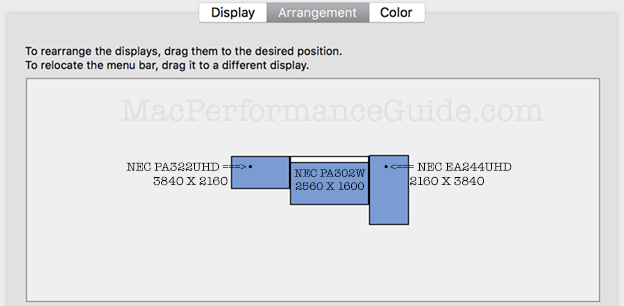
Leonard B writes:
I have the newest iMac with the higher video card option and 64Gb RAM with a secondary NEC monitor attached. Ever since I upgraded to El Capitan 11.1 I have these problems.
Basically when the computer wakes up from sleep often the IMac screen awakens with a garbled video-like image on the left side and it's grey out on the rest of the screen. The attached NEC 24 inch 4K monitor will then function as the only monitor present. If I go to system preferences or system information and look for monitors the computer only sees the NEC monitor. It does not see the iMac. In addition there are times when the signal to the attached NEC monitor simply seems to die and the NEC monitor is not to touch it at all. Every time this happens a reboot solve the problem. It really does seem to be software related. I have a feeling that there are many video software bugs in the newest version of Mac OS.
MPG: for me, this all got worse with OS X El Crapitan. Maybe there is yet another new bug. On the plus side, resetting the PRAM and SMC controller seems to have cured the problem for about 24 hours now.
Nicole S writes:
I have the same problem. Samsung 4k Monitor (UD970) and D500 graphics card using thunderbolt / mini Display port connectors. The Mac Pro is just a few days old and came with El Capitan. The monitor runs fine on a Macbook and on a PC (but here only 30 Hz). Cable is also fine just to mention it.
This is the Problem under OSx: screen goes black for a few seconds and comes back. Intervall between 10 Minutes and a few hours. Sometimes white or black pixels run over the screen line by line.
Once monitor stayed black and I had to kill the mac with the power switch. So no pleasure to work with it. In my case all these problems can not be related to a big change in room or Mac temperature. Tried different thunderbolt outputs. All behave the same. Connecting the monitor over HDMI seems to be more stable but gives only 30 Hz.
I have installed Windows 10 to find out if it is a driver problem. Original Boot Camp drivers were running fine and Display had no problems for a few hours. After a few reboots the System did not start up or Screen did not get a valid Signal and stayed black.
Connected Monitor over HDMI again and system boot was fine and Monitor was working stable.After startup I can change back to Mini display Port to Displayport cable and Monitor is running fine in Windows 10. No black screen and all seems to be fine. Sometimes mac also boots Win 10 with Mini Display port cable connected - but not very often.
One more Problem remains in Windows, System does not turn off completely, Need to kill it with power button!
I have no Idea if it is only a driver problem or a combination of driver and faulty graphics card.
MPG: it sounds like the same problem, though some of the details are not entirely clear. Maybe the is a hardware and software component. Interesting that this report is with D500 GPU and a different brand display.
Jim G writes:
As for your video issue, is it possible it's something with the D700's and the 3.33 CPU since you and the other user share the same one? If you look on Apple's MacPro reburb page, there are many D300 and D500 units there as well (currently 2 300's, 5 500's and 2 700's). Makes me wonder if there are just video issues with the new MacPro.
MPG: with a range of CPU speeds in the Mac Pro, and a CPU conforming in heat requirements, the likelihood of a CPU-related cause seems remote. I do agree that the D700 GPUs would be most likely to faile, as they are going to run hotter, particularly driving dual displays and 4K.
George P writes:
In my experience, intermittent heat related problems with high performance computers that have been in operation for years are often the result of dust buildup and blocked airflow. To my knowledge, no one has built a system yet that requires cooling fans and is immune to the accumulation of dust. If I don’t vacuum my computer filters and fans at least once a year, I begin to experience problems that go away.
MPG: this is good advice, but in a 2 month old computer it is not viable as an explanation. My 2013 Mac Pro is not running its fans very loudly, so insofar as it has proper temperature sensors, it senses no issue with heat.

 diglloydTools™
diglloydTools™






