Use a 4K Display on MacBook Pro Retina: Vertical Orientation
This (screen shot below) is how I use my NEC EA244UHD 4K display on my late 2013 MacBook Pro Retina, which I use as a 2nd workstation for processing multi-minute jobs while I contine work on my Mac Pro*. I like the vertical orientation for reading web pages, and it keeps the desk area quite small.
The NEC EA244UHD 4K display is available at a moderate price and can be calibrated with the Spectra View II software and hardware that its siblings use (included in this SKU). Like all the NEC displays, can be rotated vertically in a few seconds (and back to landscape orientation just as easily). And it has a 3-year warranty, versus the crummy 1-year warranty with the rumored 21.5" iMac 4K (and the iMac display cannot be calibrated).
See also Reader Question: NEC Displays vs Apple.
* My 8-core 3.3 GHz 2013 Mac Pro has ample CPU power, but Photoshop keeps forcing itself to the front while I try to work on another task, so it effectively locks me out of any use of the machine while the job (script) runs. This behavior is wantonly destructive to making use of my time, but there is no workaround for its idiotic behavior. And it’s buggy too—the job can abort if Photoshop is not in front at certain junctures. So I run such jobs on the MacBook Pro, which sits just to my right on the same desk and I use file sharing to open the PSD or PSB file from the MBP.
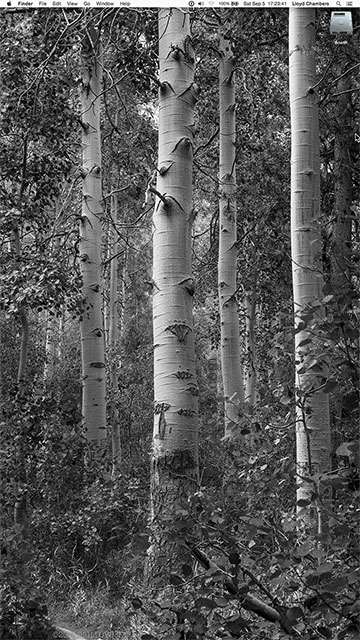
James A writes:
Would putting photoshop on its own desktop and then do other tasks on another desktop solve the problem of it coming to the foreground when you don’t want it to?
I use multiple desktops and switch between using FN:Arrow key combos. After awhile it is in the muscle memory and very easy to use.
DIGLLOYD: If by “another destktop” James means the “Spaces” feature, that might work. I constantly shuttle between 3 or 4 programs, and having Photoshop in a separate space might take extra keypresses and might be OK. Still it looks promising and I’m going to try it out.
Results with this approach
- Photoshop does not come to the front (good!)
- Photoshop changes the cursor to a busy cursor even if it is out of sight in another space (distracting).
- Show stopper: Photoshop aborts the script by bringing itself to the front with the error dialog “”. Bummer.
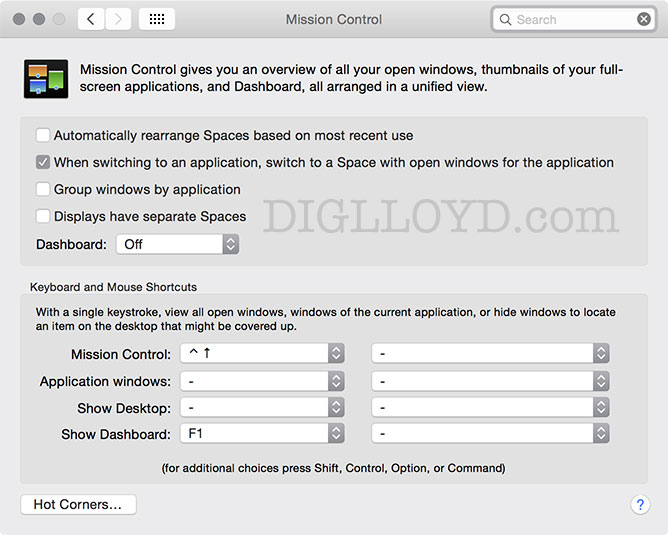
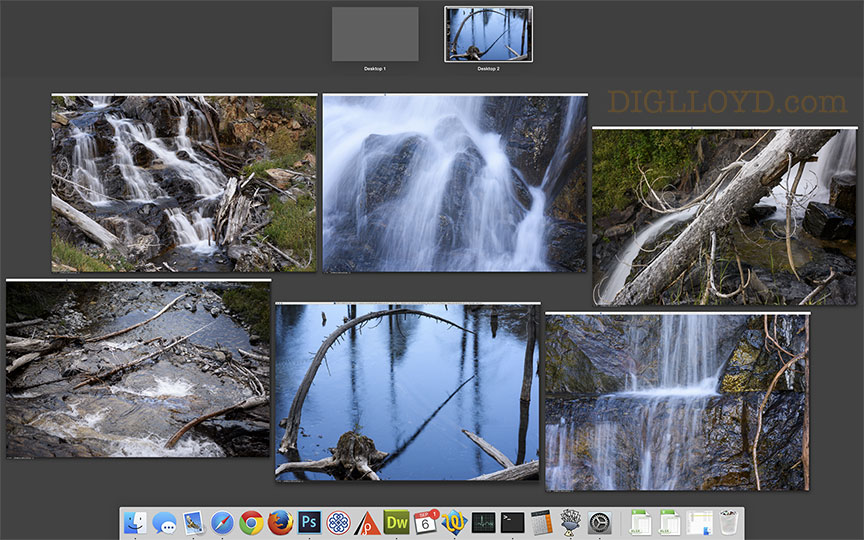

 diglloydTools™
diglloydTools™






