Testing Multiple Drives for Consistency for a RAID , or just Finding Dud or Flaky Drives in a Batch
New hard drives are generally not media tested and might have issues that show up only when used, e.g., some areas of the drive are bad, and possibly too-large a chunk for more than a short lifespan. For a RAID-0 stripe or RAID-5 or even a RAID-1 mirror, one laggard can drag down performance (in the “old days”, drives used synchronized spindles).
Or, if one is buying 2/3/4 or more hard drives, why keep the one (or two) duds? Individual drives can vary by 10% or more; few drives of any model are media tested before sale and behavior (including bad blocks) is best flushed out using DiskTester fill-volume.
Following up on last month’s discussion in Testing Multiple Drives for Consistency for a RAID or Similar, here is another related discussion with a case study:
Validating a Hard Drive or SSD or RAID (DiskTester fill-volume)
DiglloydTools DiskTester can test any number of drives independently and simultaneously (as single drives), the only speed constraing being whether the drive enclosure has the bandwidth to support that much simultaneous disk I/O. See details in the above article.
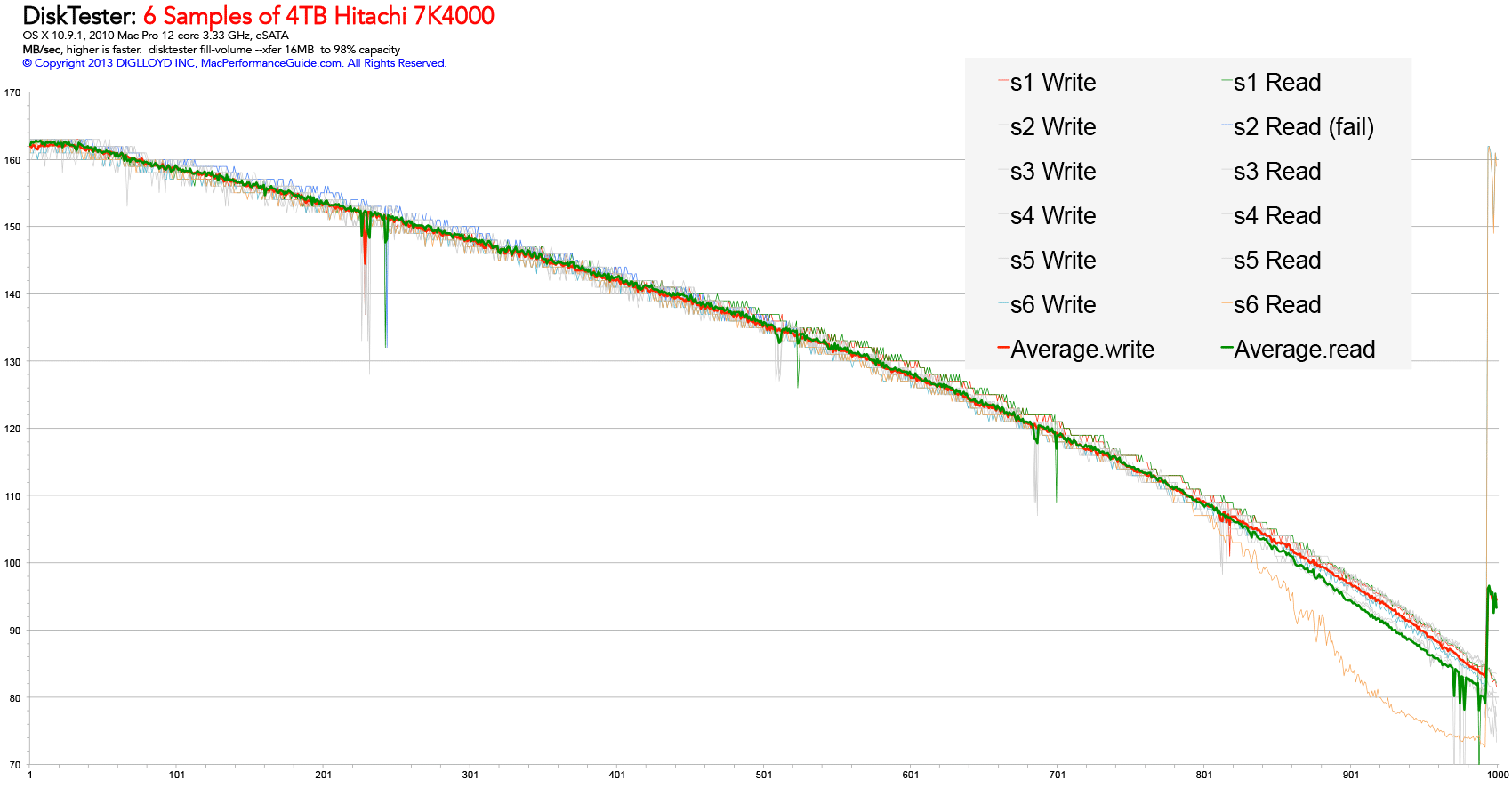
Some of the capabilities in diglloydTools
Aside from testing hard drive or SSD or RAID performance and reliability with DiskTester, data integrity with IntegrityChecker is a must-have workflow tool for anyone with important data:
- Detecting Corruption / Validating Data Integrity Over Time and Across Drives and Backup/Restore
- What an Impaired SSD Looks Like
- How to Safely Transfer Data or Verify Backups
- Example of Verifying Data Integrity.
- Are Your Backup Drives Still Functional? Are Your Files Subtly Damaged?
- How to Automate DiskUtility Verification of Mounted Volumes.
- Selling that Computer? Wipe Out Personal Files First
- Search for diglloydTools articles.

 diglloydTools™
diglloydTools™












