How To Partition a Drive to Free Space Using Disk Utility
Here’s how to wipe out all volumes on a drive (SSD/flash drive or hard drive). This does not write over the data, but it destroys all file systems and partitions on a drive.
Essentially the drive becomes “unformatted” and like it was out of the box, though it generally does not wipe out set-aside special areas on the drive, e.g. writeable areas or writeable non-volatile flash used by firmware.
There might or might not be salutary effects with Apple-supported flash/SSD drives (eg TRIM total reset).
- Select the drive on the left (not the volume(s) listed under the drive.
- In the tab, choose with .
- Click .
This results in 100% data loss on this drive, so don’t choose the wrong drive.
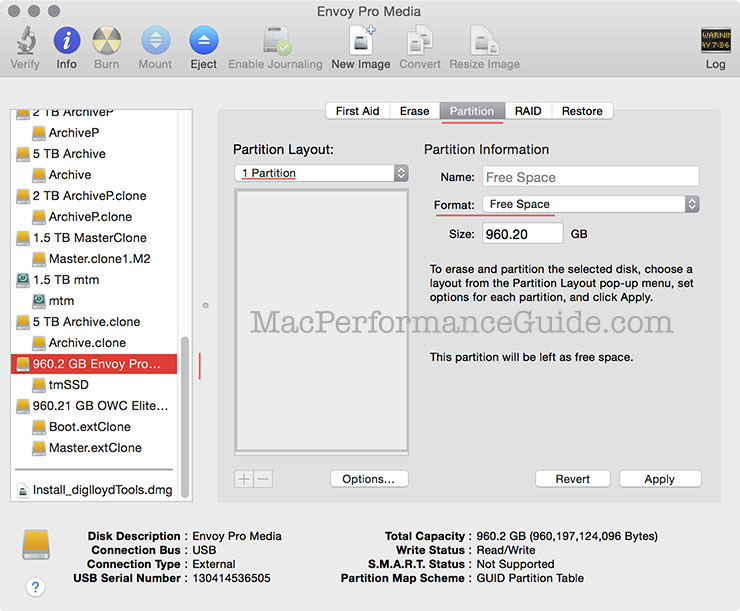

 diglloydTools™
diglloydTools™






