Time Machine Running Slow and Low on Space? Exclude Older Items.
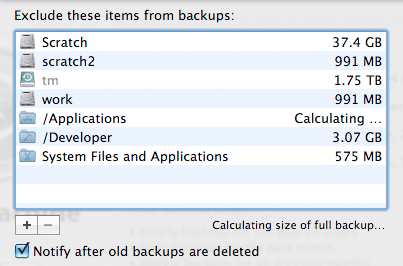
Apple’s Time Machine* is best used for relatively recent work, due to its hourly/daily/weekly snapshots—it’s not bootable and very slow to restore. MPG utilizes and likes Time Machine (recommended!), but recommends it in addition to full clone backups stored safely elsewhere (not with the machine being backed up).
Excluding Items from Time Machine Backup
Used with full backups, Time Machine doesn’t need a ton of space; here’s one trick to use it without having to have a Big Honkin Drive for All Your Stuff:
Time Machine keeps versions of files and deleted files, so sometimes the best thing to do with Time Machine is to make it forget everything it knows by erasing the Time Machine backup volume (via Disk Utility), so it can start over with a new baseline backup. It’s baffling why this simple feature is not just built into Time Machine (thus baffling its users!), because inevitably TM will run out of space.
As far as the Time Machine volume, a USB3 external drive will do, but the beauty of a 4-bay OWC Thunderbay 4 is that one of the drives can be dedicated for Time Machine use, leaving three other drives for additional purposes.
* Time Machine is the software; Time Capsule is an optional backup hardware device that MPG is lukewarm on.
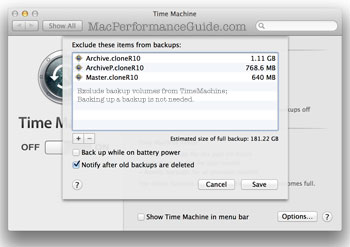

 diglloydTools™
diglloydTools™






