Just Did a Big Drive Reconfig: How Did I Verify Data Integrity?
(part of diglloydTools)
I just made a big drive swap, getting everything onto 5TB drives in four OWC Thunderbay 4 units (originals and multiple backups).
I wasn’t about to assume that everything was intact, so I used IntegrityChecker to validate a total of about 4.5TB of data. That’s a lot of data, and I like the piece of mind of knowing that not only are my originals unchanged/intact, but that every backup clone is bit-for-bit identical as well.
Here’s the tail end of the check on my Archive volume (command line is handy for invoking/stringing together as many volume verifications as desired, as shown).
ic verify Master.cloneR10; ic verify ArchiveP.cloneR10;
ic verify Archive.cloneR10 ... 100%: 132782 files @ 243.8MB/sec, processed 2.91TB Finished reading 132789 files of 132789 100%: 132789 files @ 243.8MB/sec, processed 2.91TB 100%: 132789 files @ 243.8MB/sec, processed 2.91TB Processed 2.91TB in 12529.0 seconds @ 243.8MB/sec ================================================================= ic verify Archive.cloneR10 2014-07-30 at 18:43:49 ================================================================= # Files with stored hash: 132789 # Files missing: 0 # Files hashed: 132789 # Files without hashes: 0 # Files whose size has changed: 0 # Files whose date changed: 0 # Files whose content changed (same size): 0 # Suspicious files: 0
GUI
I used the command line, but you can use the GUI wrapper if preferred:
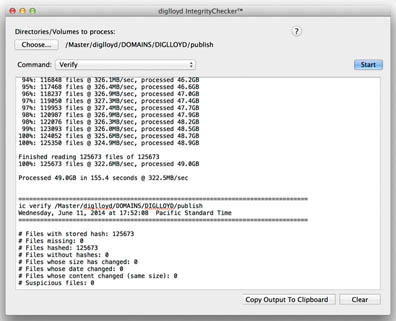

 diglloydTools™
diglloydTools™






