OWC Thunderbay as RAID-5 or RAID 1+0 Video Storage Solution
Shooting video (particularly 4K video) means big storage capacity (including the working versions that Final Cut Pro and similar programs like to generate).
But having it all “go away” due to a drive failure is not something pleasant to contemplate. Backups are a given of course, but restoring even 4TB is an all-day job. Restoring 8/12/16TB or more could take your work down for several days.
Enter the idea of fault tolerance, storage that keeps working when a drive fails (replace the drive ASAP to restore fault tolerance).
A video storage solution should include fault tolerance, which means using a RAID-1 mirror, RAID-5 or RAID 1+0. Of these, RAID-5 is most attractive, offering an ideal blend of high performance and the ability to tolerate a drive failure. A RAID 1+0 (stripe of mirrors) reduces capacity, but adds somewhat more fault tolerance. RAID-1 mirrors of 2/3/4 drives are also possible (2 or more identical copies).
Whatever the RAID choice, keep an extra matched drive handy (“cold spare”) so that when a drive fails it can be removed and replaced so that fault tolerance can be restored. And remember that 2/3/4 years down the line, it might be hard to find a matching drive, so it is wise to get that spare from the get-go.
Achieving fault tolerance
SoftRAID 5 is in late beta and should arrive on the scene sometime soon. MPG has been working with SR5, and the driver is reliable and fast.
Enter the 16TB or 20TB OWC Thunderbay units: using SoftRAID 5, any of the above RAID configurations are possible using the 4 drives in the Thunderbay solution. Together with a single Thunderbolt cable from 0.5 to 30 meters long, the unit can be placed next to the computer or well away in a closet or similar.
As can be seen, fault tolerance does not have to come with a performance penalty; these are excellent speeds!
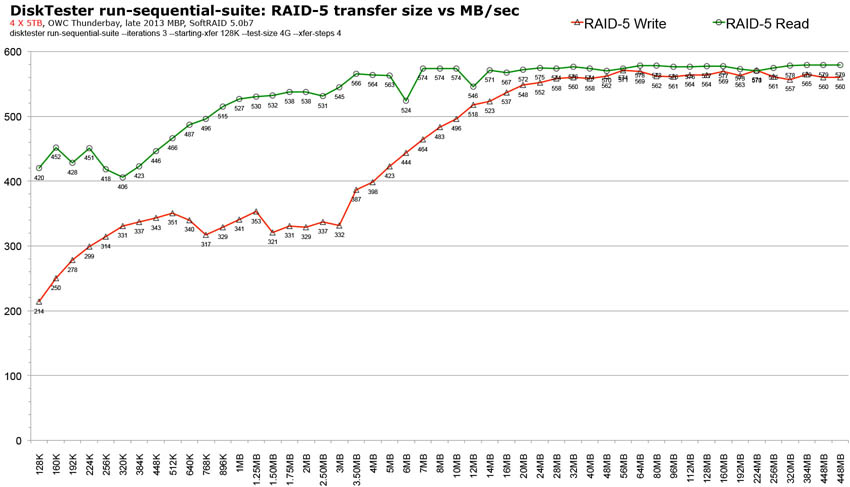
Making a RAID-5
One might hope for a plug-and-play solution to appear once SoftRAID 5 goes final. It seems logical at least, so let’s hope that works out in the market. But SR5 is very easy to use: select the drives, enter a volume name, pick the type of RAID, click . You’re done.
The MPG recommendation for most situations is to use RAID-5 within a single 4-drive Thunderbay unit. That’s a huge amount of storage with a 16TB or 20TB Thunderbay (12TB or 15TB usable capacity in RAID-5).
But it is also possible to make a RAID-5 out of two units (8 drives). So just to make the point, shown below is SoftRAID 5 creating a 35TB capacity volume from eight 5TB drives in two Thunderbay units. That configuration is not a recommendation (more robust to make two 4-drive volumes, each a RAID-5), but it makes the point.
MPG created and tested this very configuration on a MacBook Pro, connecting two OWC Thunderbay 20TB units using two cables, one to each port on the computer. Just for fun, a 4K display was daisy-chained off one Thunderbay unit with no performance consequences (though the refresh rate is limited to 30 Hz on TB1).
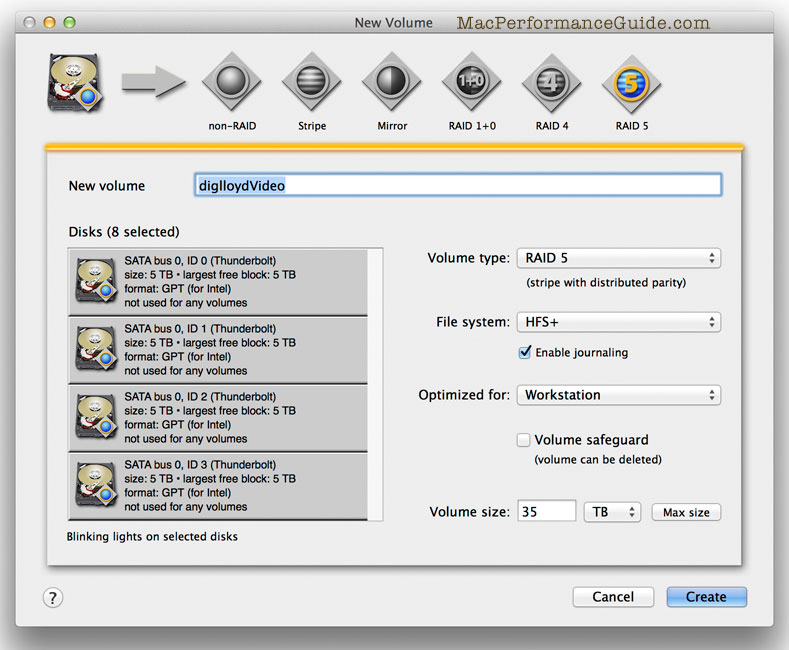
Recommended units are shown below. The 16TB Thunderbay solution yields 12TB usable space in RAID-5, while the 20TB unit yields 15TB usable capacity.

 diglloydTools™
diglloydTools™













