Disabling Hourly Wake From Sleep by Airport Utility
I don’t use wireless networking on my Mac Pro, e.g., I don’t use Apple Airport.
Yet with Mavericks I am noticing that every hour the Mac Pro is waking from sleep for a few minutes, including spinning up the hard drive. Sometimes I sleep lightly and I can hear the computer, and I prefer a quiet night’s sleep, and it’s also a waste of power and a spin up/down of the hard drives.
The Console log shows hourly wake-up times:
10/29/13 2:00:31.000 AM kernel[0]: AirPort_Brcm43xx::powerChange: System Wake - Full Wake/ Dark Wake / Maintenance wake 10/29/13 3:02:05.000 AM kernel[0]: AirPort_Brcm43xx::powerChange: System Wake - Full Wake/ Dark Wake / Maintenance wake 10/29/13 4:02:06.000 AM kernel[0]: AirPort_Brcm43xx::powerChange: System Wake - Full Wake/ Dark Wake / Maintenance wake 10/29/13 5:51:07.000 AM kernel[0]: AirPort_Brcm43xx::powerChange: System Wake - Full Wake/ Dark Wake / Maintenance wak 10/29/13 6:03:43.000 AM kernel[0]: AirPort_Brcm43xx::powerChange: System Wake - Full Wake/ Dark Wake / Maintenance wak 10/29/13 7:52:44.000 AM kernel[0]: AirPort_Brcm43xx::powerChange: System Wake - Full Wake/ Dark Wake / Maintenance wake 10/29/13 8:05:21.000 AM kernel[0]: AirPort_Brcm43xx::powerChange: System Wake - Full Wake/ Dark Wake / Maintenance wak
I’ll have to confirm success another night, but turning off Airport Utility preferences ought to prevent the hourly wakeup cycle.
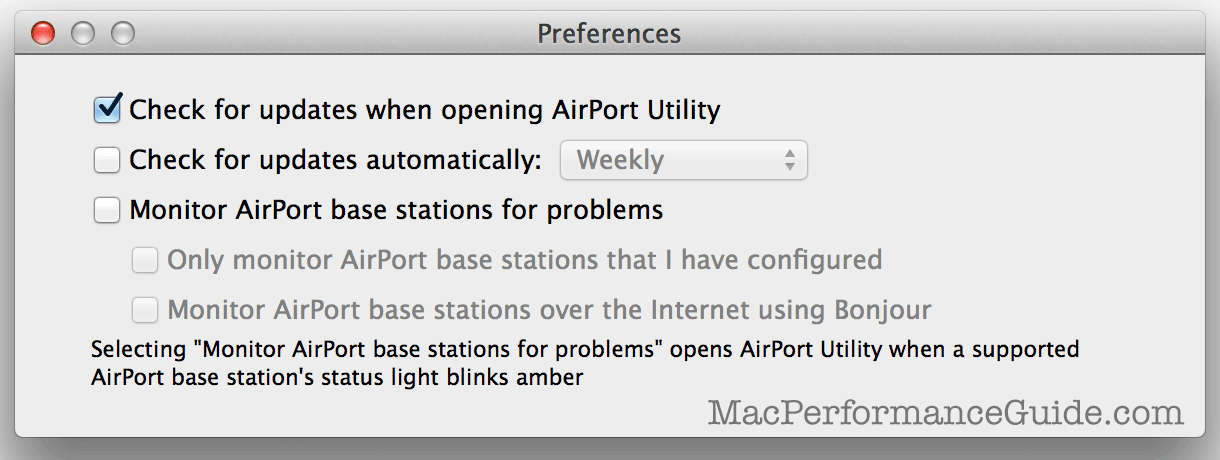
Reader Brian suggests that the behavior might have to do with Wake on Demand network access as per Apple’s technote. Only testing can prove it out; whether one or both are needed. I’m not sure as yet which features are actually causing the above wakeup.
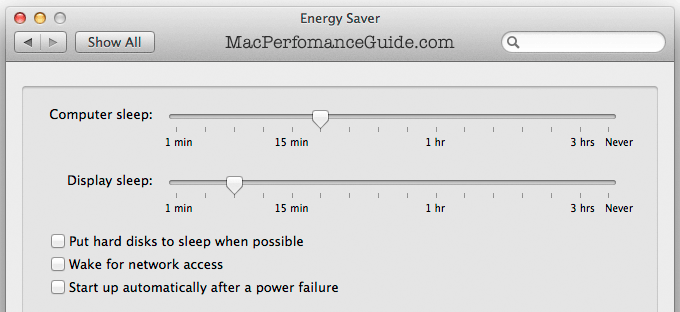
Success
Not having time to diagnose the exact fix, I did two things:
- Unchecked the boxes as shown in Airport Utility preferences.
- Unchecked in Energy Saver.
Result: FIXED. Nor more wake-ups. It might be that one or the other does the job, and it might be that both are required— I haven’t taken the time to winnow it down as it doesn’t matter—I don’t need or want either behavior.
Josh P writes:
I’m still dealing with this mystery and its slowly sucking the life out of my battery. Did anything you do seem to solve it?
MPG: Try the above. If that does not solve it, check the system logs (Console app) and in the morning, look for hourly log messages overnight for clues. As for battery life, the wakeup is 1-2 minutes each hour, and this should have only very minor impact, though perhaps on older systems and/or with a hard drive (vs SSD), it could be more of a factor.

 diglloydTools™
diglloydTools™











