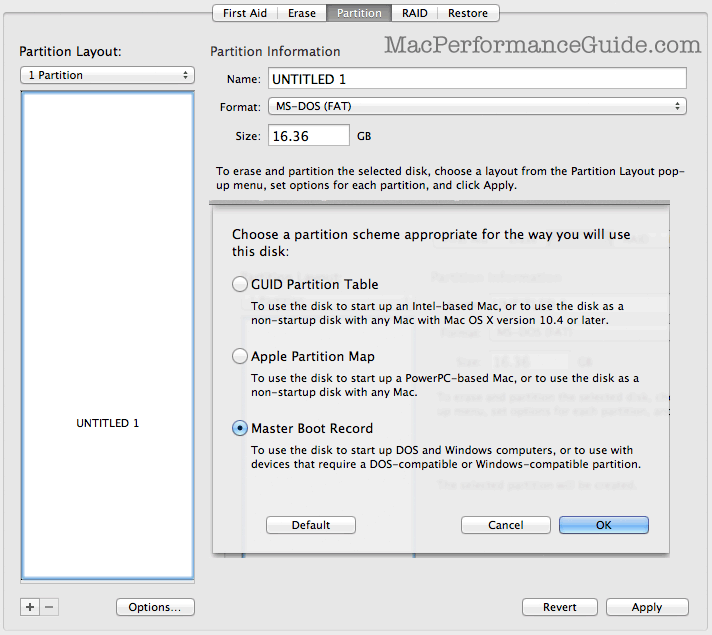OWC Releases Firmware Update For Its Mercury SATA SSDs
I’ve been testing this firmware update for some weeks now, and it has been rock solid in my Mac Pro (three OWC Mercury Extreme Pro 6G SSDs in a RAID stripe along with my usual Accelsior PCIe SSD cards).
The update can be done with a USB memory stick or CD (a preloaded USB memory stick is available for $5.99).
More info on the SSD firmware updater in the OWC blog or go directly to the OWC SSD firmware update page.
Update: there is now a step-by-step firmware update video.
Be sure to backup your data first.
Paul S writes:
Just a heads up that may be helpful to your readers (and OWC). The instructions aren't super clear for non-technical folks.
OWC instructs: "Restore image to 1GB or greater USB Flash drive (formatted Master Boot Record and FAT) or burn image to CD using Apple Disk Utility. Apple Support Article"
"Master Boot Record" is not an option when one tries to format the USB stick but after speaking with OWC it is the same thing as "ExFAT". I only had luck with formatting to FAT. A bit counter-intuitive to not to simply format the USB drive as a Mac disk.
Perhaps you could put a note in your blog to make sure people format their USB flash sticks as FAT. After that the update went smooth.
OWC responds:
ExFAT and FAT are most definitely not the same thing....and we specify in the instructions to use FAT and MBR.
Click Options and select Master Boot Record and then select Format: MS-DOS (FAT).

 diglloydTools™
diglloydTools™