Defrag or Upgrade to Faster/Larger? (Lightroom, Aperture, etc)
Harris W writes:
Thanks for all you do! Love my MPG Pro Workstation w/24 GB.
With my MPG I've been running for several years, Drive Genius 3 shows my Aperture Library has over 75K fragments (4TB Master is RAID-0 , 75% full).
Should I Defrag my Master? Can't seem to find much about Defrag for RAID/Aperture.
Aperture seems to run OK, just wondering if performance would improve/beneficial for program
Thank you - love all your research & info.
MPG: Defragmenting a volume might or might not help; it depends on the access patterns. And it takes time: how much will you save (net)?
General recommendation for Lightroom or Aperture
My general recommendation for Lightroom or Aperture or similar is to:
- Store original large image files on a large volume such as a 4TB hard drive or similar (and/or a 2-drive RAID-0 stripe).
- Place the catalog/library on a separate high performance PCIe SSD or similar.
That’s because catalog/library operations benefit hugely from an SSD, but the original images (particularly raw format images) are generally not involved in any way that impacts speed of operation.
Upgrading those drives — strong reasons
In this particular case, drives are notably faster today than in 2010.
More benefit would accrue by replacing the 3-year-old 2TB drives with a fresh pair of current fast 3TB hard drives or fast 4TB hard drives, which are up to 40% faster than the circa-2010 2TB drives for sequential transfer speed. That’s a big difference in responsiveness.
And the 3TB drives are not particularly expensive. While I prefer 4TB drives, it all depends on how much stuff you have to store. Ideally, aim for using only 50% of capacity to keep transfer rates at high speed.
Note well that drives slow down as they fill up, so Harris W is working off the slowest portion of the drives! See Why You Need More Space Than You You Need; Harris W is at present using a sort of anti-optimization. By upgrading to larger and faster drives, actual performance increases for sequential transfers might be on the order of 70% or so once the capacity usage influence is accounted for. Not all of that will translate to user experience; much of what Aperture or Lightroom do is CPU-limited.
Make a new RAID-0 stripe of a spiffy new pair of fast hard drives, then clone over the existing Master volume to it.
Don’t take risks here— see How to Safely Transfer Data or Verify Backups and the related discussion.
Finally, I get nervous about having my data on 3-year-old hard drives in any case, depending on usage time. Turn those existing drives into external backups.
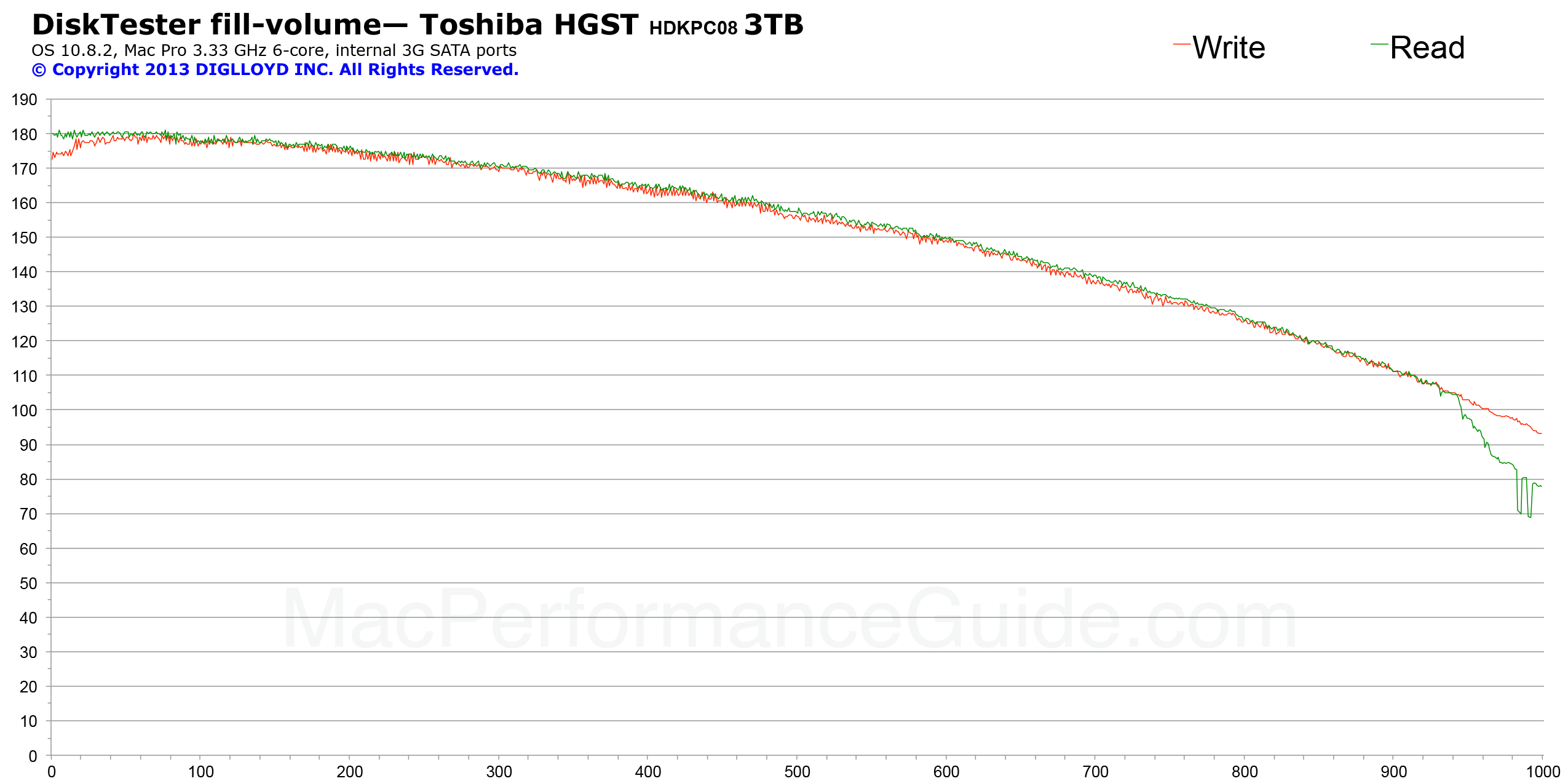

 diglloydTools™
diglloydTools™











