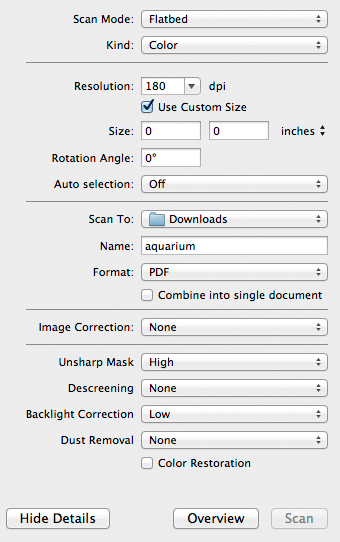Mountain Lion — Apple Image Capture Disables 'Scan' Button for my Epson Workforce 840 Printer/Scanner
It’s not until one starts using a new operating system version that “smaller” problems start showing up. Which aren’t so small when they totally block your needs to get the job done.
With OS X Mountain Lion, I can no longer scan using the Apple Image Capture application with my Epson Workforce scanner/
Image Capture can preview () just fine, but the button remains grayed-out and disabled, no matter what settings I choose, as shown below.
Jim S writes with a solution:
Same thing with my older Epson scanner until I either 1) enter a size other than zero, or 2) pick an auto selection option. Doing either activates the scan button.
MPG: Indeed, choosing a non-zero size enables the Scan button.

 diglloydTools™
diglloydTools™