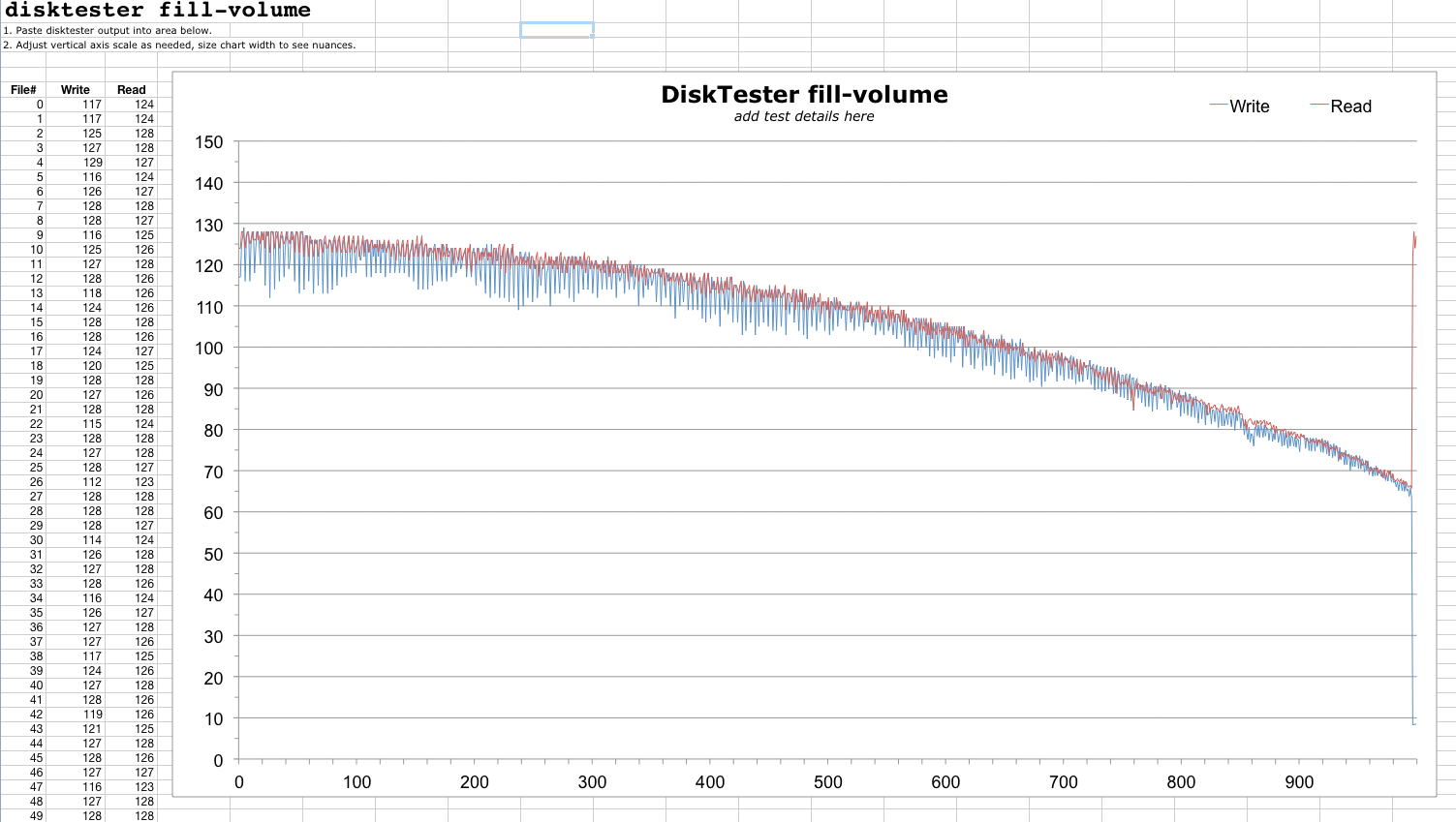Hitachi Coolspin 4TB Hard Drive
A 4TB hard drive offers cavernous space for those looking to store and backup large data sets, such as 36-megapixel RAW files, or perhaps more likely, video footage. I suggest cloning as a backup strategy for such huge collections.
Testing is in progress on the 4TB Hitachi Deskstar 5K4000 'Coolspin' hard drive, namely DiskTester with the fill-volume command, which provides a complete picture of drive performance across the entire drive.
The DiskTester fill-volume command forces the drive to write to and read from all the accessible space on the drive— a very good idea with a new drive, just in case there are excessive bad block areas, which will show up as oddball performance patterns, which can be seen by graphing the performance data in the supplied Excel spreadsheet (example further below).
The fill-volume tests takes a long time, about 10 hours for the write phase, and another 10 hours for the read phase— and that’s running the drive as fast as it can possibly go! In short, 4TB is an incredible amount of space, which means that anyone using a 4TB drive had better also have a solid backup strategy, since so much is at risk.
The graph provides at-a-glance information on how fast a drive is for sequential transfers; users looking to achieve some guaranteed transfer rate can partition the drive so that there is some known minimum transfer speed. The additional space beyond the first fastest partition usually becomes a separate volume or volume(s), or it can just go unused, depending on the goal. For example, one might partition a 4TB drive into a 2TB volume and another 2TB volume. The first partition will be much faster (on average).
Alternately, the graph confirms consistent performance on the drive, at a glance. Be sure to disable Spotlight and exclude from Time Machine on any volume being tested, or the results will be erratic as those programs thrash the disk heads while the test progresses.

 diglloydTools™
diglloydTools™