My Killer-fast Mac Pro System Based on Solid State Drives (SSD)
This is a summary of my system overhaul for my Mac Pro, e.g., my MPG Pro Workstation.
If you’d like a similar system, get a quote, and it can be built and pre-tested for you, and show up at your door ready to use, but for an advanced system I recommend consulting with me first, so it can be tailored to your particular needs. Your system can be simpler of course, since you might not have the same requirements.
Background
For 18 months now I’ve run with internal drives as follows:
- 3 X 200GB SSD for system/applications as volume Boot, Scratch.
- 3 X 2TB hard drives for volumes Master, and Archive.
While the above setup was fast, the hard drive “spinners” nonetheless had performance lags and made noise, especially when Time Machine, Mail, etc got busy (I store all my data including Mail on Master). Very good indeed, but still with latency and noise due to hard drives.
The SSD solution for all my working data
For some time I’ve wanted an all-SSD solution. I’m not quite at a pure SSD system (price and capacity still preclude that for me), but I’m now effectively there in terms of my actual work.
Yesterday, I rejiggered my MPG Pro Workstation so that all working data is entirely on solid state drives, e.g. volume Master. While two internal hard drives are still present, they serve as backups and archives only, and can be unmounted and spun down.
This is a six-drive system (see architecture below): 3+1 solid state drives plus 2 hard drives. That 6th drive means disconnecting the optical drive in the upper bay and using an external optical drive). One can keep the optical drive and use 5 drives if desired.
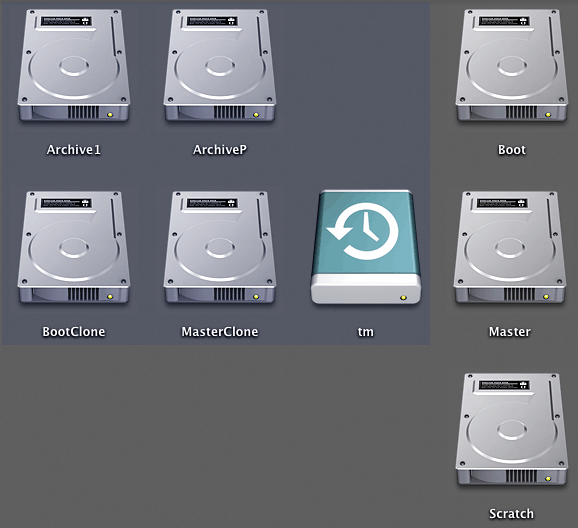
Boot, Master, Scratch are the critical working volumes on SSDs;
Backup (clone) and archive volumes shaded in blue are hard drive volumes (partitions)
Benefits
This arrangement gives me the following key features:
- Outstanding speed for system startup, launching applications, etc.
- Outrageously fast speed for my working files on Master and Scratch, indeed maxing-out the Mac Pro motherboard capabilities to about 750MB/sec.
- Internal Time Machine backup volume (fast, quiet, always available).
- Internal volumes to clone my Boot and Master volumes.
- Access to all my older and archived data (Archive1 and ArchiveP).
The architecture
This architecture is targeted at my specific needs, but is an excellent setup for anyone with serious work to do needing both the ultimate in drive speed and access to files and internal fast backup (external backups also still necessary).
- Volume Boot: single OWC Mercury Extreme Pro RE 200GB 3G SSD for system/applications. RAID-0 striping is of little or no value for the boot drive when data is store elsewhere. I used this particular SSD model because I had it already; other OWC SSD models will server equally well.
- Volume Master (all my stuff for past 6 months): 3 X 480GB OWC Mercury Extreme Pro 6G SSD RAID-0 stripe.
- Volume Scratch (workspace for temporary stuff): 3 X 480GB OWC Mercury Extreme Pro 6G SSD (same drives as for Master, partitioned).
- Single Hitachi 7K3000 3TB hard drive partitioned into Archive1 and ArchiveP, for lots of storage for older stuff, stuff that I infrequently access. I can unmount and spin down this drive when not needed.
- Single Hitachi 7K3000 3TB hard drive partitioned into BootClone, MasterClone and TimeMachine volume, for an internal Time Machine backup and clones of Boot and Master. I can unmount and spin down this drive when not needed.
Note that volume Scratch is not needed for Photoshop scratch, but just a fast working volume for intermediate working files (CS5 uses no scratch when enough memory is present).
The results
I immediately noticed the following:
- In general, all operations that require disk acces are lightning fast, running at CPU speed becuase the disk I/O delays are gone.
- The 'git' source code system scans my large tree in under a second.
- Operations in Apple Mail that used to take multiple seconds are now instant.
- Photoshop and Lightroom are instant whenever drive access is involved.
- Time Machine scans in 10-30 seconds instead of 2-3 minutes.
- The scan phase of cloning is ultra fast, and the backup phase runs as fast as the destination drive can run.
- With the hard drives spun down, the system is wonderfully quiet, only a faint fan noise from the Mac Pro and its video card.
- In general, disk I/O of any kind on Master or Scratch or Boot is no longer a factor in system performance.
- Lower overall power draw, since 2 hard drives instead of 4, and the hard drives can be unmounted and spun down.

 diglloydTools™
diglloydTools™











