Extending Battery Life on the Apple MacBook Pro by Disabling Discrete Graphics
The 2010 and 2011 MacBook Pros have two graphics subsystems, the integrated graphics (slower and less power hungry), and discrete graphics (faster and power hungry). The thing is, the “faster” discrete graphics are usually not perceptibly faster for much of anything, so battery life is shortened substantially, with no benefit.
Anandtech reports that disabling discrete graphics can save a lot of juice by forcing use of the integrated graphics GPU only.
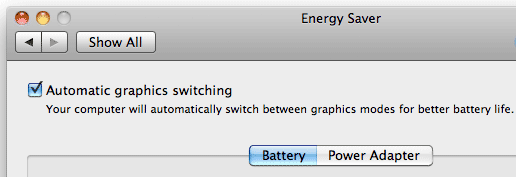
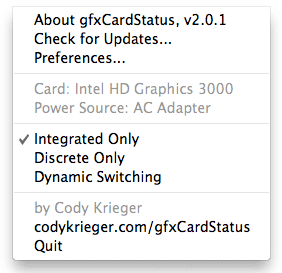
a menu bar application
It’s a shame that Apple doesn’t let users have a 3 way choice: auto, integrated and energy efficient graphics, maximum performance graphics.
The problem is that simply launching anything with Flash (see How to Put Flash on a Leash), or Photoshop or anything that uses the graphics framework will effectively force-on the battery-killing high performance graphics.
Enter Cody Krieger’s gfxCardStatus, a menu bar application that lets you choose which graphics option to use.
I’ve set my MacBook Pro to , and I’ll be watching to see if this yields superior battery life the next time I travel.

 diglloydTools™
diglloydTools™











