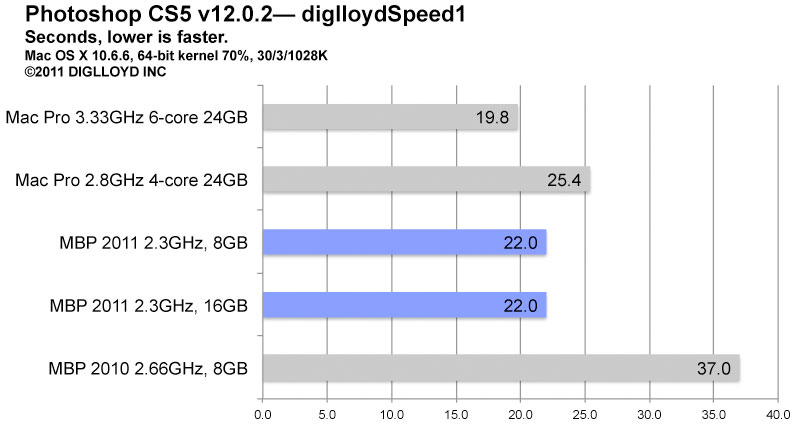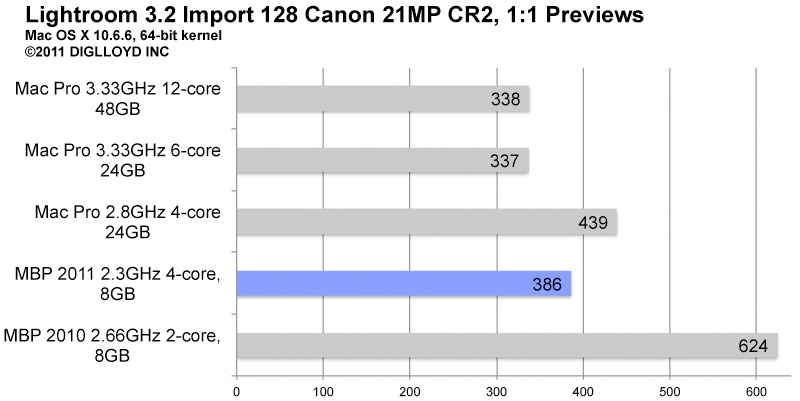Tests of 2011 MacBook Pro 2.3GHz 4-Core vs 2010 2.66 GHz 2-core, Mac Pro
The 2011 2.3GHz 4-core MacBook Pro showed up this morning.
Hardware setup
I promptly opened up the MacBook Pro case, removed the Apple 4GB memory and Apple 128GB SSD, and installed 8GB of OWC memory and an OWC Mercury Extreme Pro 240GB solid state drive (Mac Pro used OWC Mercury Extreme Pro RE 200GB). In other words, a wonderful but not maxed-out MPG Pro Laptop configuration.
I then installed a clean system free of bloatware (no extra fonts, printer drives, or application software I don’t need or want). After installing and updating the system, along with Adobe Photoshop and Lightroom 3, I was at 15.8GB space used on the boot drive. Perfect.
Performance
Note that the 2011 MacBook Pro 2.3GHz 4-core approaches speeds of the 3.33GHz Mac Pro, and thus would likely outperform the 2.8GHz Mac Pro.
But all is not so rosy when memory is low, so see the diglloydMedium benchmark results on the Photoshop test page.
I’ll be adding more test results throughout the day, so follow my tweets.

 diglloydTools™
diglloydTools™