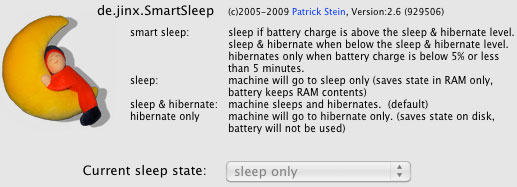How to save 8GB of space on your MacBook Pro boot drive!
Looking to save up to 8+ GB of space on your laptop boot drive (with 8GB memory)?
On laptops, space can be limited, especially if you’re using a solid state drive of modest size. For example, wasting 8+ GB of space on a 200GB SSD is definitely not appealing.
For details, read this page.
Banishing the sleepimage file
The hidden file /var/vm/sleepimage file will appear on Macs that have hibernate mode enabled (laptops usually). This is what scarfs up 8+ GB of space on the boot drive (when 8GB memory is installed, less with 4GB systems).
The idea is that if power fails completely while sleeping, the contents of memory can be preserved.
That sounds good, but for me it is not worth losing 8+ GB of space on my MacBook Pro boot drive, especially with an SSD. And since I never sleep the machine and then have the battery go completely dead, it’s a 100% useless waste of space, not to mention slowing down the process of sleeping the machine; it can take a minute or so to sleep with lots of programs running.
The easiest fix is to the Smart Sleep control panel, setting it to . Then reboot. If the space has not been reclaimed, see how to remove the sleepimage file. But SmartSleep has an option to remove the sleep image file when is chosen, so you should not have to do so.

 diglloydTools™
diglloydTools™