
$220 SAVE $130 = 37.0% Western Digital 16.0TB Western Digital Ultrastar DC HC550 3.5-in… in Storage: Hard Drives
|

$500 SAVE $75 = 13.0% OWC 1.0TB OWC Atlas Pro SDXC V60 UHS-II Memory Card (2-Pack) in All Other Categories
|

|

|

|

|

|

|

|

|

|
Quickly Seeing the Market Action
Make sure Safari is set to use tabs, like this.
By working this way, a great deal of insight can be gained as to how groups of stocks are behaving. By grouping related stocks togther (golds, silvers, market averages, blue chips, etc), you can quickly gain insight into whether your favorite stock is in trouble, or just moving as part of a group or general market upturn or downturn. Of course, the charts are also of keen interest to those interested in the technical behavior of stocks.
Efficient scanning via tabs and cmd-w
Step 1. Click the button for the desired group
See the window below; I clicked the Silvers tab group, which produced the tabs for MISVF, SSRI, FVI, QMI, etc, as shown below.
Step 2. Use shortcut cmd-w to close each tab after viewing it.
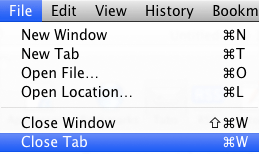
The cmd-w keyboard shortcut closes the current tab; the next one pops into place. In this way, a group of 5/10/20/30 stocks can be scanned very efficiently to see the action of an individual stock, and the group to which it belongs.
3. Repeat the process for each group of interest.
This approach is superior to anything I’ve found anywhere else. You can keep your eyes on the screen and with one hand close each tab, instantly seeing the next one. Fast and easy.
If there are more tabs than can fit horizontally, make the window wider. If they still don’t fit, Safari draws the symbol at right; click on this and you get a menu of the tabs that cannot fit (closing prior tabs naturally pops new ones into place).
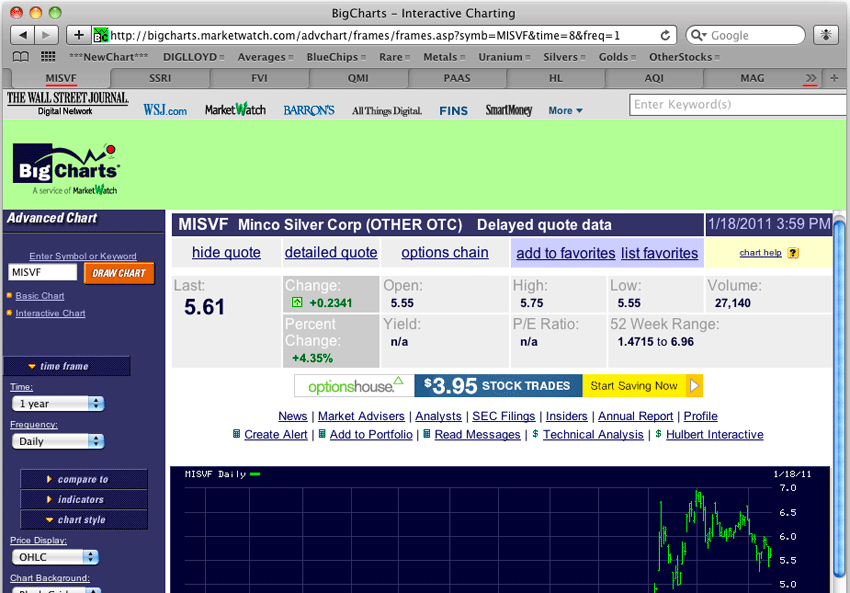

 diglloydTools™
diglloydTools™

