
|

|

|

|

|
eSATA PCI-Express card configuration
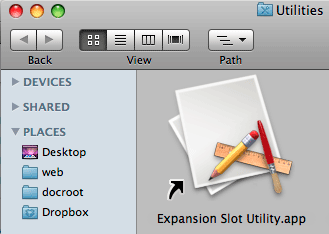
This page applies only to the original Mac Pro, not to the 2008 or 2009 Mac Pro.
If you are using eSATA (external SATA), be sure that any add-on cards are running at full speed. Some cards are single “lane” (slow) and some are quad-lane (fast) and some graphics cards are 16 lane. Make sure any add-on cards you install are running at full speed using (found in ).
Launch and make sure all cards are running at full speed. The description should say for all cards. Shown below, the Mac Pro has a 16-lane graphics card, two 4-lane Sonnet E4P eSATA cards, and a single-lane FirmTek SeriTek eSATA card.
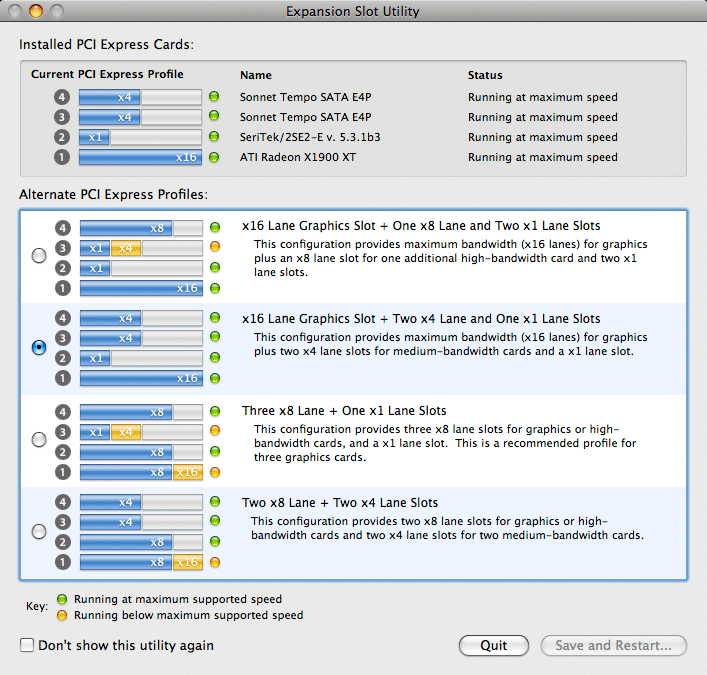

 diglloydTools™
diglloydTools™

