
$220 SAVE $130 = 37.0% Western Digital 16.0TB Western Digital Ultrastar DC HC550 3.5-in… in Storage: Hard Drives
|

$500 SAVE $75 = 13.0% OWC 1.0TB OWC Atlas Pro SDXC V60 UHS-II Memory Card (2-Pack) in All Other Categories
|

|

|

|

|

|

|

|

|

|
Using High Capacity Drives as RAID-4 / RAID-5, Multiple Volumes
Related: backup, hard drive, HGST, Other World Computing, RAID, RAID-4, RAID-5, SoftRAID, storage
Get HGST 8TB Ultrastar He8 Hard Drive at OWC.
Also utilized in the 32TB OWC Thunderbay 4 RAID-5 edition.
See the topology overview which discusses general considerations in using four or five or more large hard drives.
Questions? One-on-one consulting is available with Lloyd.
Example: three ~10TB volumes using five 8TB hard drives
This configuration requires two OWC Thunderbay 4 units, since one unit houses four drives, and there are five drives involved.
This example could be extended to six or move drives for the RAID, but by intention that is not chosen. Instead, those three additional drive slots in the 2nd Thunderbay can be utilized for single-drive nearline (always attached) daily clone backups, e.g., volumes MainClone, VideoClone, ArchivedClone corresponding to the Main, Video, Archived master volumes.
The use of 10TB volumes using five drives is a forward-looking configuration that anticipates 10TB hard drives. By using five 8TB drives, three ~10TB volumes can be created which then match in capacity for clone backups, anticipating reasonably priced 10TB drives 12-18 months later. Since capacity usage is not likely to exceed 8TB over that time (for your author’s system), this strategy delivers both (a) higher performance from 5 drives instead of 4 and (b) 2+ years before the capacity has to be increased again.
The multi-volume approach has a distinct advantage when it comes to backup: single drives of lower-capacity can be used so long as the data fits, e.g., 5TB or 6TB drives until such time as the master volume exceeds that usage. Moreover, if one of the volumes is not in use (future capacity), it need not be backed-up at all.
Only volumes that have changed content need be backed up again. Here, Archive might not change for long periods, since presumably it is older material that is not being modified. Thus, backup can be optimized by not needlessly iterating over 10/15/20 TB of data.
TIP: use diglloydTools IntegrityChecker to verify backup integrity.
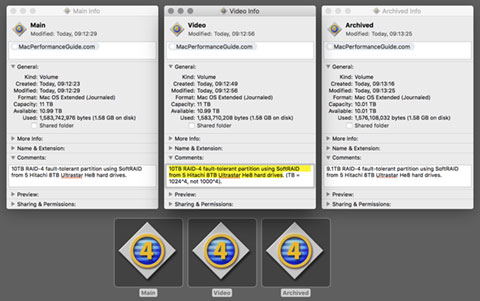
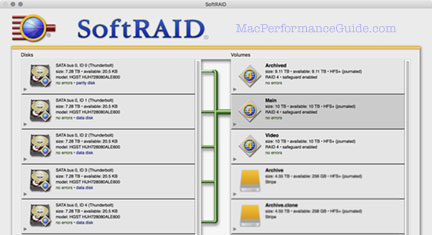

 diglloydTools™
diglloydTools™

