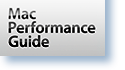Runs on macOS Mojave/Catalina/Big Sur/Monterey/Ventura, has been 64-bit for years.
MemoryTester is a 64-bit application designed to "stress test" your Mac, particularly memory. Some highlights:
- Use MemoryTester on a new computer to "burn in" your computer and make sure your memory, CPU, motherboard and cooling systems are all functioning properly under load.
- Use MemoryTester after you add more RAM to your computer to make sure the RAM is good.
- Use MemoryTester if your computer is behaving strangely or exhibiting instability to narrow down the cause.
- Use MemoryTester to measure scalability performance with CPU cores.
MemoryTester Commands

(8 virtual cores)
The MemoryTester program's main function is to run a system stress test, to maximally stress a computer’s CPU, memory and disk subsystems.
Available commands:
- stress — Allocates all available memory and runs all CPU cores at 100% utilization. Optionally exercises all drives simultaneously.
- compute — Assesses raw computing power, outputting graph-ready data.
- alloc — Scarfs up and holds system memory, to help simulate low-memory situations.
Both a GUI and a command-line interface are supplied. Most users will find the GUI suits their needs. For full control over test parameters, MemoryTester can be run in Terminal as a command line interface. For detailed usage information, please see the MemoryTester User Manual.
Why would I want to use it?
Heat is the worst enemy of electronics, and the MemoryTester stress command is the most efficient way to heat up the memory, CPU and entire computer, by running it at maximum load. You won't stress the machine with normal applications the way you can with MemoryTester (or even come close). If there’s going to be a memory or system failure due to heat or flaky performance, the odds are good that MemoryTester will provoke it.
Do be sure to backup your data first, just in case you have a flaky system that might be prone to crashing.
Running a stress test is a good way to check if new memory is going to work under heavy load, particularly memory of dubious provenance. For most systems, a test duration of one hour should be sufficient to provoke any latent problems, but a flawless overnight run is strongly advised to prove the robustness of the system. On the Mac Pro, be sure to check for ECC errors after the stress test.
Scalability and CPU cores
This graph is of the 8-core Mac Pro Nehalem (see review). It shows that 8 cores offer nearly 8X the performance of a single core, but that the 16 virtual cores ("hyperthreading") don't necessarily deliver additional performance. Click to read more.