
|

|

|

$610 SAVE $110 = 15.0% ZEISS 32mm f/1.8 Touit Lens for FUJIFILM X OUT OF STOCK in Lenses: Mirrorless
|

|
Mercury Extreme Pro 3G RAID-0 Stripe Performance
Related: bandwidth, eSATA, Mac Pro, Other World Computing, Photoshop, RAID, RAID-0, SSD, storage
This page discusses RAID-0 striping performance.
Mac Pro RAID-0 striping with 2/4 drives, sustained transfer rate PERMALINK
The SATA interface used affects speed: the internal Mac Pro Nehalem (2009) SATA ports max-out around ~600 MB/sec.
The drive enclosure used externally was the FirmTek SeriTek 2eEN4, a 4-bay straight-through eSATA enclosure (4 cables, no bridge board); this yields maximum possible performance per drive and overall.
Test results shown below used the following combinations of equipment.
- Internal Mac Pro (2009) SATA ports;
- Sonnet Tempo E4P, tested with one and two cards;
- FirmTek Seritek 2ME4-E, tested with one and two cards.
The table below captures the performance.
- For a dual-SSD configuration, the internal Mac Pro ports and the Sonnet E4P offer essentially the same speed.
- For a quad-SSD configuration, either eSATA card is faster than using the Mac Pro’s internal ports.
- Using dual eSATA cards with two drives on each card offers a noticeable bump in performance.
These are raw performance, please see the Photoshop CS4 scratch volume test results. Behavioral factors can influence real-world results. For example, once ~600MB/sec performance is reached, internal Photoshop CS4 just doesn’t go any faster, perhaps due to internal bottlenecks.
| Configuration | Write | Read |
|---|---|---|
| Mac Pro internal ports, 2 drives | 493 | 533 |
| Sonnet Tempo E4P, 2 drives | 496 | 481 |
| FirmTek SeriTek 2ME4-E, 2 drives | 385 | 413 |
| Dual Sonnet Tempo E4P, 4 drives | 871 | 951 |
| Dual FirmTek SeriTek 2ME4-E, 4 drives | 754 | 871 |
| Sonnet Tempo E4P, 4 drives | 718 | 789 |
| FirmTek SeriTek 2ME4-E, 4 drives | 620 | 679 |
| Mac Pro internal ports, 4 drives | 581 | 611 |
| Hitachi 7K2000 hard drive, 4 drives | 510 | 505 |
Compared to a 4-hard-drive stripe of the Hitachi 2TB 7K2000 on the fastest side of the drives, the 2-drive RAID 0 stripe performance of the Mercury Elite SSDs almost matches the write speed within ~20MB/sec, and exceeds the read speed by about 20MB/sec. But in the real-world (Photoshop CS4), it shows much better performance than hard drives.
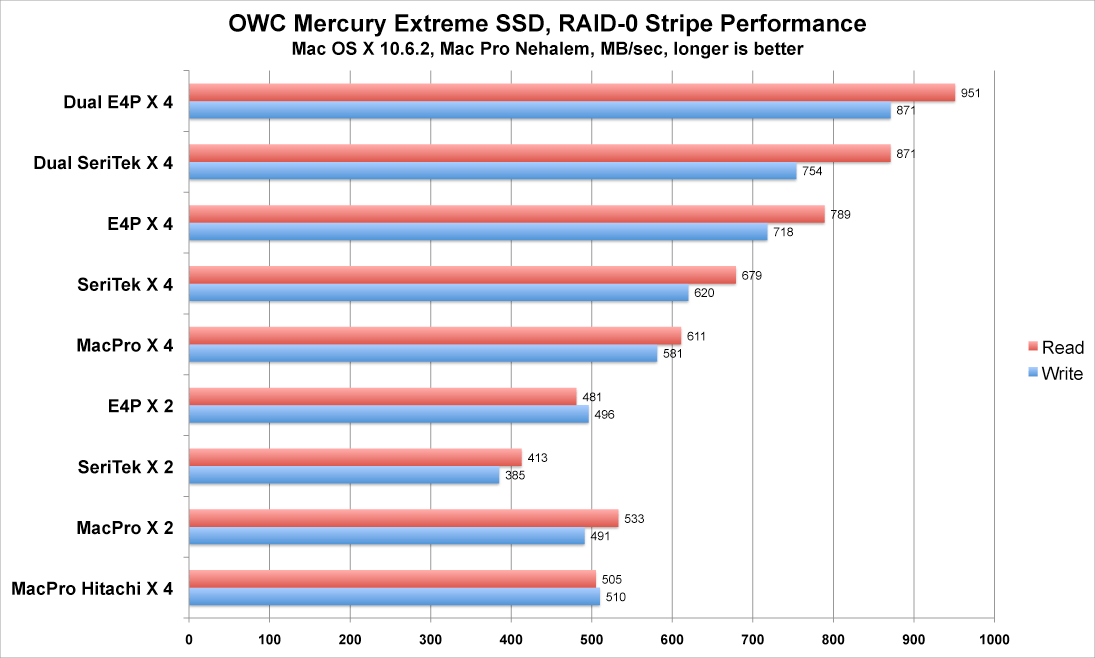
Click for larger image
Mac Pro Nehalem standard bays vs lower optical bay PERMALINK
I wondered if the design of the 2009 Mac Pro Nehalem might yield different performance and/or additional bandwidth by using the SATA port in the lower optical bay, in addition to the standard bays. I installed three SSDs in the standard bays, and one in the lower optical bay (I also tried all four drives in the standard bays).
I tested all four SSDs simultaneously as single volumes using DiskTester with the command 'disktester run-sequential --test-size 16GB --chunk-size 4M volume-name'. By testing as single volumes, I was assured of no RAID overhead; I just wanted to measure the maximum throughput of the Mac Pro.
Results were consistent to within a fraction of a percent. I found that one or two drives run at top speed. Three drives are throttled for writes by the Mac Pro’s limitations, with four drives offering marginally better bandwidth, but throttled for both reads and writes. Reads were faster than writes in the three and four drive cases, as noted below.
Speeds here are write/read MB/sec. With some luck, a 2010 will improve upon these 2009 Mac Pro figures. It’s not that the figures are bad, it’s just that 1000MB/sec with four SSDs should be possible were the Mac Pro be capable of it. If everything “scaled” perfectly (no throttling), we would see 1024 / 1056 MB/sec with four of the OWC SSDs.
One SSD: 256 / 264
Two SSD: 513 / 530
Three SSD: 639 / 773 <=== writes throttled, reads OK
Four SSD: 656 / 880 <=== writes and reads throttled by Mac Pro bandwidth
Bay order priority
I noticed interesting behavior along the way for read I/O: the drives in lower-numbered bays take priority! This behavior did not occur for writes.
By testing all four SSDs simultaneously as single volumes (not together in a RAID), I observed that there was a priority of bays 1/2/3/4, in that order. Here are the speeds I observed with all 4 drives being tested as single volumes simultaneously:
Simultaneous writes in bays 1/2/3/4: 165 / 164 / 163 / 162 MB/sec
Simultaneous reads in bays 1/2/3/4: 253 / 253 / 216 / 158 MB/sec
It probably doesn’t matter all that much, because the only task that might tax the performance is a RAID, and which drive is the sluggard really doesn’t matter, since two of them will be throttled.

 diglloydTools™
diglloydTools™

