
|

|

|

|

|

$220 SAVE $130 = 37.0% Western Digital 16.0TB Western Digital Ultrastar DC HC550 3.5-in… in Storage: Hard Drives
|

|

|

|

|
OWC Mercury Elite Pro Dock: Overview
Related: backup, Carbon Copy Cloner, cloning, hard drive, noise, Other World Computing, OWC Mercury Elite Pro, OWC Mercury Elite Pro Dock, RAID, RAID-0, RAID-1, storage, Thunderbolt, Thunderbolt 3, weather events

Configurations up to 32TB (2 X 16TB). MPG tested the 24TB model incorporating dual Toshiba 12TB MG07ACA12TE drives which are very high performance hard drives.
The OWC Mercury Elite Pro Dock houses two hard drives that can be configured in various ways:
- High performance hardware RAID-0, up to 32TB capacity.
- Fault tolerance as a hardware RAID-1, up to 16TB capacity.
- Two independent drive, up to 16TB each.
- SPAN (both drives as one contiguous storage space), up to 32TB capacity.
The RAID facilities are hardware RAID controlled via a mode dial on the rear of the unit (changing the mode necessarily wipes out any existing data, of course)—no extra software needed, unless you wish to partition the unit into multiple volumes, which can be done with Apple Disk Utility or SoftRAID.
A single MEP Dock with up to a whopping 32TB of capacity along with the various ports makes this a highly attractive solution for all but the most space-hungry users. It is also compact enough for travel, and is highly attractive for video shooters and photographers who need inexpensive but capacious main storage on the go.
For those who must not have a drive fail, the MEP Dock still offers up to 16TB of capacity when run in fault-tolerant RAID-1 mirror mode (if either of the two hard drives fail, nothing is lost). Or it can be used was two independent hard drives, one being the primary store, and the other a clone backup or Time Machine backup.
Ports
In addition to the storage capacity, the “Dock” part of the OWC Mercury Elite Pro Dock is great solution to getting various ports including a Gigabit Ethernet port which is much more reliable and faster than WiFi.
The DisplayPort 1.4 port is terrific for connecting up to a 4K display, saving the hassle of an adapter or other dock solution.
The USB-A ports on the rear are always handy for something, with many recent Macs having none at all.
OWC supplies a 0.5 meter Thunderbolt 3 cable with the unit; this requires placing the unit quite close to the computer. Some users might want to purchase a one meter or two meter cable for positioning the unit further away from the computer. However, for the SD slot to be accessible, many users might just place the MEP Dock right next to the computer.
General features
- Thunderbolt 3, daisy-chainable.
- Flexible storage options with 2 bays for 2.5-inch or 3.5-inch drives.
- Hardware RAID options for RAID-0 or RAID-1, span, and JBOD (Independent).
- 7 Ports of connectivity.
- Frontside SD 4.0 Card Reader for easy camera card download.
- One Gigabit Ethernet port for file transfer speeds that leave WiFi in the dust.
- (2) USB 3.1 Gen 1 ports for your essential peripherals.
- Dedicated DisplayPort 1.2 for adding up to 4K display.
- Up to 3 Year OWC Limited Warranty with 1 Year Level 1 data recovery.
- External power supply.
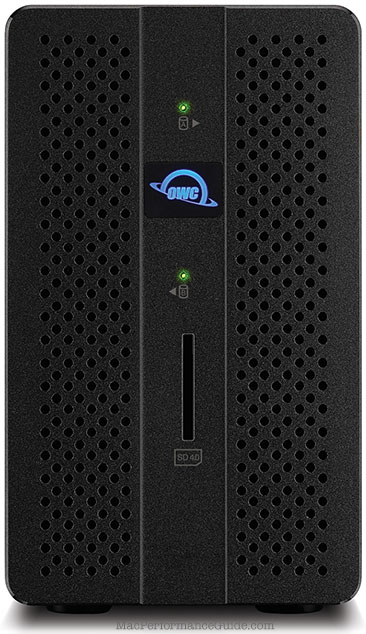
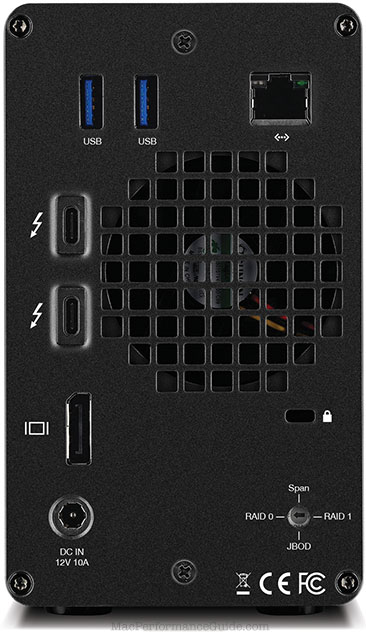
RAID is not a backup
RAID of any kind is NOT A BACKUP and should NEVER be counted on fully, because theft/fire/flood, hackers and viruses, user error, and software bugs are other risks. It is also wise to use a data integrity validation program like diglloydTools IntegrityChecker.
For those looking for peak speed and maximum capacity, use the unit in RAID-0 stripe mode, which doubles the speed and capacity over a single drive. Add another unit as a clone backup (and always make additional backups, stored offsite away from the computer).
For those who cannot tolerate downtime, there are two good ways to use the OWC Mercury Elite Pro Dock:
- Use it as a RAID-1 mirror—if one drive fails things just keep working.
- Use it as two separate drives, with one drive a clone backup of the other, made at whatever time interval seems advisable, but at least once a day.
Other uses such as using the two drives separately can make sense, but less frequently.
Acoustics
OWC has done a strong job in minimizing noise while maintaining excellent cooling. The spinning drive and fan noise is a steady 'white' fan noise. The drives occassionally do some kind of recalibration noise, as most hard drives do.
Choosing a unit
Think out ahead of time whether a 4-bay or 8-bay unit is better for your needs. OWC also has a 6-bay unit the OWC Thunderbay 6, but MPG advises going to the 8-bay unit if more than 4 bays are needed, for total performance and flexibility.

Seagate 22TB IronWolf Pro 7200 rpm SATA III 3.5" Internal NAS HDD (CMR)
SAVE $100

 diglloydTools™
diglloydTools™


