
|

|

|

$610 SAVE $110 = 15.0% ZEISS 32mm f/1.8 Touit Lens for FUJIFILM X OUT OF STOCK in Lenses: Mirrorless
|

|
OWC Thunderbay FLEX 8: HDD Speed Across Volume Capacity, RAID-0 vs RAID-5
Related: hard drive, Other World Computing, OWC Thunderbay, OWC ThunderBay FLEX 8, RAID, RAID-0, RAID-5, SSD, storage, Thunderbolt, Thunderbolt 3, Toshiba, weather events

MPG tested the OWC Thunderbay Flex 8 with four 2TB SSDs and four Toshiba 4TB MG04ACA hard drives. Configurations up to 128TB (8 X 16TB) possible.
This page evaluates RAID-0 stripe vs RAID-5 (fault tolerant) performance of the OWC FLEX 8 across the entire capacity of the volume—16TB for RAID-0 and 12TB for RAID-5.
About hard drive performance
Hard drives slow down as they fill up. The outer tracks deliver much more data per rotation than the inner tracks, due to constant data density, but a much greater circumference in the outer tracks—more data per revolution of the platters. Thus performance drops substantially as the slower and slower parts of the hard drives are used. This is true of ALL hard drives, but not SSDs.
Use the fill-volume command of diglloydTools DiskTester to determine performance across drive capacity for hard drives or SSDs, single drives or RAID of any kind.
TIP #1: to sustain higher performance for same capacity utilization, buy larger hard drives.
Creating a volume using less than the full capacity bounds that volume’s storage area to the faster tracks (first volume created gets the outer and fastest tracks, next volume gets the next-fastest tracks, etc).
TIP #2: to guarantee minimum performance for a fixed-size capacity, the first partition/volume will be the fastest. Use less than the full capacity to guarantee a bounded minimum speed e.g., a 12TB partition on a 16TB total capacity. The extra space can be ignored, or used for a 2nd much slower volume.
Test results: RAID-0 vs RAID-5 across volume capacity
Test mule was the 2018 Mac mini. The fill-volume command of diglloydTools Disktester was used. Tested with four Toshiba MD04ACA 4TB hard drives (128MB cache per drive), using SoftRAID 5.8.4.
disktester fill-volume
The relatively low-capacity Toshiba 4TB hard drives are definitely not as fast as higher capacity models, like the 12/14/16TB models, so higher speeds should be expected, about 25% faster approaching 1000 MB/sec in RAID-0. See Testing Six Samples of Toshiba 14TB MG07ACA Enterprise Class Hard Drive.
On the fastest part of the volume, RAID-0 delivers a fast 665 MB/sec, with RAID-5 at 490 MB/sec. This speed difference is to be expected; in effect, RAID-5 has the speed of 3 RAID-9 drives vs 4 drives for RAID-0; the per-drive speed is nearly identical for RAID-0 and RAID-5.
As the test progresses deeper into the volume capacity, the data per hard drive platter revolution decreases, and thus the speed steadily drops off. Speed is roughly cut in half by the time the volume reaches capacity. Buy higher capacity drives that avoid the last 1/3 or so of capacity in order to keep average speeds higher. This is true of ALL hard drives and is not an aspect of the Thunderbay FLEX 8, but entirely normal and why the tip given earlier about buying higher capacity drives was given.
Average RAID-0 MB/sec: 665 write, 661 read
Average RAID-5 MB/sec: 490 write, 493 read
Vertical scale is MB/sec. Horizontal scale shows percentage of volume capacity, e.g., 50% of an 16TB RAID-0 stripe is 8TB into the capacity. The RAID-5 volume had a 12TB capacity.
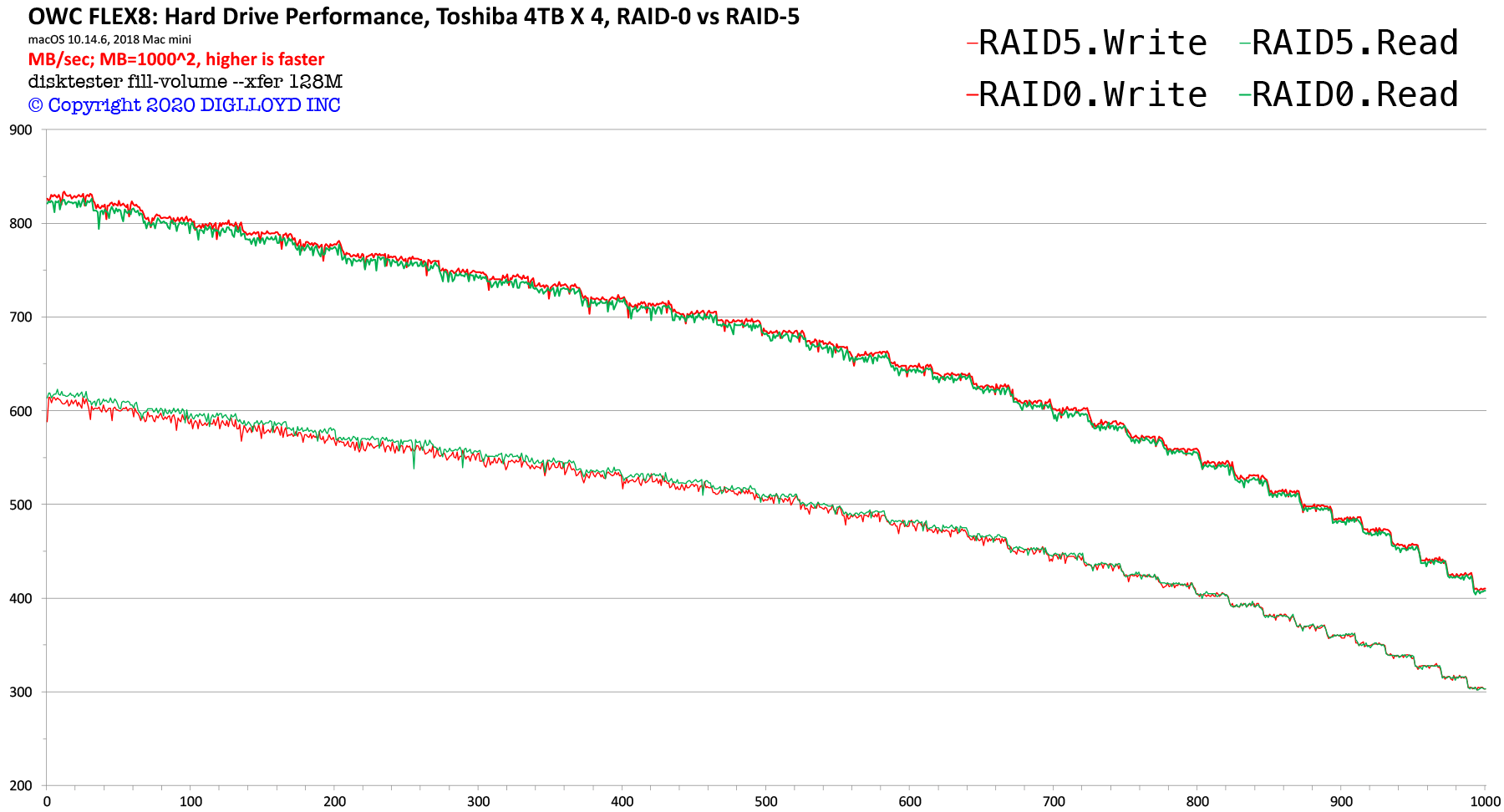
4 X Toshiba 4TB MG04ACA hard drives

 diglloydTools™
diglloydTools™




