
|

|

|

|

|
Newer Technology Guardian Maximum 2TB RAID-1 Mirror for Plug and Play Reliability
Related: backup, eSATA, hard drive, laptop, Mac Pro, MacBook, MacBook Pro, noise, Other World Computing, RAID, RAID-1, storage, USB
The Newer Technology Guardian MAXimus (“GMAX”) is a enclosure containing two drives which appears to the Mac as a single external drive. Internally, it runs as a RAID-1 mirror, but those are details the Mac doesn’t see— it’s plug and play just as with any single drive.
The test unit included two Hitachi 7K2000 2TB hard drives. That’s 4TB of storage, but as a RAID-1 mirror there is 2TB of usable capacity, because a mirror is a redundant copy.
Attached vs backup
In general, anyone looking to expand storage externally will find a lot to like with the GMAX. The GMAX is a great choice for storage you access on a daily basis, because it lowers the odds of data loss. But please note that a severe voltage surge, theft, fire, flood or electronics-eating dinosaurs can negate any device, mirror or not, so keep off-site backups as well.
I considered the GMAX for attached storage for archiving purposes, but my data already approaches 1.6TB, so I went with the OWC QX2 with RAID-5 instead, because it offers 6GB of capacity, while still allowing a drive to fail. Most users do not have nearly that much data, so the GMAX is a more cost effective solution.
For backups to be stored away from the computer, my preference is multiple external drives— after all, dropping the unit or a failure of the power supply are risks that affect the whole enclosure, and thus two separate drives makes more sense for off-site backups. A good choice there is the Mercury Elite AL-Pro.
Build quality and ergonomics
The GMAX is a solidly built yet compact unit, especially considering that it encloses two full size hard drives. It’s about as compact as you can expect for such a device, measuring about 9.5 deep X 2.75 inches wide, and stands 5.5 inches high.
Build quality is excellent. The black all-aluminum case is not only solid, but attractive.
The heavy-duty rubber feet minimize vibration, and the drives are mounted with shock-absorbing grommets.
The power supply is external, with a five-pin connector. The five pin connector is very common, but it is not my favorite because it is not mechanically sound over time if one plugs/unplugs frequently.
The status and display lights are well done and informative. I’d like to be able to easily disable the glowing LEDs behind the front grill— at night if the GMAX is not turned off, these lights are quite bright. But that’s pretty much what most drives do these days.
Auditory
The fan is very quiet at idle. In fact, the drives themselves make more noise than the fan when idle. The fan is temperature sensitive, so under heavy sustained load(eg DiskTester fill-volume), the noise level does increase as needed to maintain the drives at optimum temperature, which is what you want for reliability.
Under conditions I was not able to nail down, the test unit had a tendency to oscillate in fan speed on a 4-6 second interval, a behavior I was later unable to reproduce; it’s probably a combination of ambient temperature and load factor. It’s not that the fan was particularly loud, it’s the variation that caught my attention.
The drives themselves make some noise and the Hitachi Deskstar 7K2000 has a tendency to make a chug-chug-chug sounds at regular intervals (perhaps some kind of self calibration cycle). This is not the GMAX, it’s the drives. Yet the Hitachi 7K2000 remains my drive of choice for price and performance reasons.
Connecting the GMAX: Firewire, USB and eSATA
The GMAX is supplied with all necessary cables, so you can connect it right away.
Mac Pro users and/or some MacBook Pro models can connect the GMAX via eSATA, which offers high performance. A single eSATA cable connects the GMAX and offers speeds in the 123MB/sec range (peak), which will drop somewhat as the unit fills up (see Why You Need More Space Than You Need).
Speed with Firewire 800 is about as good as you’ll see with any external drive, which is to say considerably inferior to eSATA, so use eSATA if you can.
You can add an eSATA card to a Mac Pro, or some models of the MacBook Pro via the ExpressCard slot. See also the eSATA cards review for the MacBook Pro. Of course, you can start out using Firewire 800, then add eSATA later (if your Mac supports doing so).
Users with time on their hands can also connect the GMAX with Firewire 400 or USB 2.0 (poor performance in general).
What if one of the internal drives fails?
This quote is straight from Larry O'Conner at OWC, my question was “If a drive fails in the GMAX, what does the user do?” Note that the GMAX continues to function if one drives fails.
My advice would be to backup the drive before sending it to OWC— because shipping is always a risk.
Performance on Mac Pro
Performance was tested on the Mac Pro Nehalem 3.33GHz using Mac OS X 10.6.3. The eSATA card was the FirmTek SeriTek 2ME4-E.
A RAID-1 mirror potentially offers higher read performance over a single drive (essentially striping performance), though I did not observe this benefit with the GMAX.
The results shown here are as fast as you can expect for a single fast drive, though in theory a RAID-1 mirror should be able to deliver faster reads by interleaving between drives— apparently not with the GMAX.
The use of eSATA provides a large performance boost. Firewire 800 offers usable performance, but is greatly inferior to eSATA, especially for writes. USB 2.0 offers very poor performance, as expected.
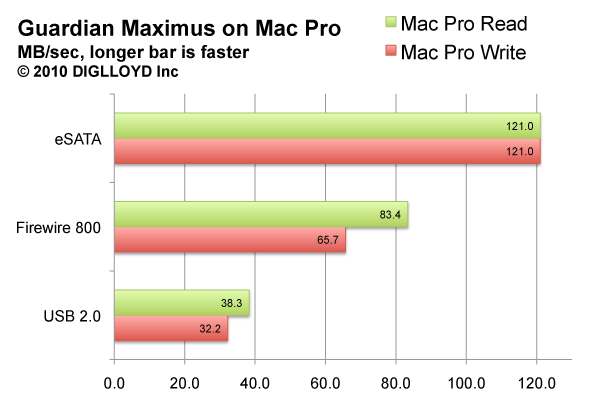
Performance on MacBook Pro Core i7
Performance was tested on the MacBook Pro Core i7 17" using Mac OS X 10.6.3. The eSATA card was the OWC Slim ExpressCard.
While USB 2.0 is always slow it was particularly slow on the MacBook Pro, as compared to the Mac Pro as shown above. However, other USB devices perform similarly on the MacBook Pro, so this should not be attributed to the GMAX itself.
Note that the eSATA speeds seen here easily exceed the speeds of an internal laptop hard drive, which tops out at ~100MB/sec even when empty. The GMAX can be expected to hold its performance well in excess of that figure even when half full.
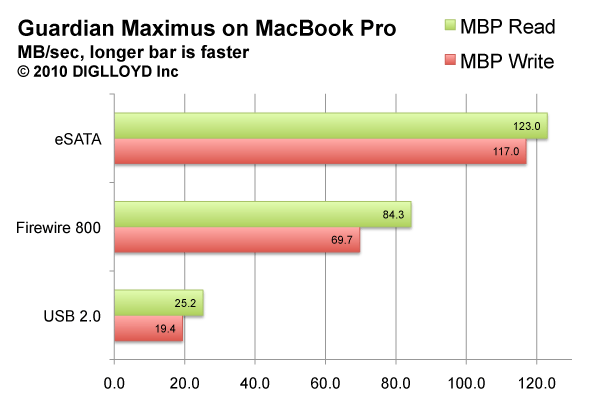
Conclusions and recommendations
The Newer Technology Guardian Maximums offers a convenient, compact and cost-effective RAID-1 mirror solution for anyone looking for protection against drive failure. Just plug it in, and go. You can get it at OWC.
The only real downside is the current limitation of 2TB usable capacity. Users needing more capacity should look at the OWC QX2, which also allows one drive failure, but offers 6TB of usable capacity.

 diglloydTools™
diglloydTools™


