
|

|

|

$610 SAVE $110 = 15.0% ZEISS 32mm f/1.8 Touit Lens for FUJIFILM X OUT OF STOCK in Lenses: Mirrorless
|

|
Mac Pro Nehalem Tests: RAW-file Converters
This page covers performance with various RAW-file converters.
Canon Digital Photo Professional PERMALINK
DPP 3.5.2.0: process 128 Canon CR2 RAW (1Ds Mark III) files into 16-bit TIF.
For how to utilize multiple batch workers with Canon’s Digital Photo Professional, please see Optimizing DPP. It’s a manual process, so scalability is less than perfect, due to the delay of starting more than one worker (select images, invoke batch dialog, click OK).
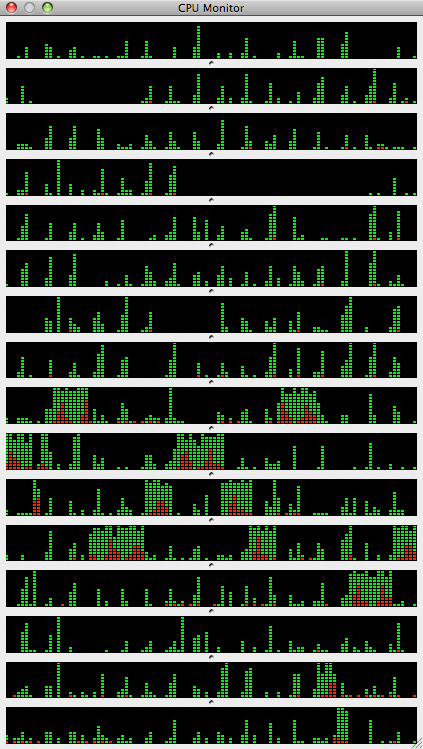
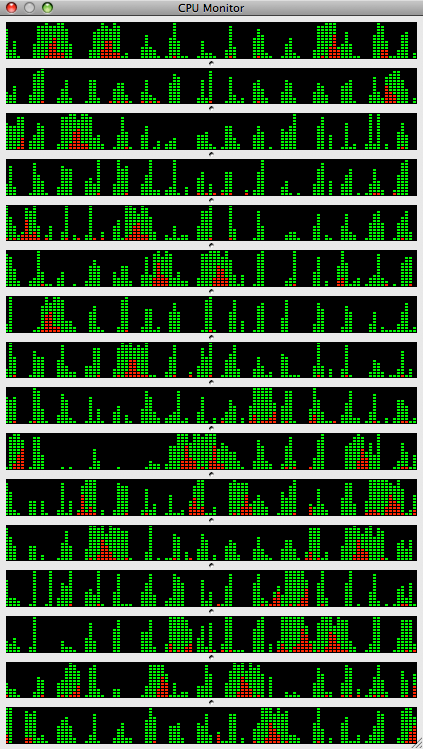


Accounting for the 15 second or so delay manually initiate 8 batch workers, scalability is very good. Why Canon doesn’t simply make the program work this way automatically is unknown—I published an article on this in April 2006!
For processing large numbers of files, the MP09 clearly offers a big boost—about 50% with 4 workers. But for a single worker it’s not that impressive at 22%, and that would shrink to ~7% (estimated) with a 3.2GHz MP08.
Single vs dual CPU: When using a single worker, the single-core MP09 is essentially the same speed as the dual-core. But for a large batch job using more than one worker, the gains can be up to 60% with the dual core model.
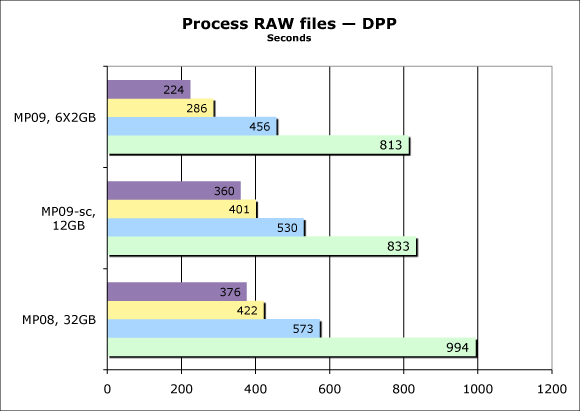
Time includes manual user start of each worker
Nikon Capture NX2 PERMALINK
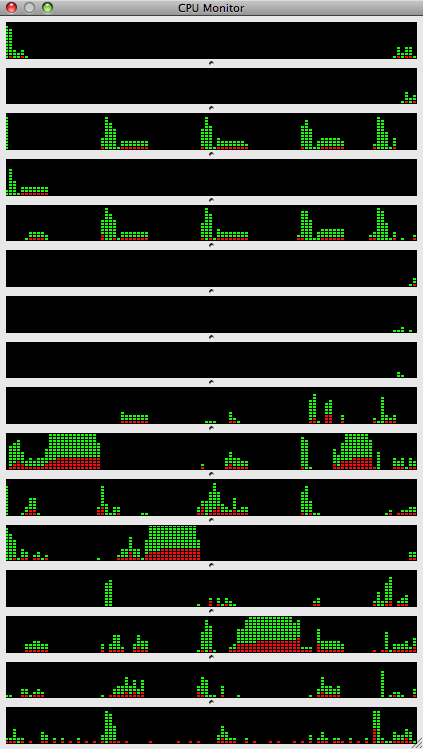
Capture NX2 v2.2: process 16 Nikon D3x 14-bit lossless RAW files into 16-bit TIF.
Nikon Capture NX2 has the worst user interface ever designed in a RAW-file converter, and brain-dead batch processing to boot. Not only that, it has a slow mode bug that make bad even worse.
Not only does it make exceedingly poor use of CPU cores, it won’t allow queuing of additional files once a batch has been started— are software engineers really this stupid? It might as well be single-threaded when it comes to processing, though it does eke out use of 1.5 - 2 cores while batch processing. The saving grace of Capture NX2 is a powerful feature set and high image quality.
We see some gains here for MP09. But it’s still lunch-break time for more than a few dozen files.
Single vs dual CPU: Single and dual-core MP09 are the same speed (3 seconds out of 210 is within normal variation). The MP08 ADJ figure is adjusted based on the performance increase seen with version 2.2 vs 2.1, since the MP08 was no longer available for testing.
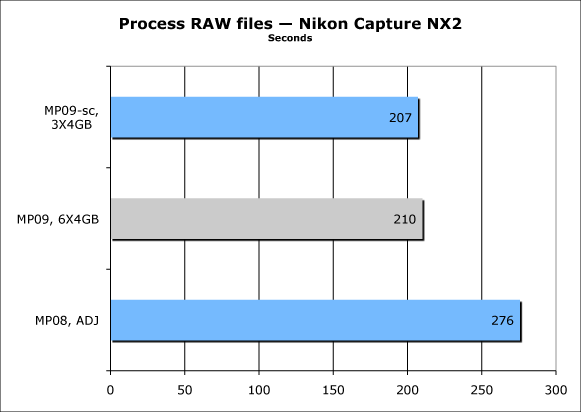
PhaseONE Capture One Pro RAW-file convert PERMALINK
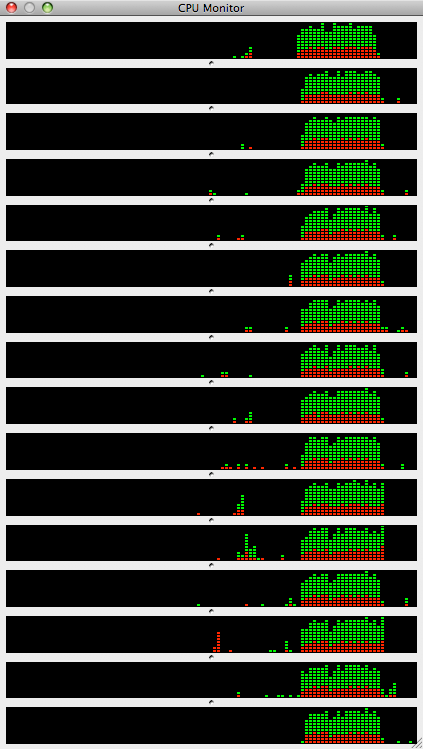
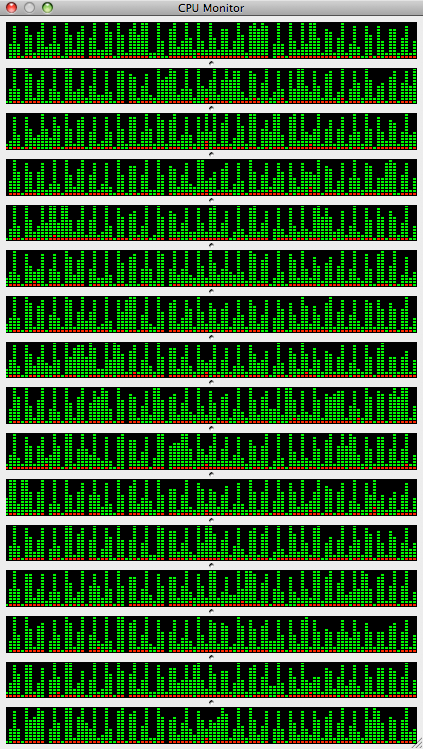
Generate previews (left), process (right)
Capture One Pro 4.7: process 128 Canon CR2 RAW (1Ds Mark III) files into 16-bit TIF.
CaptureONE Pro makes outstanding use of CPU cores when displaying a new folder and generating previews.
For batch processing into 16-bit TIF it is less efficient in use of CPU cores, using less than half of the computing power available (more like 75% on the MP08). Disk speed is not a factor, as determined by monitoring I/O speed in Activity Monitor.
CaptureONE users are going to be pretty happy here; even compared to our estimated 3.2GHz MP08 there is a ~40% gain.
Single vs dual CPU: The single-core MP09 takes 40% longer than the dual-core—a nice bump for Capture One users, and perhaps more advantage will accrue in the future, as PhaseONE improves CPU utilization. The MP08 ADJ figure is adjusted based on the performance increase seen with version 4.7 vs 4.6, since the MP08 was no longer available for testing.
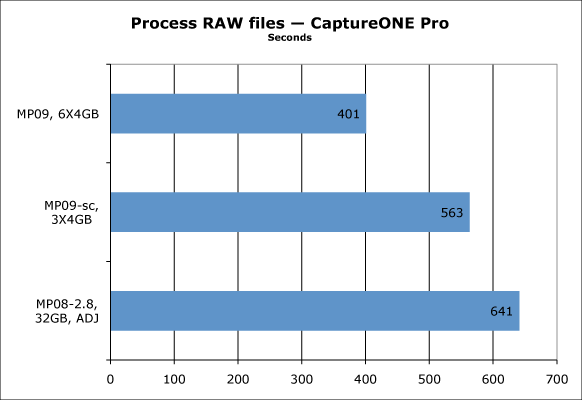
Apple Aperture RAW-file convert PERMALINK
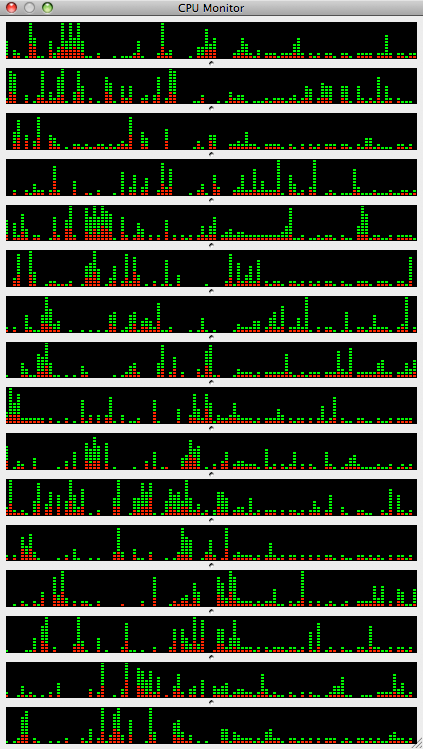
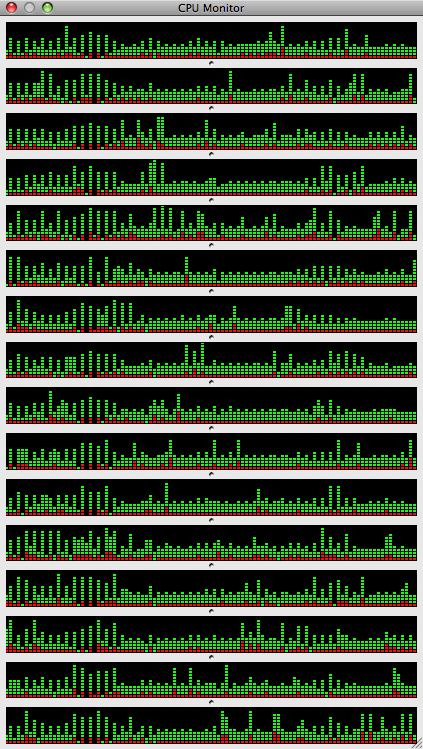
Aperture 2.1.2: process 128 Canon CR2 RAW (1Ds Mark III) files into 16-bit TIF.
Aperture makes very disappointing use of CPU resources, using no more than about 1/4 of the available CPU core potential on MP09. Perhaps it’s using the GPU (graphics CPU) for some of the work, but the times involved are nonetheless disappointing. Still, actual execution time is very fast compared to CaptureONE Pro; the same test files were used.
Two video cards were tested in the dual-CPU MP09: the NVIDIA GeForce GT 120 and the ATI Radeon HD 4870 (a $200 upgrade). Aperture allegedly uses the GPU, but there was no change whatsoever in performance on the MP09 using the ATI Radeon 4870. That’s not to say it might not benefit other tasks, and if you know of any, please let the author know.
Single vs dual CPU: The dual-CPU MP09 is the clear winner over the single-CPU MP09, but only by about 23%. That’s because Aperture doesn’t use all cores effectively. Worth noting is that the 2.8GHz MP08 performs as well as the single-CPU MP09 here.
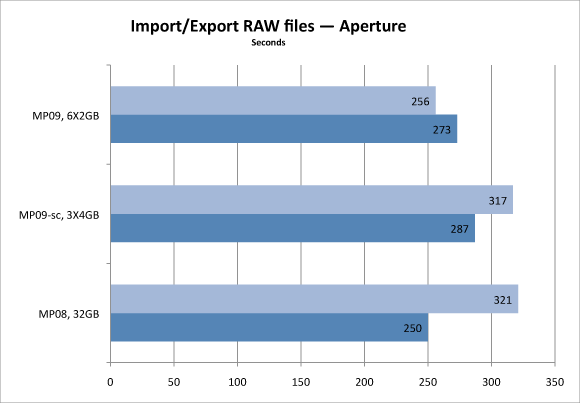
RAW conclusions PERMALINK
Significant gains are seen here. Anyone batch-processing large numbers of RAW files is going to like the MP09.
Dual-CPU definitely is a nice bump up in speed over the single-CPU MP09. Users regularly processing large numbers of RAW files should strongly consider (for example) a dual 2.66GHz MP09 instead of a single-CPU 2.93GHz.

 diglloydTools™
diglloydTools™


