
|

|

|

|

|
MacBook Air 2010 Performance vs MacBook Pro
Related: laptop, Lightroom, MacBook, MacBook Air, MacBook Pro, Macs, memory, Photoshop, SSD
The MacBook Air maxes-out at 4GB memory, which imposes an implacable barrier to performance with any work that exceeds 4GB of memory usage (for the system and all applications in use, in total). The SSD helps with virtual memory paging, but is no substitute for 8GB memory.
It’s worse than it seems, since 256GB of its memory is used for video, so that the MacBook Air only has 3.75GB memory usable by the system and applications. That usage by the video system also impairs the speed of memory access by applications. For some, that hit is minimal, but for memory intensive programs like Photoshop, it drops performance.
So long as the activities fit comfortably into the maximum 4GB memory, performance will be consistent. But when the limits of 4GB memory are exceeded, the MacBook Air will show impaired performance as the system swaps memory to the drive (“virtual memory”). The SSD system drive greatly speeds up virtual memory performance, but it’s still much slower than real memory.
Before buying, it’s crucial to think about your own particular needs, studying what you typically do, perhaps using Activity Monitor to check memory usage on your existing Mac.
Usable memory
Whereas the MacBook Air maxes-out at 4GB memory, the MacBook Pro accepts 8GB. In terms of usable memory, that’s 2.1 times as much, and in terms of what applications can use, more like 2.3 times as much.
General performance
In my overall use with Safari, Mail and other not so demanding applications, the MacBook Air is very responsive— no issue at all. In that sense, it succeeds, and the SSD drive is a joy to use compared to a hard drive, even if it’s slower than today’s fastest SSDs.
Tests
My perspective is that of a photographer working in the field. The MacBook Air serves perfectly well for web browsing and similar non-demanding tasks, but to serve in the field (especially after 10 hours of shooting), I’m not willing to tolerate a poky Mac.
The MacBook Air will not boot the 64-bit Snow Leopard kernel.
For these comparison, the 17" Macbook Pro Core i7 2.66Ghz was used to show top-end performance in the MBP versus the fastest MacBook Air. It used a 240GB OWC Mercury Pro SSD for its system drive, and booted the 64-bit kernel. An even faster 2.8GHz 15" or 17" MacBook Pro is also available, which would be another 5% faster.
Tethered mode with Canon EOS Utility and Lightroom 3.2
I tested the MacBook Air running Canon EOS Utility feeding images in tethered mode from the Canon 5D Mark II into a folder watched by Lightroom 3.2, with 1:1 previews set so that I could watch images appear at full resolution.
Time from taking the image to seeing the actual pixels view (e.g., to evaluate focus), was a leisurely 9 seconds, sometimes taking as long as 12 seconds (same odd variability as seen elsewhere). A few seconds of the total time is Canon EOS Utility transferring and writing the image to disk, but about 70% of the time is to process the RAW file.
However, trying the 2.66GHz Core i7 Mac Pro, the time was about the same, including about a 2 second pause between the time that EOS Utility was done (about 2 seconds instead of 2.5 seconds with the Air), and when Lightroom noticed the new file. This idle period in between capture-done and Lightroom noticing the new file is about 3 seconds ( I see essentially 0% CPU usage from LR during that time and EOS Utility is ready to go). Sure looks like a bug in Lightroom.
Interactive use
Working with large RAW files on the ’Air is definitely not recommended. The MacBook Pro Core i7 is far more responsive than the Air, by at least a factor of two.
Importing RAW files into Adobe Lightroom with 1:1 previews requires considerable patience, and the responsiveness while previews are being generated is not good.
Interactive use with Photoshop CS5 opening RAW files was a miserable experience on the MacBook Air; zooming in to actual pixels with a single Leica S2 DNG took as long as 12 seconds, and was variable between 6 and 12 seconds. With the 2.66GHz MacBook Pro, response was vastly better, being consistent at about 3 seconds. Some of this might be due to lower SSD performance on the Air, but not most of it.
Nikon D3x files took about half as long as the Leica S2 RAW files but still 3 seconds or so on the Air, versus about a second for the MBP. Waiting 3 seconds or so just to see actual pixels is a miserable experience with more than a few files. Things did speed up somewhat by opening multiple files at once, apparently the files get pre-cached when the small preview is first generated. But there is another not so subtle performance loss with 4GB memory: caching cannot happen when memory is low.

$500 SAVE $75 = 13.0% OWC 1.0TB OWC Atlas Pro SDXC V60 UHS-II Memory Card (2-Pack) in All Other Categories
|

|

|

|

|

|
Photoshop CS5 and Lightroom
Based on CPU clock speed, the MacBook Air should take about 25% longer to complete a task. But at best it tests here at 39% slower.
For perspective, consider that a $1700 upcharge to get the 6-core Mac Pro typically nets only about 15-25% improvement. So we’re talking about a huge performance gap with the Core i7 MacBook Pro. And the results here are not even with the faster 2.8GHz MacBook Pro, which is about 5% faster than the 2.66GHz model.
For some of the tests, the 4GB memory limit is a factor, but even for the Adobe Camera RAW conversion test, 4GB is ample memory, yet the ’Air took 39% longer.
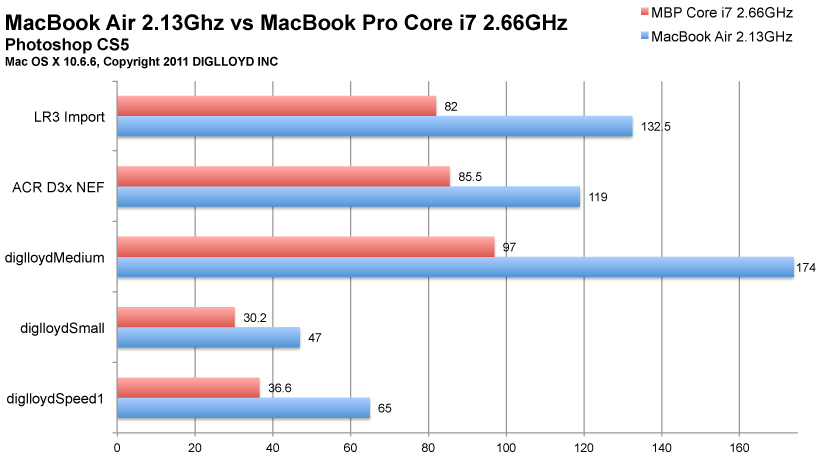

 diglloydTools™
diglloydTools™

