
|

|

|

|

|
Promise Pegasus J4 — SSD Speed (Fast Hard Drives)
Related: diglloydTools, DiskTester, hard drive, RAID, RAID-0, SSD, storage, Thunderbolt, weather events
Tested on the 2.7 GHz MacBook Pro with Retina display, which has a Thunderbolt connector.
Update: see issues.
Sustained transfer speed
Four Hitachi Travelstar Z7K500 500GB 7200 RPM laptop hard drives were installed in the Pegasus J4 and configured as a 2TB RAID-0 stripe.
Tested individually, these drives are good for ~128 MB/sec. In a 4-way stripe, this scales almost perfectly to a speed of 404 MB/sec average across the capacity, with peak speeds hitting ~518 MB/sec. Using two or three drives striped scales similarly.
Note: this is sustained transfer speed only; some types of jobs will greatly benefit from the low latency of SSDs (no rotational latency, no seek time), in addition to the higher SSD speed.
Observe that a mirrored pair of drives (lowest lines) offers performance slightly better than a single drive for reads as the capacity fills up; most likely this is due to some interleaving (interleaved striped reads are feasible in a RAID-1 mirror). In theory, reads in a mirror should be as fast as a stripe, but the author has never observed this benefit in practice.
Speeds shown in the bar graph below are average speeds across the entire capacity.
Tested with diglloydTools DiskTester using the fill-volume test.
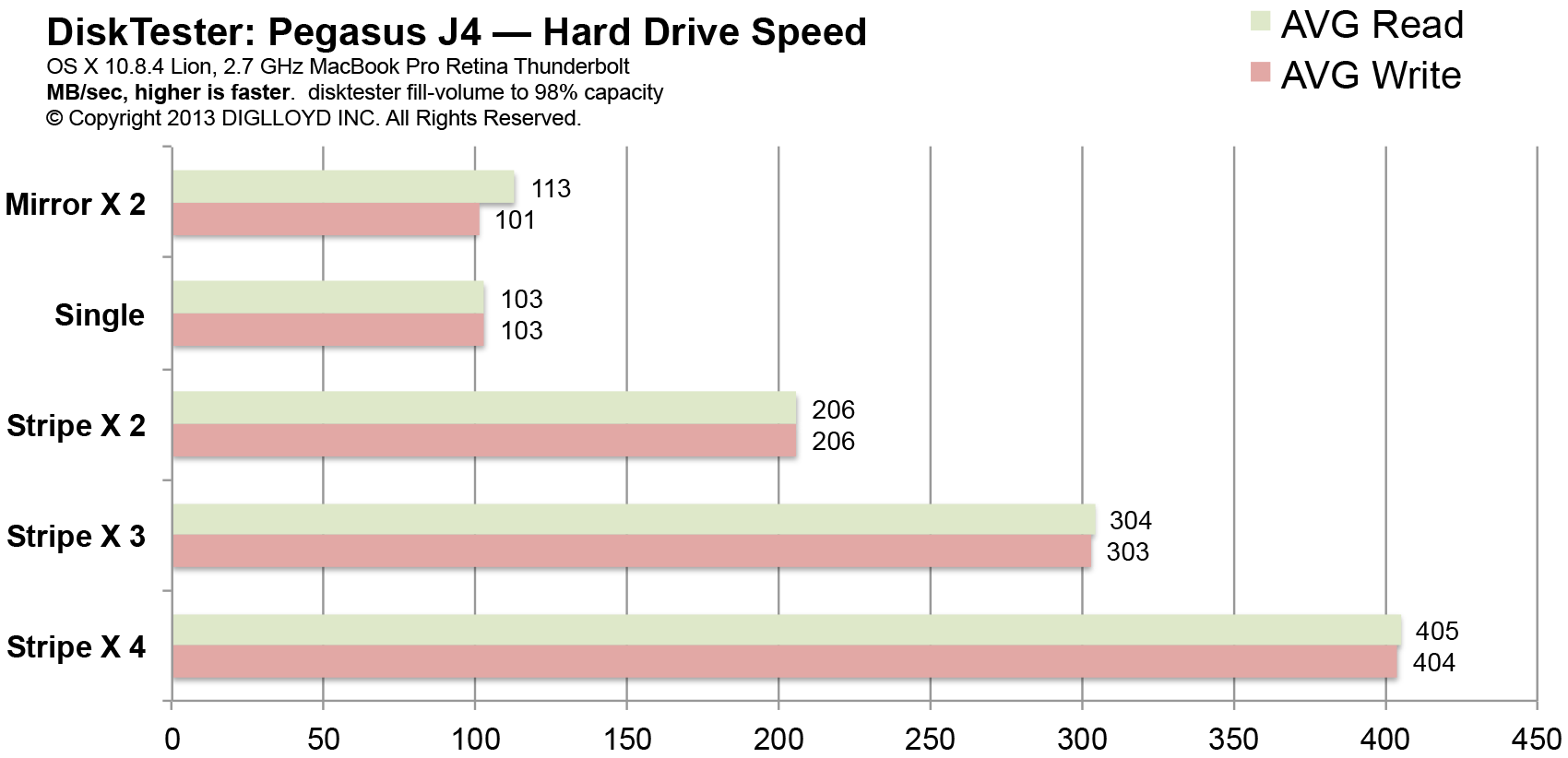
(Data from diglloydTools DiskTester data graphed from fill-volume test)
Speed across the volume capacity
Speed declines across the capacity of hard drives. By using RAID-0 striping, higher peak speeds are obtained, but an added benefit is that higher average speed is maintained for the same capacity utilization
Observe that even when filled to capacity (slowest possible case), a 2-drive RAID-0 stripe is substantially faster than a single drive when empty (at its peak speed).
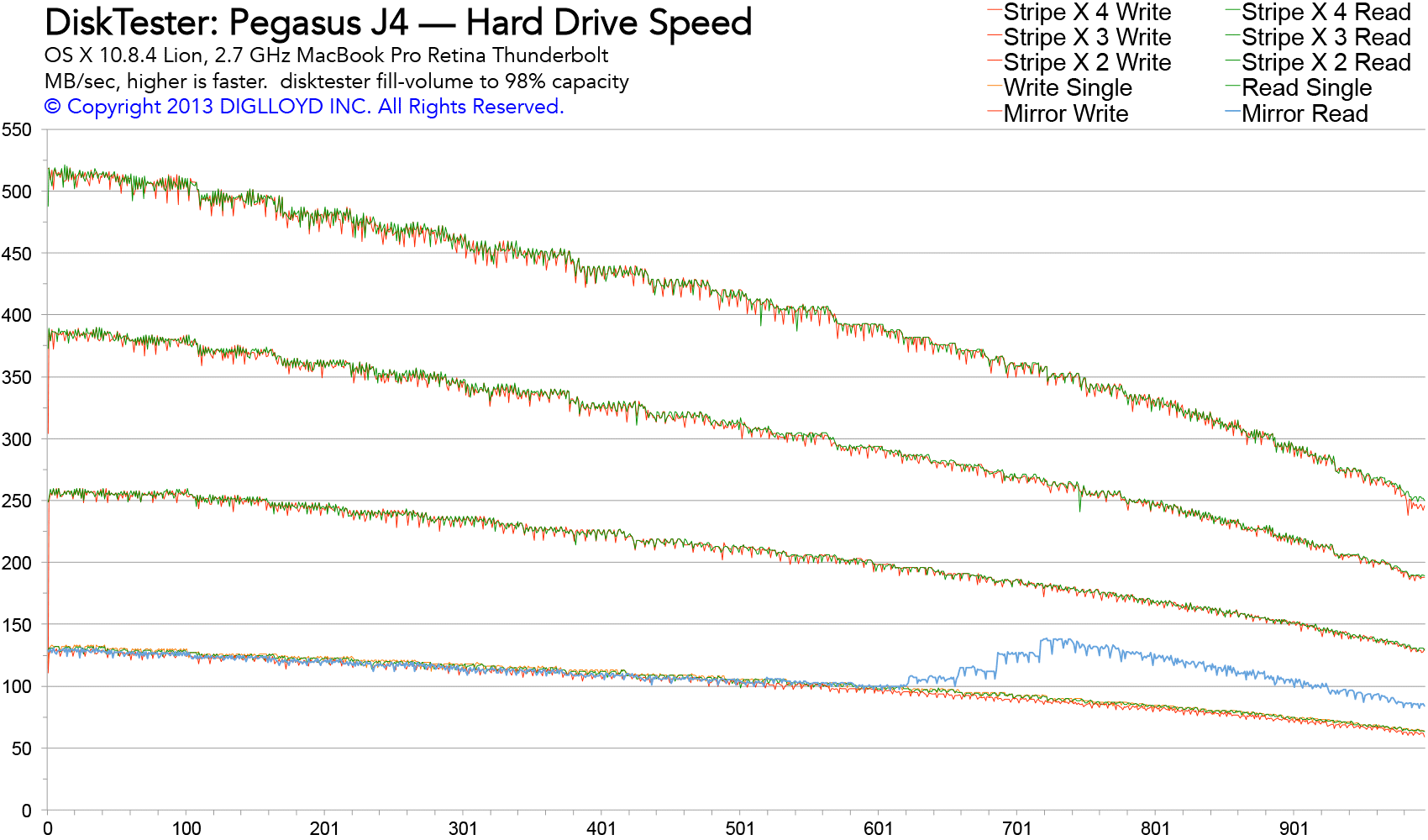
(Data from diglloydTools DiskTester data graphed from fill-volume test)

 diglloydTools™
diglloydTools™

