
|

|

|

$610 SAVE $110 = 15.0% ZEISS 32mm f/1.8 Touit Lens for FUJIFILM X OUT OF STOCK in Lenses: Mirrorless
|

|
Disable App Nap for Consistent Performance
I decided to run some Photoshop speed tests on the new MPG MacBook Pro, but I was having a devil of a time getting consistent results; I was seeing times literally twice or half as fast as the same test! Test results have to be highly consistent to be of any value.
I was intrigued: how could Photoshop run twice as fast some of the time?
The culprit turned out to be the App Nap feature in OS X Mavericks. As soon as the box was checked, all tests ran at full speed and with great consistency.
Apparently App Nap must sense user activity (mouse or keyboard) and if not seen, then nap. Or maybe it’s just a bug, since OS X Mavericks is still alpha quality months after its release—rife with new bugs.
Running a script in Photoshop doesn’t need user interaction (and must not), hence the system takes naps in the middle of the job, in this case benchmark tests!
This is a serious bug for anyone who regularly runs a job-based workflow (think Lightroom or Photoshop batch processing of all sorts and many other applications that might require some time to render or merge or whatever).
Check the box for each such application to rule out such huge performance losses (2X).
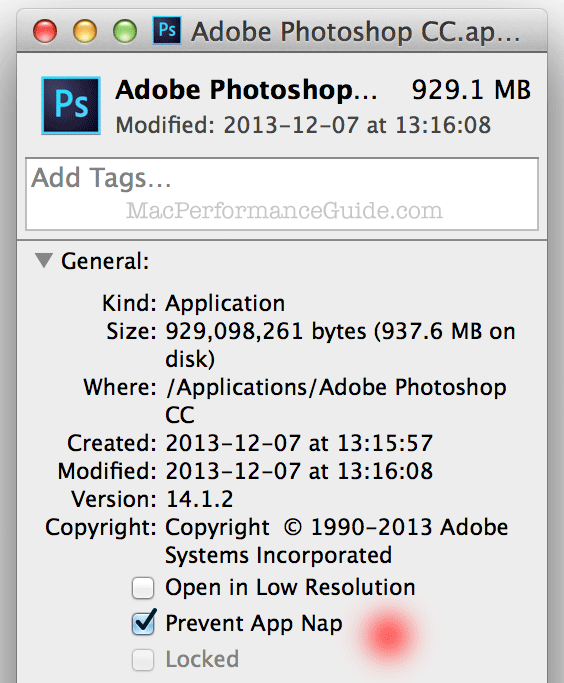

 diglloydTools™
diglloydTools™

