
|

|

|

|

|

$220 SAVE $130 = 37.0% Western Digital 16.0TB Western Digital Ultrastar DC HC550 3.5-in… in Storage: Hard Drives
|

|

|

|

|
2019 Mac Pro: Focus Stacking with Zerene Stacker, 28 X 45-Megapixel Nikon D850 TIF
Related: 2019 iMac 5K, 2019 Mac Pro, 4K and 5K display, computer display, CPU cores, data compression, focus stacking, GPU, iMac, iMac 5K, Mac Pro, Macs, memory, Nikon D850, Other World Computing, SSD, video tech, Zerene Stacker
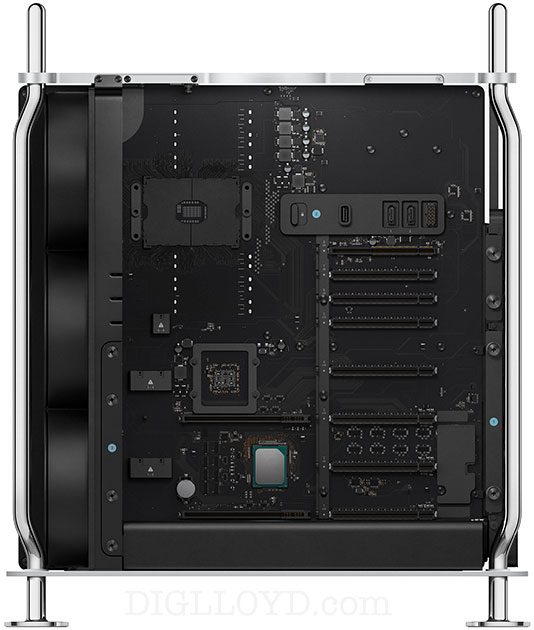
MPG tested the $9399 Apple 2019 Mac Pro with 384GB OWC memory vs the top-end $3849 2019 iMac 5K 3.6 GHz Intel Core i9 8-core / Vega 48 with 128GB OWC memory. The memory difference is not a factor in this test.
The support of OWC / MacSales.com and B&H Photo is essential for making these reviews possible. Please order through our links via these companies and/or subscribe to diglloyd publications. Mac wish list • Storage wish list • SSD wish list • Ports wish list
Not sure which Mac to get or how to configure it? Consult with MPG Lloyd.
Results: Zerene Stacker focus stacking 28 Nikon D850 images
Zerene Stacker settings: Use External TIFF Reader disabled. Memory settings ample.
Using compressed TIF files will exact about a 20% performance penalty. This test uses uncompressed TIF files.
The 2019 iMac 5K takes 62% longer than the 2019 Mac Pro, not quite as much as one might hope for, but close to what the expected gains are for 16 cores @ 3.2 GHz vs 8 cores @ 3.6 GHz.
An estimated time is shown for a 24-core Mac Pro, which is a likely best case.
See the CPU and GPU performance analysis that follows.
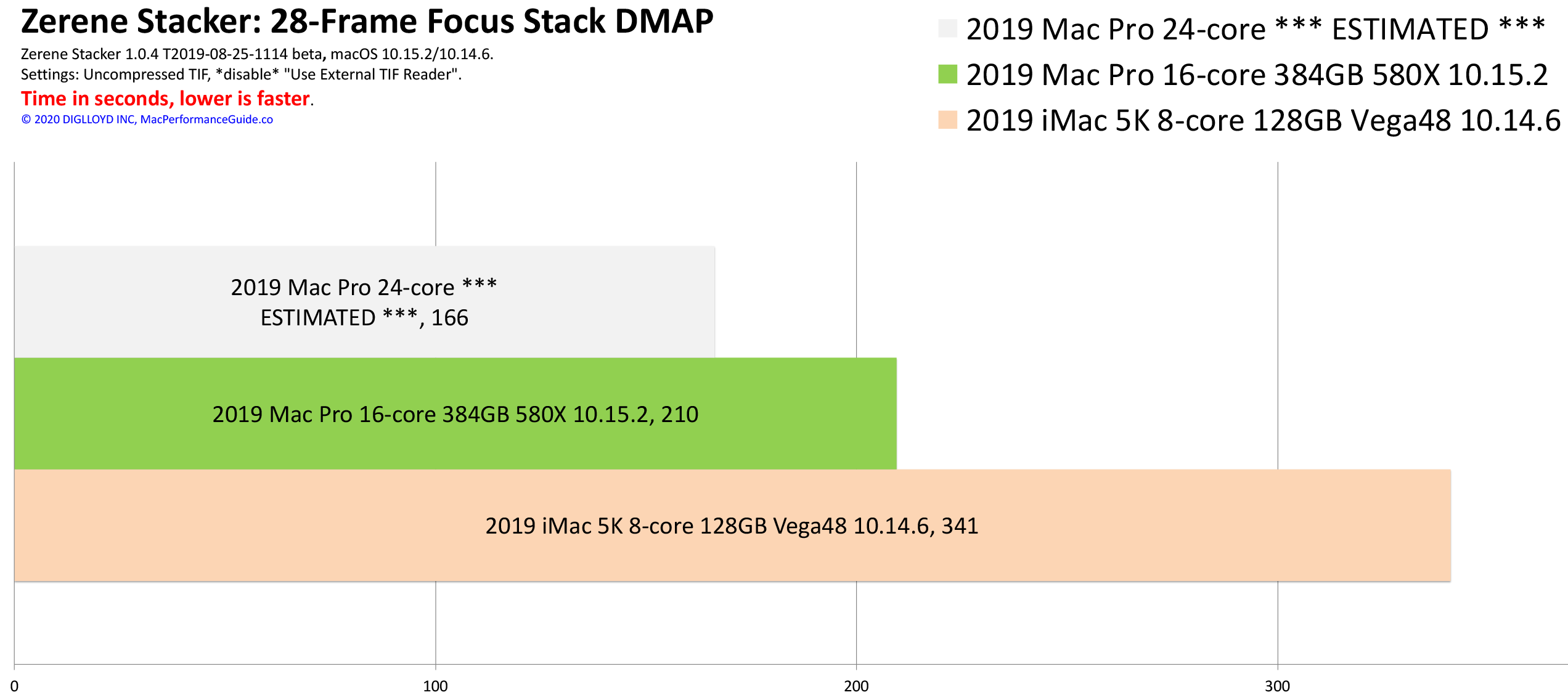
Performance Analysis — CPU and GPU Usage
The GPU is not used.
CPU utilization is excellent if and only if uncompressed TIF is used. Using compressed TIF impairs performance only a little on an 8-core iMac 5K, but exacts about a 20% speed hit on a 16-core Mac Pro. The requirements for optimal performance are:
- Store the input files on the fastest drive available (fast SSD) so that delays from I/O are minimized.
- Use uncompressed TIF. JPEG is probably OK, but it also is compressed which will have a slight negative effect.
- Disable (make sure it is unchecked).
CPU utilization with uncompressed TIF
CPU utilization with uncompressed TIF drops runtime from 250 seconds to 210 seconds on the 16-core Mac Pro, a 16% reduction in runtime (a 19% longer runtime with compressed TIF). With a 24/28-core Mac Pro, using uncompressed TIF on a fast SSD will be even more important.
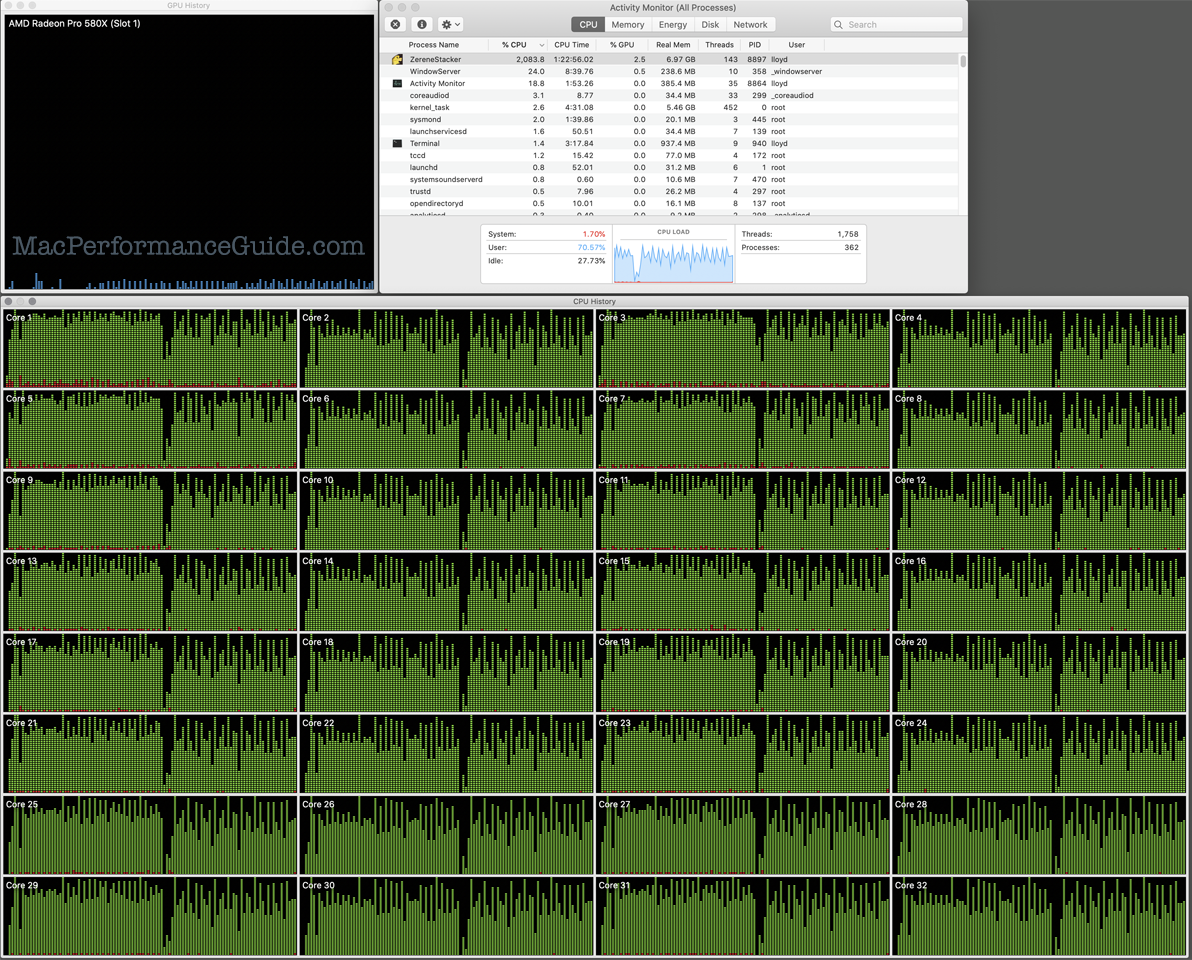
CPU utilization with compressed TIF
Below, CPU usage when using compressed TIF, is notably less good. This is due to Zerene Stacker (being written in Java), needed to exec a native process to decompress the compressed TIF file and of course, the decompression itself.

Seagate 22TB IronWolf Pro 7200 rpm SATA III 3.5" Internal NAS HDD (CMR)
SAVE $100

 diglloydTools™
diglloydTools™


