
|

|

|

|

|
Phase One Capture One 20: Export to JPEG (Phase One IQ4)
Related: 2019 iMac 5K, 2019 Mac Pro, 4K and 5K display, AMD Radeon GPU, AMD Radeon Pro Vega 48, AMD Radeon Pro Vega II, bandwidth, computer display, CPU cores, GPU, iMac, iMac 5K, Mac Pro, Macs, memory, memory bandwidth, Other World Computing, Phase One, Phase One Capture One, Phase One digital backs, Phase One IQ4 digital back, SSD, video tech
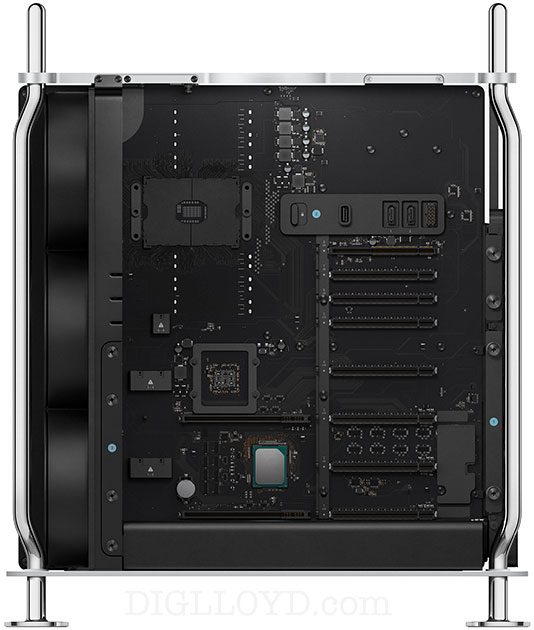
MPG tested the $9399 Apple 2019 Mac Pro with 384GB OWC memory vs the top-end $3849 2019 iMac 5K 3.6 GHz Intel Core i9 8-core / Vega 48 with 128GB OWC memory. The memory difference is not a factor in this test.
The support of OWC / MacSales.com and B&H Photo is essential for making these reviews possible. Please order through our links via these companies and/or subscribe to diglloyd publications. Mac wish list • Storage wish list • SSD wish list • Ports wish list
Don’t overspend—not which Mac to get or how to configure it?
This page evaluates performance of Phase One Capture One 20, a raw converter used by many professionals.
GPU or CPU for raw-file conversion?
Capture One 20 uses the GPU intensively, but it makes negligible use of CPU cores when the GPU is enabled in C1 Preferences, a huge waste of processing power. Much faster workflow could be achieved were all the CPU cores utilized—perhaps as much as 50% in this case as tested here with 16 CPU cores. It’s a shame to buy a high-end machine and see CPU cores idling, unused.
While most Capture One users probably don’t need to run large batches of 150-megapixel files as done here, those who do might consider bumping up the video card to the AMD Radeon Pro Vega II, which could be as much as 2.5X faster—I’d love to test that, but would need a GoFundMe help to keep buying more hardware! On the other hand, see the performance analysis that follows further below—do not expect 2.5X better speed.

$1400 SAVE $7600 = 84.0% OWC 8.0TB OWC Accelsior 4M2 PCIe 3.0 NVMe M.2 SSD Storage Soluti… in Storage: PCI
|

$999 SAVE $177 = 15.0% OWC 384.0GB (12 x 32GB) OWC PC23400 DDR4 ECC 2933MHz 288-Pin RDI… in All Other Categories
|

$550 SAVE $38 = 6.0% OWC 192.0GB (6 x 32GB) OWC PC23400 DDR4 ECC 2933MHz 288-Pin RDIM… in All Other Categories
|

$270 SAVE $18 = 6.0% OWC 96.0GB (6 x 16GB) OWC PC23400 DDR4 ECC 2933MHz 288-Pin RDIMM… in All Other Categories
|
Results: Capture One 20 export 190 IQ4 IIQ to max-quality JPEG
Tests conducted with files on SSDs capable of 3+ GB/sec, so that I/O speed should not be a factor for the 150 to 200 megabyte IIA files. With the GPU in use, it takes ~5.2 seconds per file so that I/O time of perhaps 0.34 seconds is required to read the raw files—about 6% of the per-file time.
The 2019 Mac Pro with the AMD Radeon Pro 580X 8GB reduces the time required by 30% versus the 2019 iMac 5K with the AMD Radeon Pro Vega 48 8GB (983 seconds vs 1400 seconds). Put another way, the iMac 5K takes 42% longer. That’s a large difference!
It’s hard to say what would result using the AMD Radeon Pro Vega II or AMD Radeon Pro 5700X, but as speed of processing increases, bottlenecks become much more severe. And as can be seen further below, Capture One is NOT making full use of the GPU and it “stutters”.
Update: the AMD Radeon Pro 580X is an outdated GPU that has no place in a Mac Pro. It underperforms the AMD Radeon Pro Vega II in the 2019 iMac 5K in every GPU-intensive test. Shame on Apple for shipping an outdated underperforming base GPU in their flagship Mac which starts at a base price more than 50% higher than the 2019 iMac 5K!
Performance with CPU processing (GPU disabled) is markedly slower, but Capture One does a poor job of utilizing the CPU cores. There is a lot of room for improvement here. It does look like Capture One uses the CPU cores a little bit with the GPU enabled, probably for the decompression and save phases.
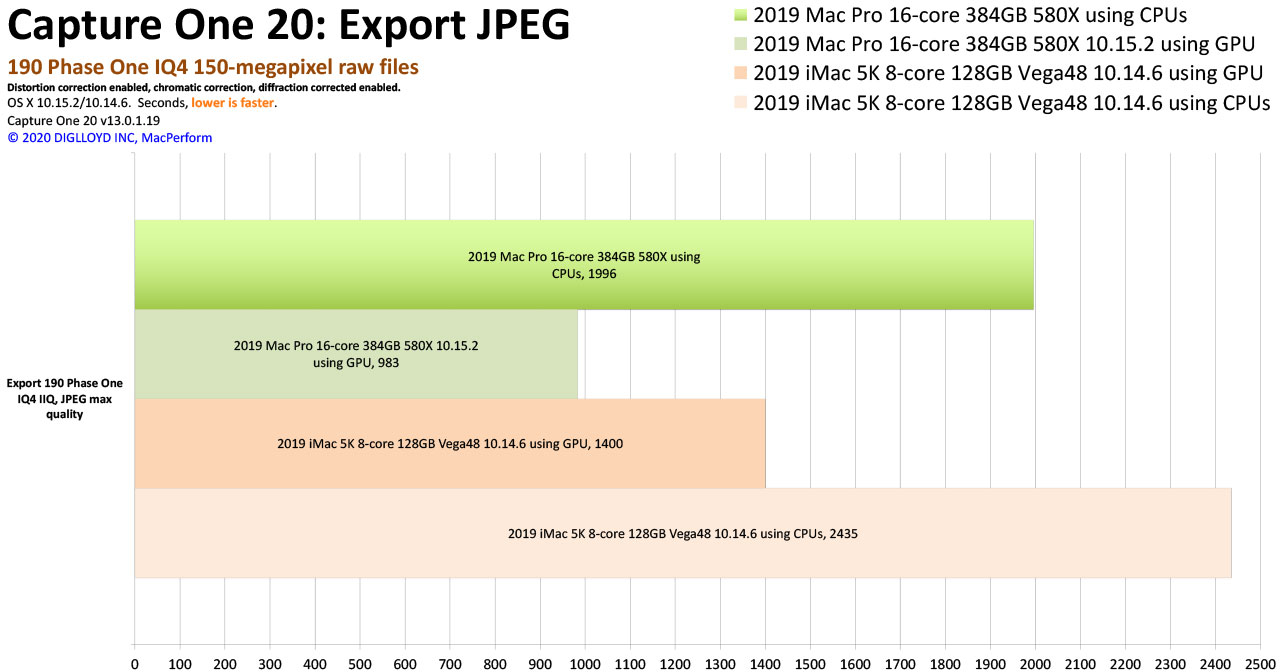
GPU vs CPU utilization
Capture One 20 uses at best (at is peak) only about 80% of the GPU processing power. Since it also has deep dropout spikes, the total GPU utilization looks to be not more than 50%. While it appears that GPU usage has room for considerable improvement, it is possible that the conversion process just cannot be fully parallelized—it might be that certain operations cannot be done in parallel (distortion correction, chromatic correction, etc).
Bottom line here is that going to the AMD Radeon Pro Vega II is likely to show even worse bottlenecking and GPU utilization—at 2.5X faster the Vega II will finish the tasks quicker, but will spend 80% of its cycles idle—that’s an educated guess based on what is seen here. So don’t expect it to be 2.5X faster as the specifications would suggest.
Ideas that come to mind for the Phase One engineers are: (1) using the CPU cores to perform any phases that serialize the task, (2) using all CPU cores in conjunction to the GPU.
With the GPU disabled, CPU core utilization is also poor, with only half of the cores in use (“870%”). Full utilization of all real CPU cores would be 1600%, or 3200% of all virtual cores. This shows either a parallelization bottleneck, or a multithreading design that needs a lot of work! There is no reason that 16 or 32 cores could not each simultaneously process an image—there is 384GB memory in the machine! If this were done right, the CPU cores would likely match or outperform the GPU.
Toggle to compare CPU vs GPU usage.
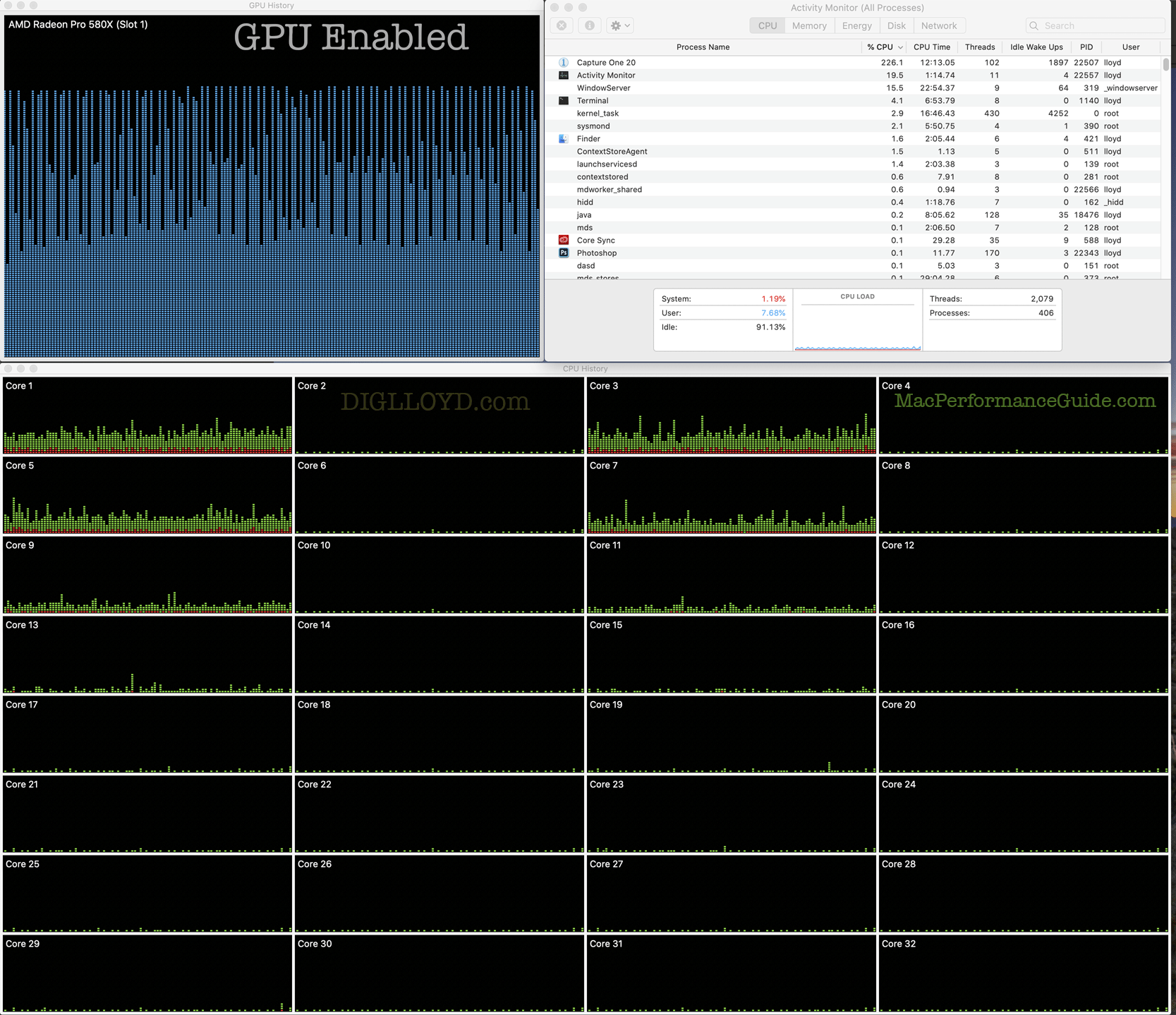
CPU Cores go Largely Unused
I made a new catalog several times, because I could not believe how Capture One 20 wastes nearly all the CPU cores. I don’t take kindly to an application that turns my $15000 computer into a crappy detuned space heater, and a poor one at that since so few CPU cycles are used that not much hot air comes out of the butt-end.
Witness below for Import that C1 Pro uses a bit more than one of 16 CPU cores (32 virtual cores). That means a CPU utilization of about 7% at best. These files are on a PCIe SSD capable of sustaining over 6 GB/sec—I/O speed is not an issue.
While Activity Monitor shows 0% GPU usage, I suspect that the GPU is actually being used substantially, and there is a bug in Activity Monitor. So I’m going to give Capture One Pro the benefit of the doubt for now.
Still, 15 of 16 CPU cores are just sitting there idling. Compare to Lightroom CPU core usage.
Bottom line here is that if the GPU is being used substantially, you’ll want a much faster GPU than the base AMD Radeon Pro 580X, e.g., the AMD Radeon Pro Vega II. And Phase One has to get its act together on not wasting computing power in an outrageous way like this.
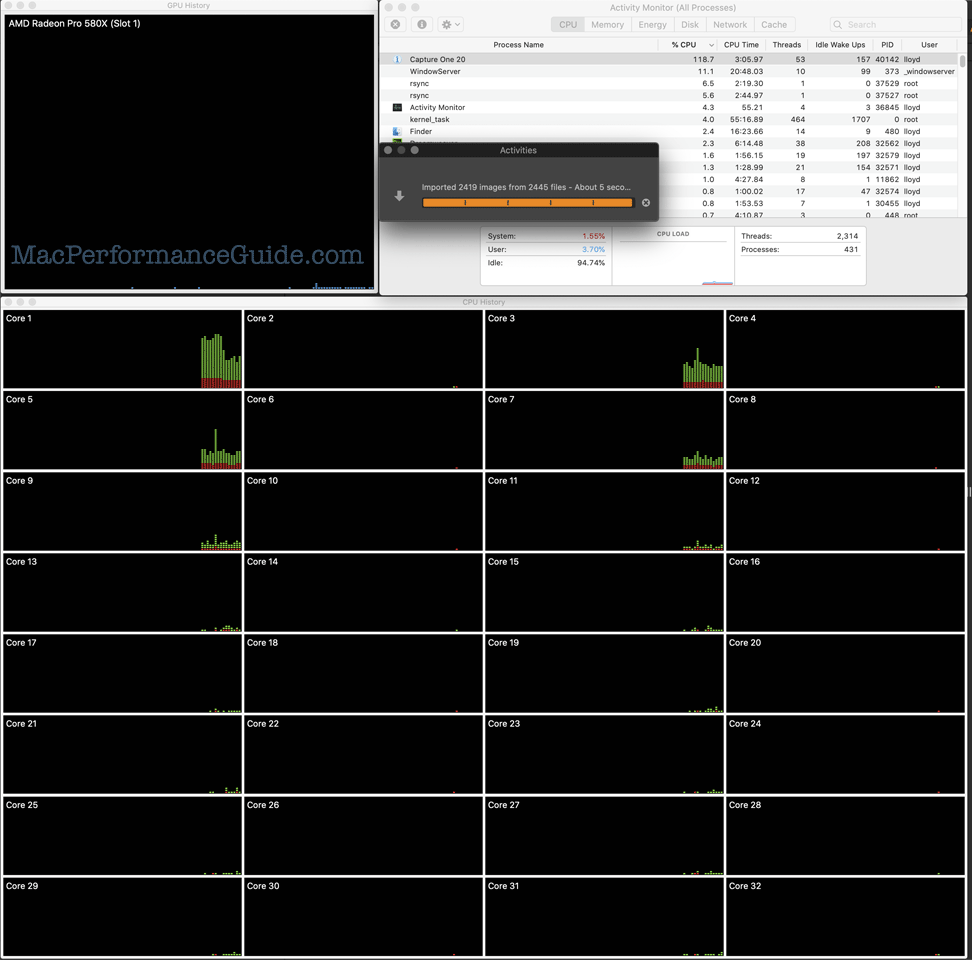
Below, C1 Pro uses less than 3 CPU cores while regenerating previews, averaging about 2.6 cores. That’s 2.6 out of 16 (32 virtual cores), so at best 16% CPU utilization—84% of the computing power is just idle. Again, maybe the GPU is really busy and Activity Monitor is just buggy and doesn’t show it being used. But the point is, my very expensive 16-core CPU is almost entirely idle.
If the GPU is indeed being used intensively, you’ll want a much faster GPU than the base AMD Radeon Pro 580X, e.g. the AMD Radeon Pro Vega II. But you also want Phase One to get their act together on using CPU cores.
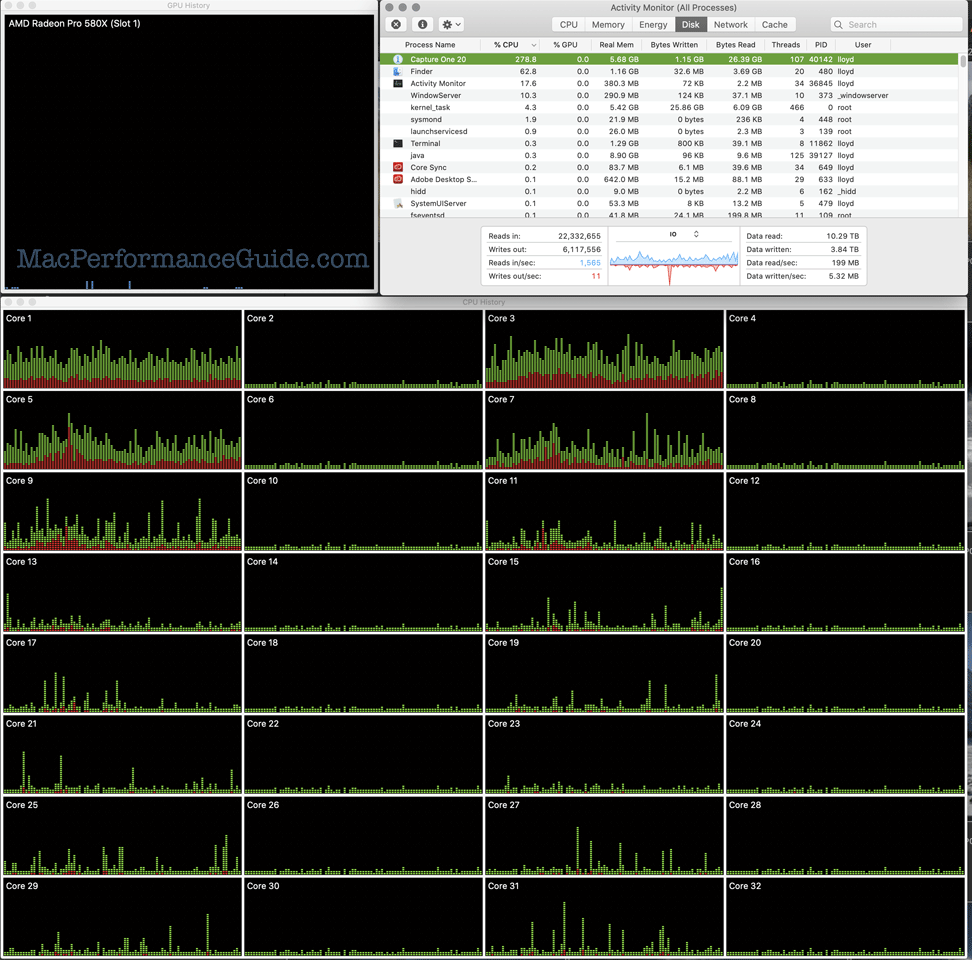

 diglloydTools™
diglloydTools™


