
|

|

|

$610 SAVE $110 = 15.0% ZEISS 32mm f/1.8 Touit Lens for FUJIFILM X OUT OF STOCK in Lenses: Mirrorless
|

|
2013 Mac Pro: DxO Optics Pro Raw-to-TIF
Related: 2013 Mac Pro, CPU cores, gear, Mac Pro, Macs, memory, noise, optics
Get Mac Pro at B&H Photo. See also MPG’s computer gear wishlist as well as diglloyd-recommended performance packages for Mac Pro.
A big thanks to Other World Computing for loaning MPG the upgraded 2013 Mac Pro! Ditto for B&H Photo for loaning the 6-core Mac Pro. 64GB memory kit for 2013 Mac Pro provided by OWC.
Introduction
DxO Optics Pro uses all CPU cores to the point of making the system unresponsive to other uses while batch processing. However, this behavior can be controlled with the setting in Preferences.
Settings confusion and noise reduction
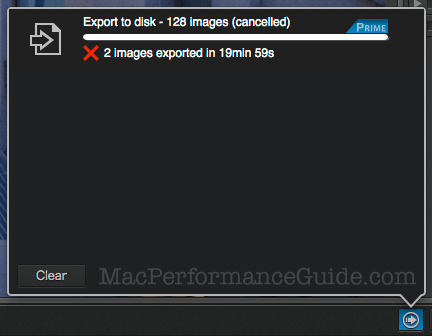
images can take 5-10 minutes each
Testing using a DxO Optics Pro preset, confusion arose in that applying a preset does not affect those settings that are off (such as noise reduction). This made the testing process a painstaking eyeballing affair to be sure settings are actually matched, even after applying the preset.
The first tests incurred extremely long run times one two of the test machines due to the use of PRIME noise reduction, leading your author to think the program was hung (stuck making no progress). The progress dialog is wholly unhelpful here, giving no indication of how many images are “in play”, e.g. that 12 images are all being processed and are all 18% done.
Discussing the issue with DxO support, the apparent 'hang' turned out to be a processor-intensive feature of PRIME noise reduction, which takes ~5-15 minutes per image, depending on the computer speed.
Results
See the test machine configurations.
DxO Optics Pro v9.1.2. Freshly installed on all systems
Convert 128 Nikon 14-bit 36 megapixel NEF files to 16-bit TIF.
These results are without noise reduction and unfortunately could not be tested on the 8-core 3.3 GHz 2013 Mac Pro because it had been returned prior to learning the DxO Optics Pro behavior.
DxO Optics Pro shows 100% use of all CPU cores. Scalability appears to be outstanding, as discussed further below.
DxO Optics Pro has a GPU option, but testing showed that it had no effect, power (watts) confirms this, and DxO support indicated that it is as yet unsupported in version 9.1.2.
* Failure (hang) on 6-core 2013 Mac Pro and 12-core 2010 Mac Pro.
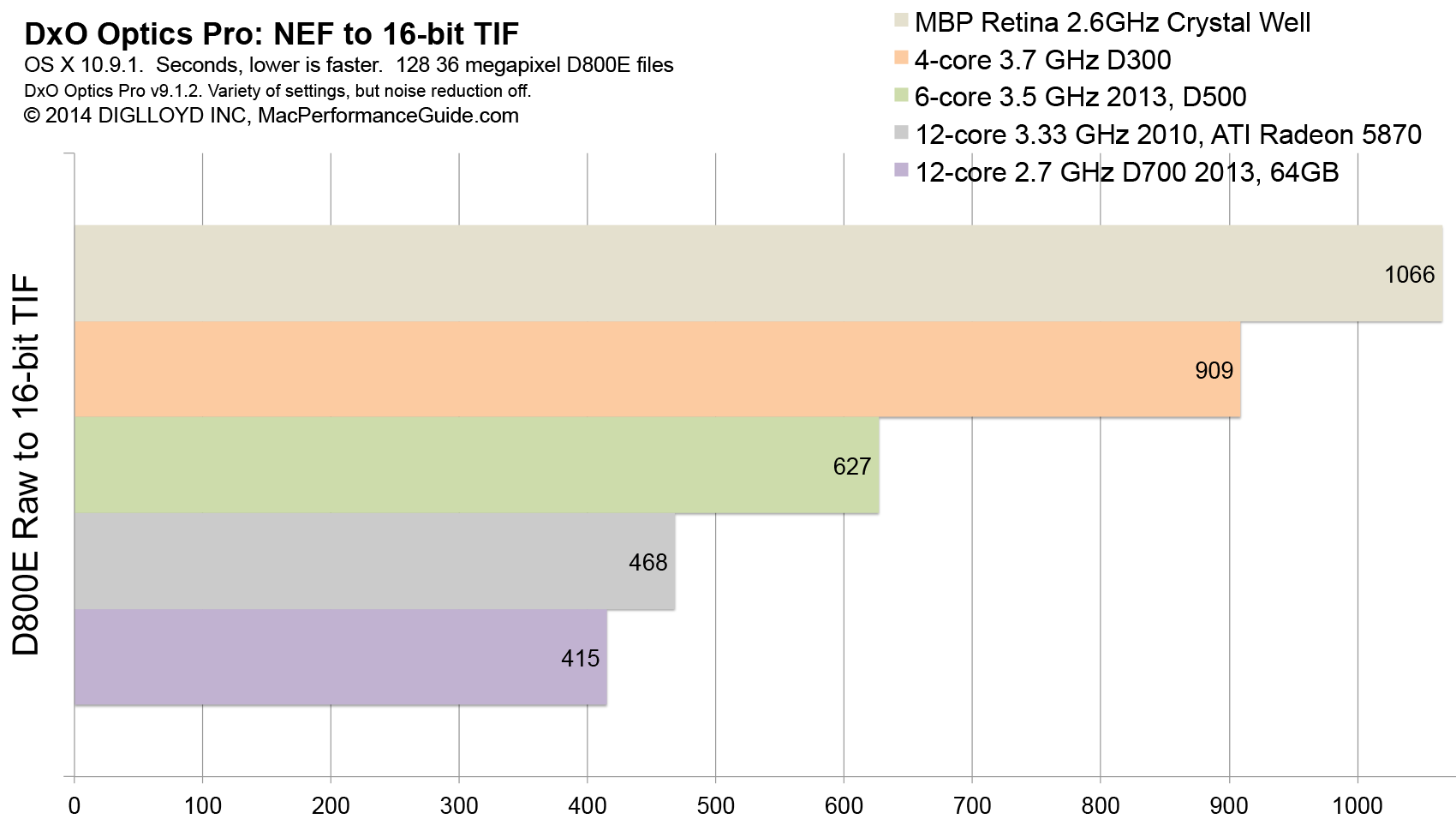
Scalability
This is an outstanding example of “good behavior” in how an application uses CPU cores efficiently. Very few programs offer this kind of ideal scalability; the software engineers have to really know their stuff to make this happen.
DxO Optics Pro deserves kudos for utilizing CPU cores in near-perfect scalability. Best of breed in a technical sense; no more efficient raw conversion out there in terms of CPU utilization. Now if only it could use the dual GPUs and cut that clock time down from ~5 seconds per file to ~1 second per file. Also, use of PRIME noise reduction hugely increases the time required (not show here).
Note that both 12-core Mac Pros need 8 of 12 cores to break even with the 3.5 GHz 6-core 2013 Mac Pro. This suggests that a CPU upgrade to a 3.7 GHz 6-core would challenge the 12 core model all the way to 9 of 12 cores.
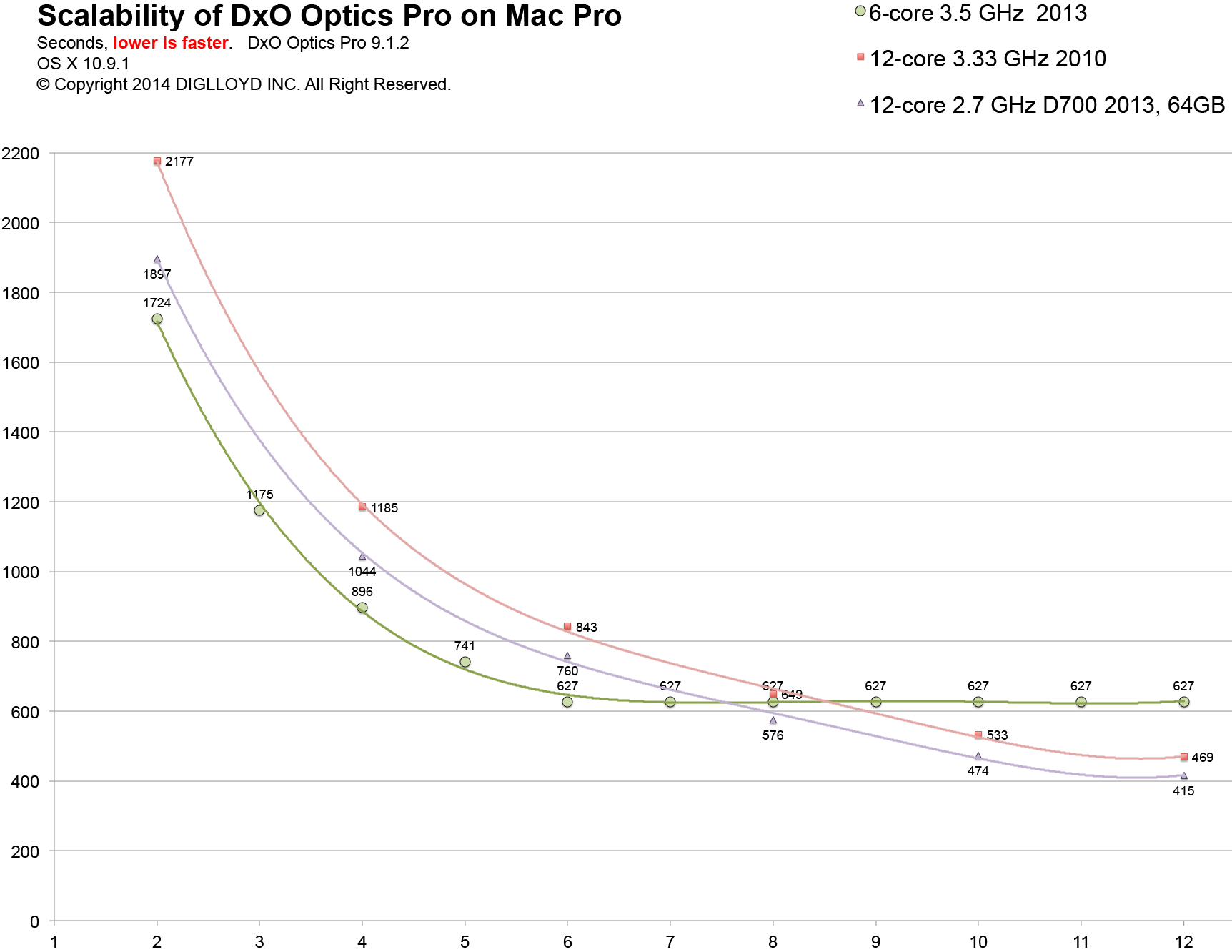

 diglloydTools™
diglloydTools™

