
|

|

|

$610 SAVE $110 = 15.0% ZEISS 32mm f/1.8 Touit Lens for FUJIFILM X OUT OF STOCK in Lenses: Mirrorless
|

|
2013 Mac Pro: USB3 Performance Limitations
Related: 2013 Mac Pro, bandwidth, hard drive, laptop, Mac Pro, MacBook, MacBook Pro, Macs, Other World Computing, RAID, SSD, Thunderbolt, USB, USB3, weather events
Get Mac Pro at B&H Photo. See also MPG’s computer gear wishlist as well as diglloyd-recommended performance packages for Mac Pro.
The 2013 Mac Pro also has four USB3 ports which together share a single PCIe 2.0 lane, which means the Mac Pro aggregate USB3 unidirectional bandwidth cannot exceed 500 MB/sec (1000MB/sec in each direction, e.g. read/write). Real-world speeds are always below theoretical.
The USB3 implementation in the 2013 Mac Pro is not native to the chipset and is handled by a separate controller chip*. Test results show that this controller offers inferior performance to native USB3 on the 2013 MacBook Pro Retina, even setting aside the inherent bandwidth limitations.
USB3 bandwidth on the Mac Pro is adequate for two fast hard drives used simultaneously. Three fast hard drives will perform well but not quite at unthrottled speed, and even a single SSD will not run beyond about 430 MB/sec.
If the goal is very high performance, USB3 is a non-starter on the 2013 Mac Pro. For perspective, consider that the internal Mac Pro SSD enjoys reads speeds approaching 1200 MB/sec and that figure is measured result, not a theoretical PCIe lane limit which is never achieved in practice.
To put this rather disappointing limitation into perspective, the 2013 MacBook Pro USB3 implementation outperforms the 2013 Mac Pro in every way! As the test results show.
Continues below.

© Copyright 2014 DIGLLOYD INC. All Rights Reserved
Performance
Late 2013 Mac Pro and late 2013 MacBook Pro Retina 'Crystal Well'.
Tested using 480GB OWC Mercury Extreme Pro 6G SSD in latest-rev OWC Mercury Elite Pro Mini USB3 enclosure (USB3 only version). The 6G SSD is capable of ~500 MB/sec sustained transfer rates when used natively on a 6G SATA port.
Tested using DiskTester:
disktester run-sequential --xfer 4M --test-size 4G --iterations 10
The results suggest that testing high performance USB3 devices on the 2013 Mac Pro is an error in test protocol (when the goal is to measure maximum device performance). Such tests should be done on the MacBook Pro. It’s unclear if there is an impact on slower devices, e.g., hard drives.
Single SSD
With a single SSD, the MacBook Pro clearly outperforms the Mac Pro. Neither one delivers the full speed one might see if the SSD were used on a native SATA 6G bus, but the MacBook Pro comes closest.
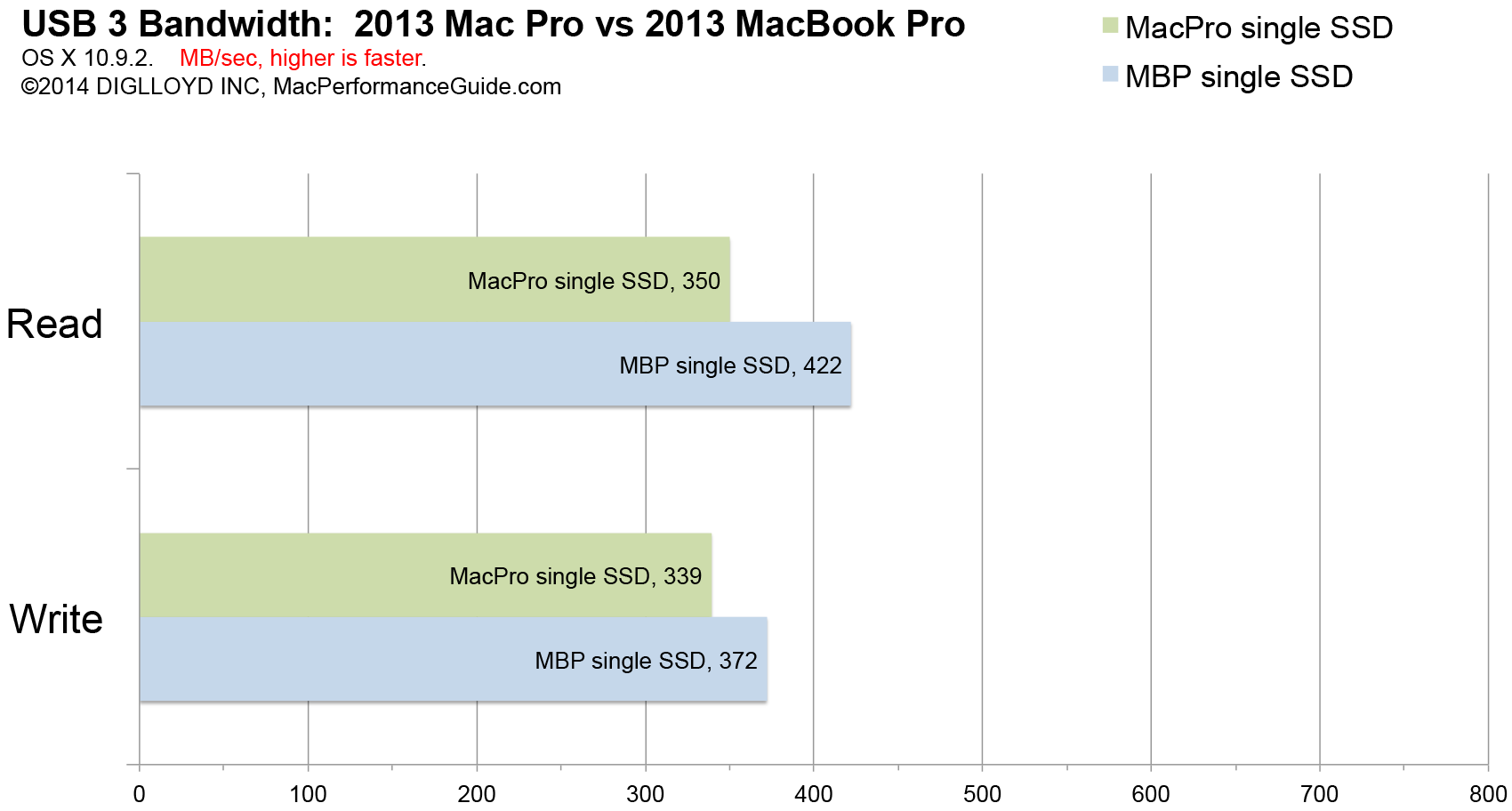
Dual SSDs used simultaneously.
Two SSDs tested simultaneously, e.g., both reading and writing at the same time.
The 2013 Mac Pro USB3 bus cannot deliver more than 422 MB/sec total throughput for all devices (mix of ports tested, no difference). That single PCIe lane and some end-to-end inefficiencies mean a ~420 MB/sec real world maximum is about as fast as one can expect.
The MacBook Pro clearly dedicates a PCIe lane to each of its two USB3 ports (two ports, two lanes). It stomps the Mac Pro performance and provides aggregate bandwidth equivalent to a Thunderbolt v1 port. It does not reach the theoretical limit, but that is expected (USB3 to SATA overhead, presumably).
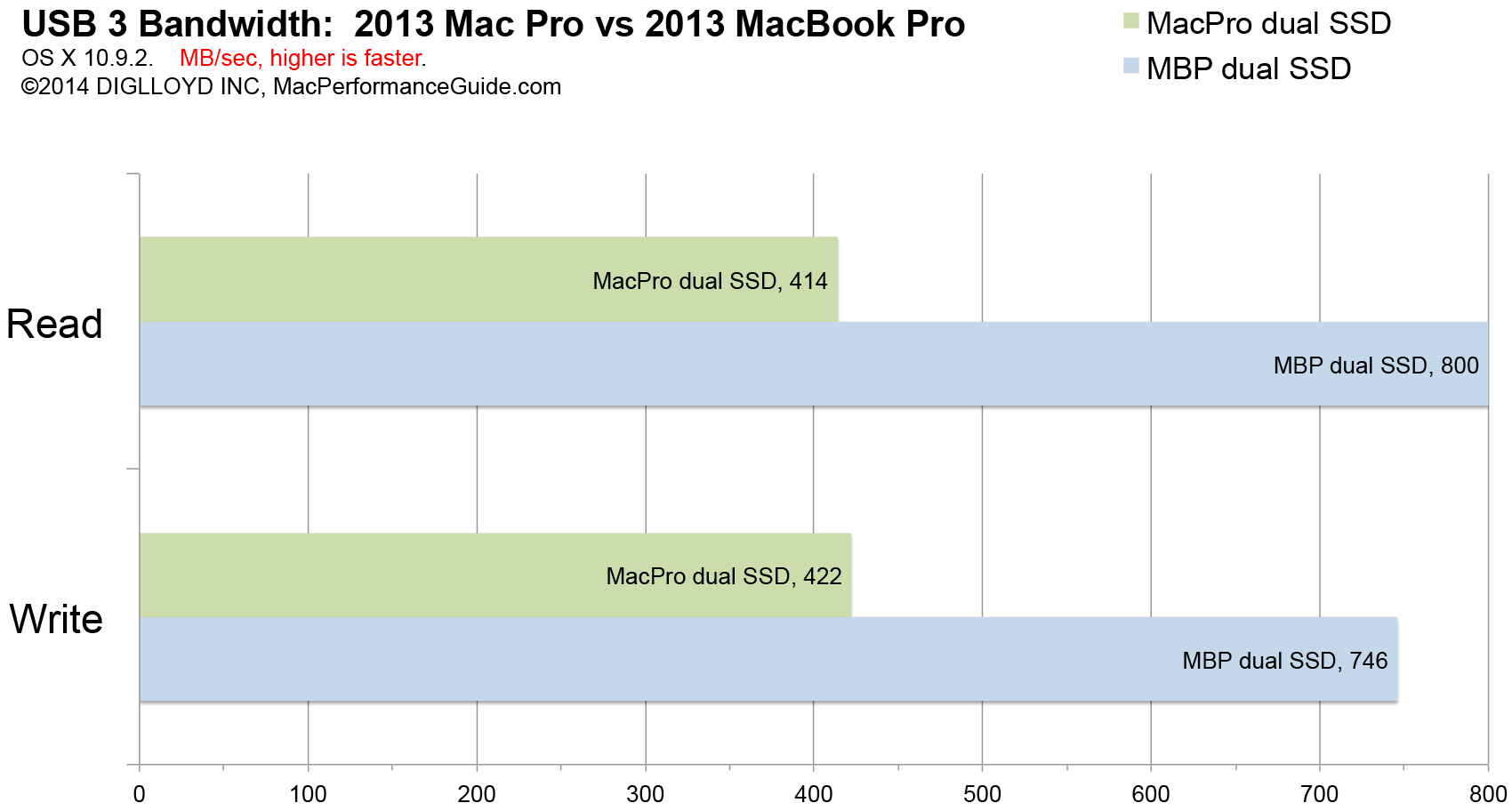
Dual SSDs used in RAID-0 stripe
Two SSDs as a RAID-0 stripe.
The MacBook Pro delivers outstanding striped performance, with results about as fast as one can expect given USB3 to SATA overhead.
The 2013 Mac Pro runs a pairs of striped SSDs at about the same speed as a single SSD! Other than capacity, striping SSDs using USB3 is a losing game on the Mac Pro.
However, if one of the SSDs is attached to a USB3 port on the CalDigit Thunderbolt Station, this adds another bus into the equation and then performance improves, though it still is well below the native USB3 performance on the MacBook Pro.
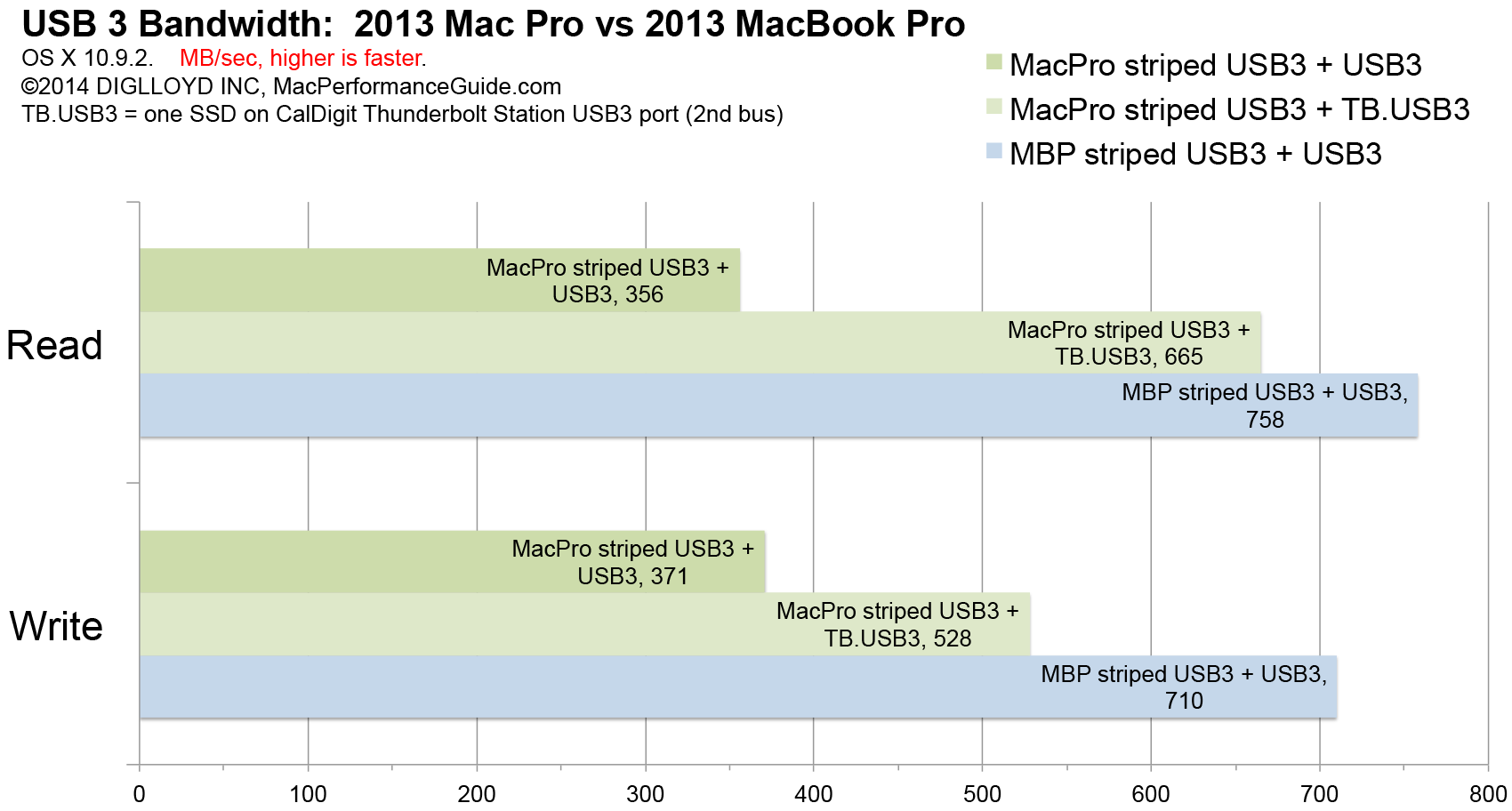
Conclusions
Anyone looking for very high performance storage should be looking first at using the internal flash drive (SSD) in the 2012 Mac Pro, whose read speeds approach 1200 MB/sec.
Beyond that, high performance with SSDs requires Thunderbolt at the least. and Thunderbolt 2 products with direct support for SSDs should emerge in the middle of 2014, and a few earlier: the OWC Mercury Helios 2 is a Thunderbolt 2 enclosure accepting two PCIe cards such as the OWC Mercury Accelsior E2.

 diglloydTools™
diglloydTools™

