
|

|

|

|

|

$220 SAVE $130 = 37.0% Western Digital 16.0TB Western Digital Ultrastar DC HC550 3.5-in… in Storage: Hard Drives
|

|

|

|

|
2016 MacBook Pro: SSD Performance
Related: 2016 MacBook Pro, Apple macOS, caching, diglloydTools, DiskTester, laptop, MacBook, MacBook Pro, Macs, SSD
Mac wish list • all 2016 MacBook pro models at B&H Photo • all 15" Apple MacBook Pro 2016 models • all 13" Apple MacBook Pro 2016 models. MPG gets credit if you buy through those links.
MPG tested a fully-loaded 2016 MacBook Pro with 2TB SSD.
Jaw dropping performance! This is insanely fast.
The performance of the 2016 MacBook Pro with its 2TB flash drive sets a new standard among all Macs. Indeed, it ranks among the fastest SSD solutions for any Mac or PC.
The OWC teardown of the touchbar 2016 MacBook Pro shows a soldered-on SSD. If this is the price to pay for performance, so be it. Be sure to order 2016 MacBook Pro with 1TB or 2TB SSD. Smaller options are likely to become cramped.
Sustained transfer speed
Tested with the fill-volume command of diglloydTools DiskTester. The MacBook Pro was booted via external drive, then the 2TB internal SSD was erased before testing.
Amazingly, the internal 2TB SSD in the 2016 MacBook Pro offers performance that is about 50% faster than the already blazingly fast SSD in the late 2015 iMac 5K. Meanwhile the 3-year-old 2013 Mac Pro dodders along at less than half the speed of this new MacBook pro.
These are real world figures through the OS X file system APIs, and thus reflect the performance available to applications.
Figures are in MiB/sec (multiple by 1.048 for MB/sec).
Write: 2223 MiB/sec = 2331 MB/sec over entire 2TB capacity
Read: 3221 MiB/sec = 3377 MB/sec over entire 2TB capacity
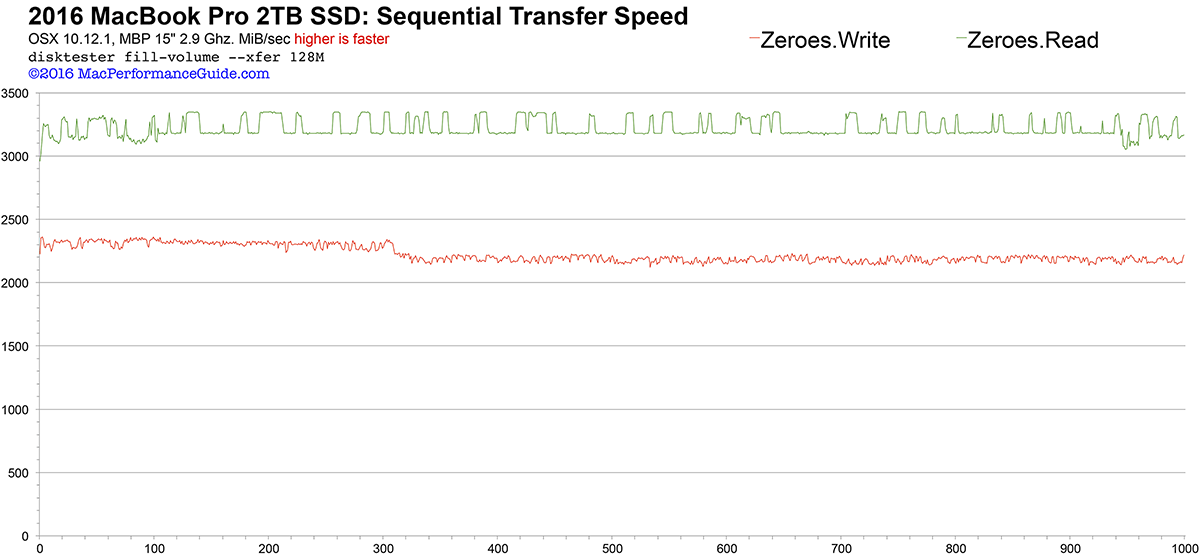
disktester fill-volume
Transfer speed vs transfer size
Tested with the fill-volume command of diglloydTools DiskTester. The MacBook Pro was booted via external drive, then the 2TB internal SSD was erased before testing.
The graph below shows performance for read and write for transfer sizes from 32K to 512MB.
Performance is superb overall and particularly for modest transfer sizes, but speed declines to right at the critical 1MB transfer size (which is what Photoshop uses for swap space when configured optimally for large files!). This is not a positive, so one cannot say this is slow, but it is disappointing. It is unclear if this is an SSD behavior or an OS X behavior, but previous testing shows a similar pattern with some SSDs. It may be related to onboard SSD caching (DiskTester disables file system caching when testing).
Some real-world considerations as to how much faster real work might go:
- Most applications operate in the 32K to 1MB transfer range, so the realistic real-world speeds are not likely to go beyond 1500 MB/sec.
- Real-world tasks are almost always a mix of computing and disk I/O (or “long” stretches of pure computing), not continuous I/O loads. Faster I/O may help little or not at all if the tasks being performed are in-memory and little I/O is done.
- The increased SSD speed can be largely masked by OS X caching (and nearly all apps allow the OS to cache). For non-continuous loads, this caching can mask any SSD speed differences.
- Most applications are not efficient enough to show more than marginal gains at real world tasks, i.e., twice as fast an SSD might mean 5-10% faster at a compute task. Or 1% or 2%. Even Photoshop benefits little beyond about 700MB/sec, due to inefficiencies.
These are real world figures through the OS X file system APIs, and thus reflect the performance available to applications.
Figures are in MiB/sec (multiple by 1.048 for MB/sec).
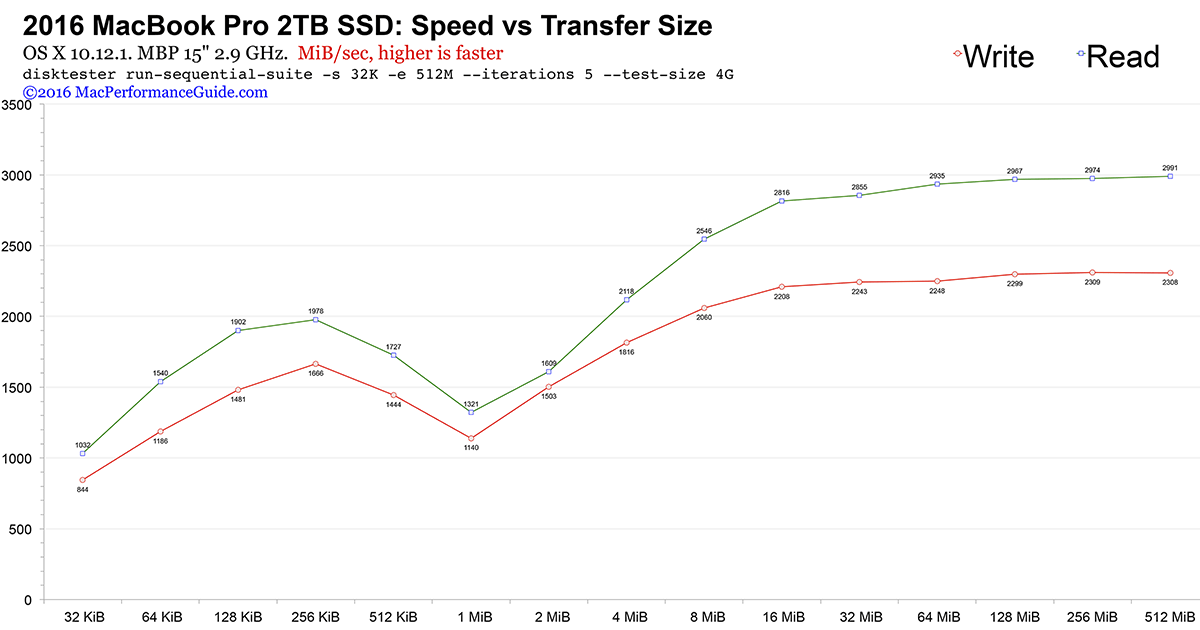
disktester fill-volume
Seagate 22TB IronWolf Pro 7200 rpm SATA III 3.5" Internal NAS HDD (CMR)
SAVE $100


 diglloydTools™
diglloydTools™

