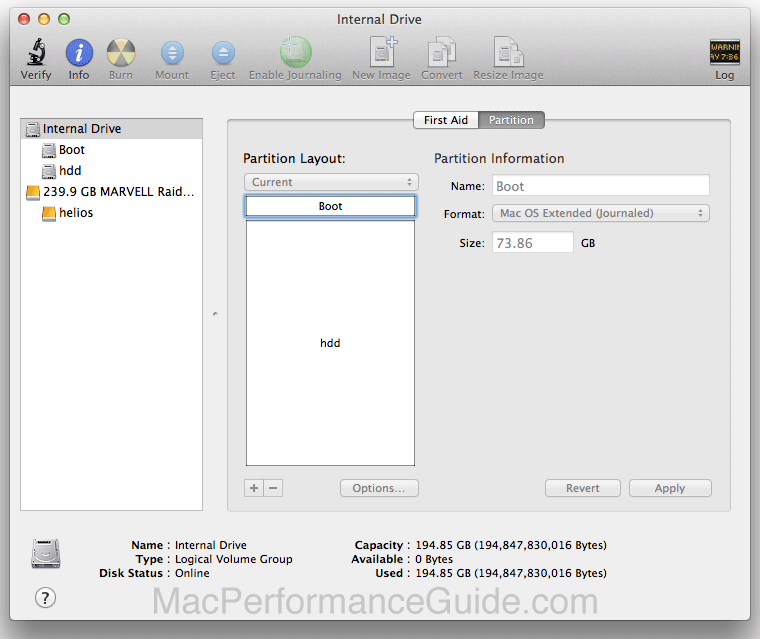|

|

|

$610 SAVE $110 = 15.0% ZEISS 32mm f/1.8 Touit Lens for FUJIFILM X OUT OF STOCK in Lenses: Mirrorless
|

|
Controlled Fusion: Partitioning for Targeted Performance
A Fusion setup is a solid state drive (SSD) together with a hard drive (HDD). It is a build-to-order option on the iMac and Mac Mini.
When a Fusion volume is partitioned, only the first partition is associated with the SSD, the other partition is hard drive only (Fusion drives can be partitioned into one or two volumes, not more).
Why partition a Fusion drive?
A partitioning approach does not offer any guarantee that any particular file will reside on the SSD part of the Fusion volume. A dedicated fast SSD is the solution for guaranteed performance.
However, partitioning a Fusion drive into two separate volumes offers potential performance benefits that accrue from being able to exercise control over which files go onto the Fusion SSD volume:
- The Fusion SSD+HDD partitioned volume can be used for items sensitive to disk performance, such as an Adobe Photoshop Lightroom catalog(s) and Photoshop scratch disk, both of which benefit from high performance disk I/O.
- The HDD-only volume (second partition) can be used for items which do not require high performance: videos, music, sound, original image files. In effect, this allows the user to reserve space on the Fusion SSD volume, by virtue of not storing speed-insensitive items on the SSD (putting them instead onto the HDD volume).
As shown at right, the Fusion SSD+HDD volume is Boot (186GB) and the HDD-only volume is hdd (926GB). The situation could be reversed if desired, but generally booting off the SSD+HDD is desirable.
Partitioning discussion
* actual SSD capacity in late 2012 iMac Fusion 1tb is 121.3GB.
While Fusion partitioning does not work entirely as one might wish for (directly choosing the SSD to HDD ratio), it is possible to bias the Fusion volume capacity towards 2/3 of the capacity as the SSD.
By using no more than ~120GB of the capacity on the first partitioned volume (make the minimum size volume), one can effectively have an SSD-only volume, reserving the remainder of the hard drive (2nd volume) for additional storage. That’s because the Fusion system will preferentially store files on the Fusion SSD when space remains available.
Disk Utility
Specifying a partition size in Disk Utility is taken to mean “that much hard drive capacity, and tack on the SSD in full”.
Examples (figures rounded to nearest GB). The first figure is what was specified in Disk Utility for the partition size. The figures to the right are the actual partitioned volume sizes that Disk Utility produces.
242 GB specified => 354 GB volume + 754GB volume
142 GB specified => 253 GB volume + 859 GB volume
130 GB specified => 242 GB volume + 870 GB volume
74 GB specified => 186 GB volume + 926 GB volume *** minimum size ***
The minimum size volume is ~186GB, consisting of 2/3 SSD (121GB) and 1/3 hard drive (65GB). With any size partition, ~118GB can be written before the Fusion switches to the hard drive.
Taking control of performance thus boils down to two things:
- Don’t store more than ~118GB on the Fusion SSD+HDD volume.
- Put speed-insensitive files on the HDD-only (2nd) volume in order to keep as much space free as possible on the Fusion SSD+HDD volume.
- 186GB (minimum size) ought to be plenty large for for the boot volume, so this is a good default approach. But a larger size makes sense for big software installs and/or anticipated other larger stuff.
Maximum SSD
Maximum proportion of SSD space is achieved by specifying a ~74GB partition in Disk Utility resulting in a ~186GB volume of which 2/3 is SSD, as the diglloydTools DiskTester fill-volume results make obvious.
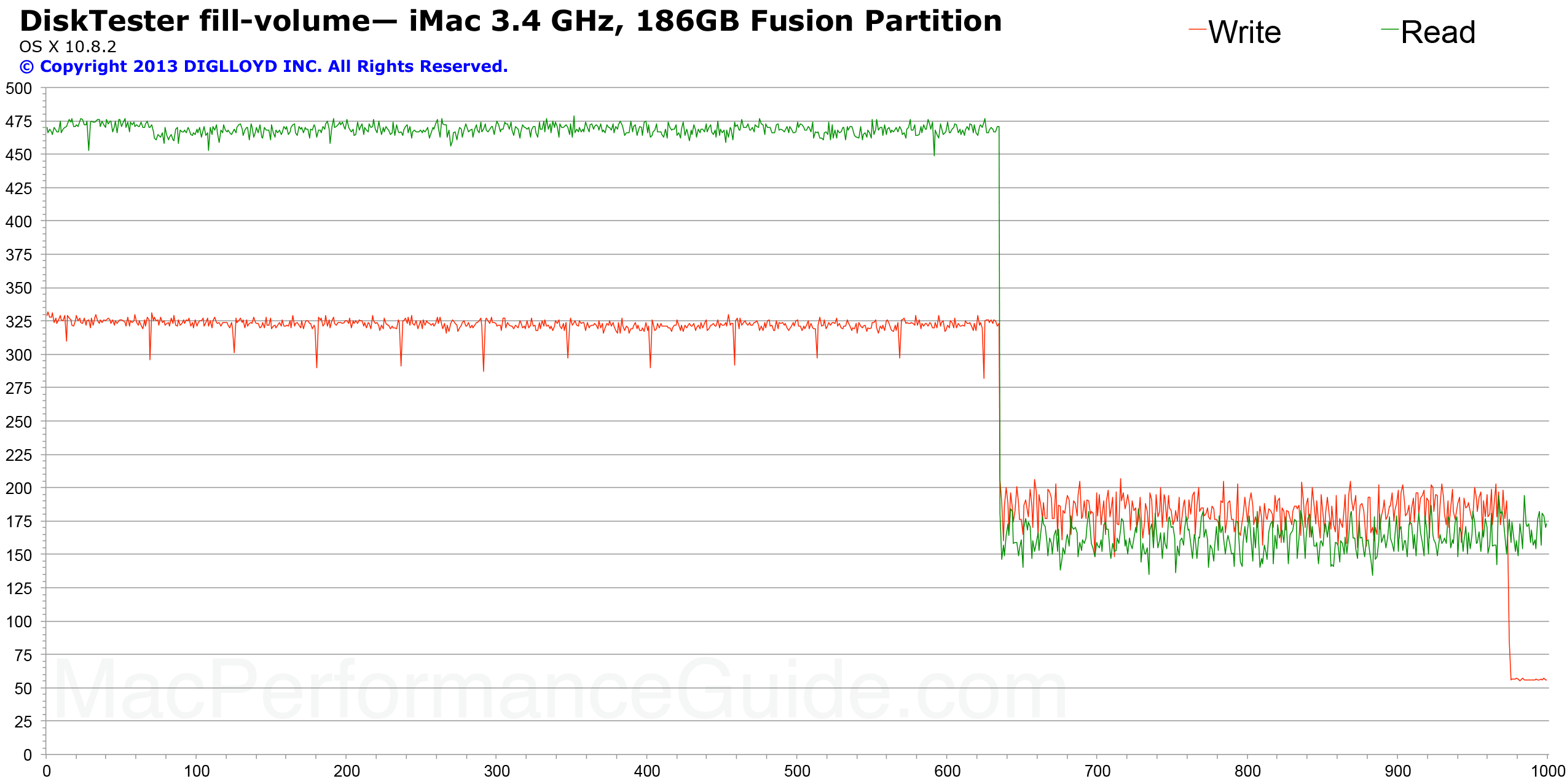
using diglloydTools DiskTester fill-volume data
Late 2012 iMac 3.4 GHz
A larger partition
Specifying a ~130GB partition in Disk Utility results in a ~242GB volume of which slightly less than half is the SSD, as the diglloydTools DiskTester fill-volume results make obvious.
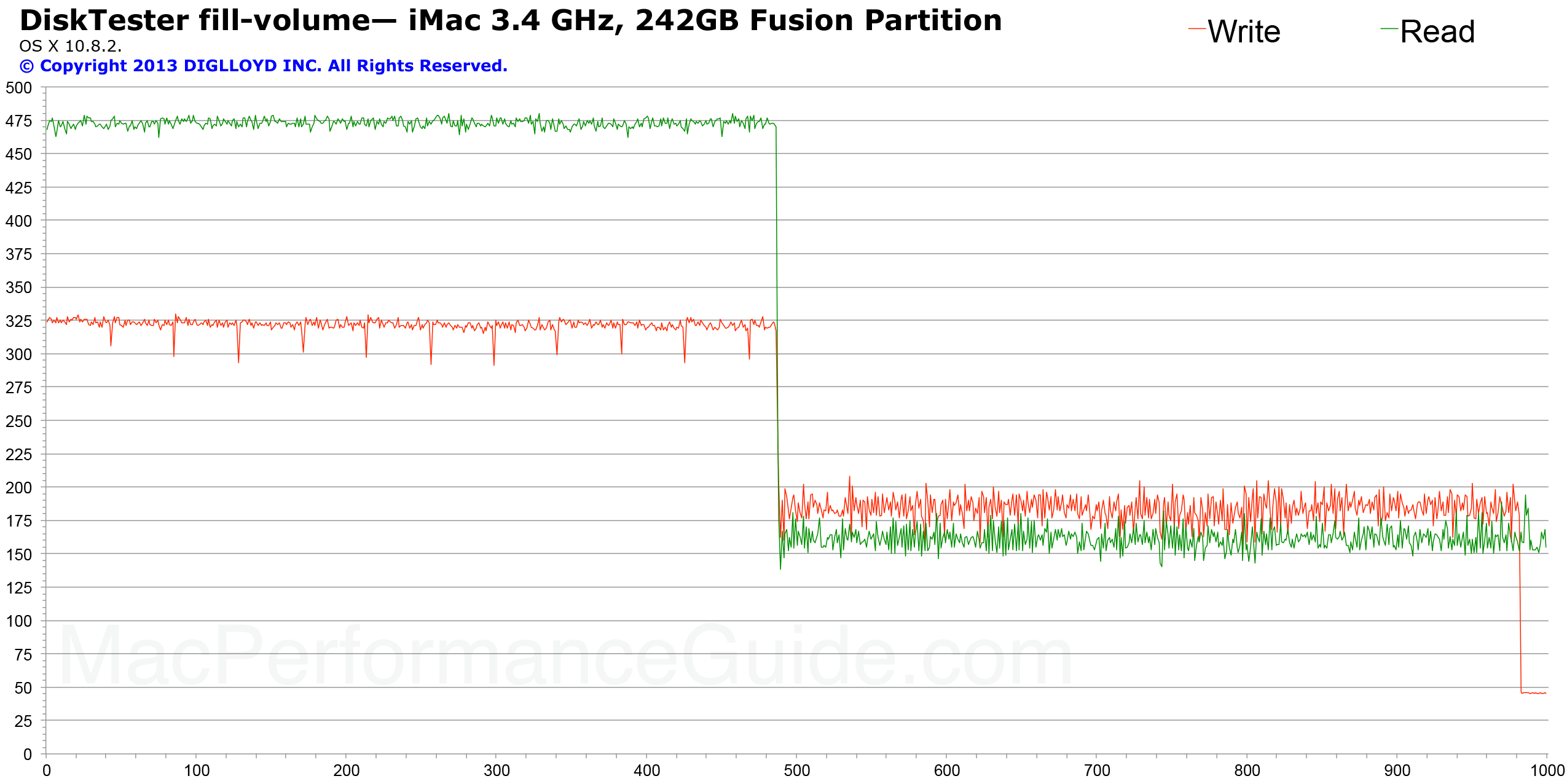
using diglloydTools DiskTester fill-volume data
Late 2012 iMac 3.4 GHz
Partitioning the Fusion drive
See the Fusion Partitioning How-To.

 diglloydTools™
diglloydTools™