Reader Question: Photoshop and Large Files — Best Way to Optimize
Joe S writes:
It's time for me to upgrade my boot drive, as I am in running into limits working with HUGE files in PS with my current OWC Mercury Extreme Pro 240GB SSD drive in my 2010 Mac Pro.
I don't really have anything on the boot drive other than the OS and my Applications which are a lot - FCP, Adobe CS suite (CS5 and 6), Logic, DaVinci, etc.
MPG: The boot volume per se has nothing to do with Photoshop scratch space, since Photoshop can be configured to use any volume(s) for working scratch space. Thus capacity of the boot drive is a separate and orthogonal issue separate from speed with Photoshop—any fast SSD will do as a scratch volume, the fastest option in the pre-2013 Mac Pro being the OWC Mercury Accelsior (or a striped pair of them). The same SSD can be used for other purposes too (e.g., as the boot volume).
SSDs have come well down in price, so the upgrade cost is relatively low now.
See also the Optimizing Photoshop pages.
The first and most important factor in Photoshop performance is to avoid use of the scratch disk in the first place: install adequate memory so that the scratch volume is never needed; it is always faster to not have to use the scratch volume at all*. With enough memory, Photoshop will usually* not waste time with the scratch volume. OWC sells a 128GB memory kit for the 2013 Mac Pro for users with unusual memory requirements.
Assuming memory has been maxed-out, the Photoshop scratch volume should be the fastest drive (avoid hard drives, even striped): a fast SSD, the boot drive or other SSD, whichever is fastest. DiglloydTools DiskTester can prove out which performs best.
* Unfortunately, Photoshop sometimes uses the scratch volume significantly even when it has many gigabytes of memory it could use (bug). So a fast SSD scratch volume can still matter when such bugs are triggered.
Example
As shown further below, Photoshop is using 40.29GB of real memory, the limit of how it has been configured, ~70% of system memory (the system has 64GB total). Other apps need memory, as does OS X itself, so a general rule of thumb is to configure Photoshop to use up to 70% of system memory.
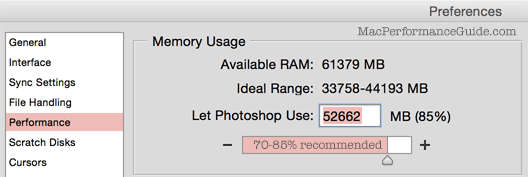
With larger memory configurations, configuring Photoshop to use 75% to 85% of memory generally works well (assuming no large memory requirements by other apps). In this case of a 64GB Mac Pro, configuring for 85% would add another ~9.6GB or so for Photoshop to use, which would encourage it to not bother with the scratch volume.
Quitting other applications will free up their memory and thus reduce total memory pressure and thus allow Photoshop to use more memory.
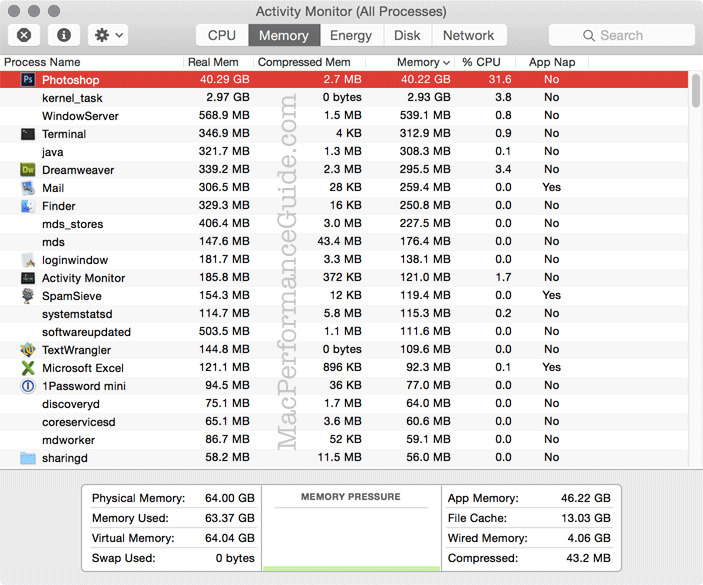

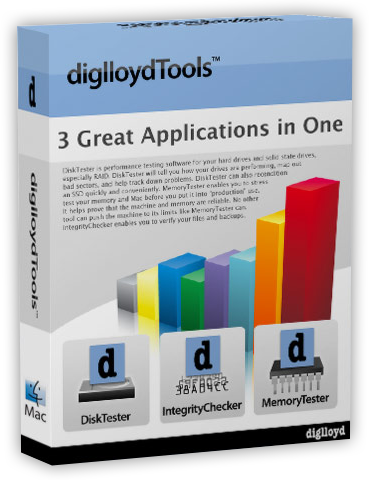 diglloydTools™
diglloydTools™












