
$220 SAVE $130 = 37.0% Western Digital 16.0TB Western Digital Ultrastar DC HC550 3.5-in… in Storage: Hard Drives
|

$500 SAVE $75 = 13.0% OWC 1.0TB OWC Atlas Pro SDXC V60 UHS-II Memory Card (2-Pack) in All Other Categories
|

|

|

|

|

|

|

|

|

|
Photoshop CS6 Performance — Auto Align Layers
Test: on six 36-megapixel 16-bit layers.
The Photoshop CS6 is used to align different frames, such as when making a stitched panorama with multiple images overlapping each other.
Core usage
is multi-core aware for its first phase, but single threaded for its second phase of processing.
Since the first phase of Auto Align Layers is multi-core aware, additional CPU cores help for that phase. But the second phase is single-threaded (one CPU core), and there the fastest clock speed and most efficient (newer-generation) processor gain back time.
Results
The 12-core Mac Pro easily leads the pack here, with its extra cores gaining time on the first portion of the Auto Align Layers command, which is multi-core friendly.
The iMac’s fast clock speed and newer generation 4-core CPU are slightly faster than the 3.33 GHz 6-core Mac Pro and the MacBook Pro with Retina display, which does remarkably well here.
The number of CPU cores is a factor, and memory bandwidth might also be a factor here due to the large data size (multiple gigabytes).
Test run with OpenGL disabled; enabling OpenGL resulted in identical times.
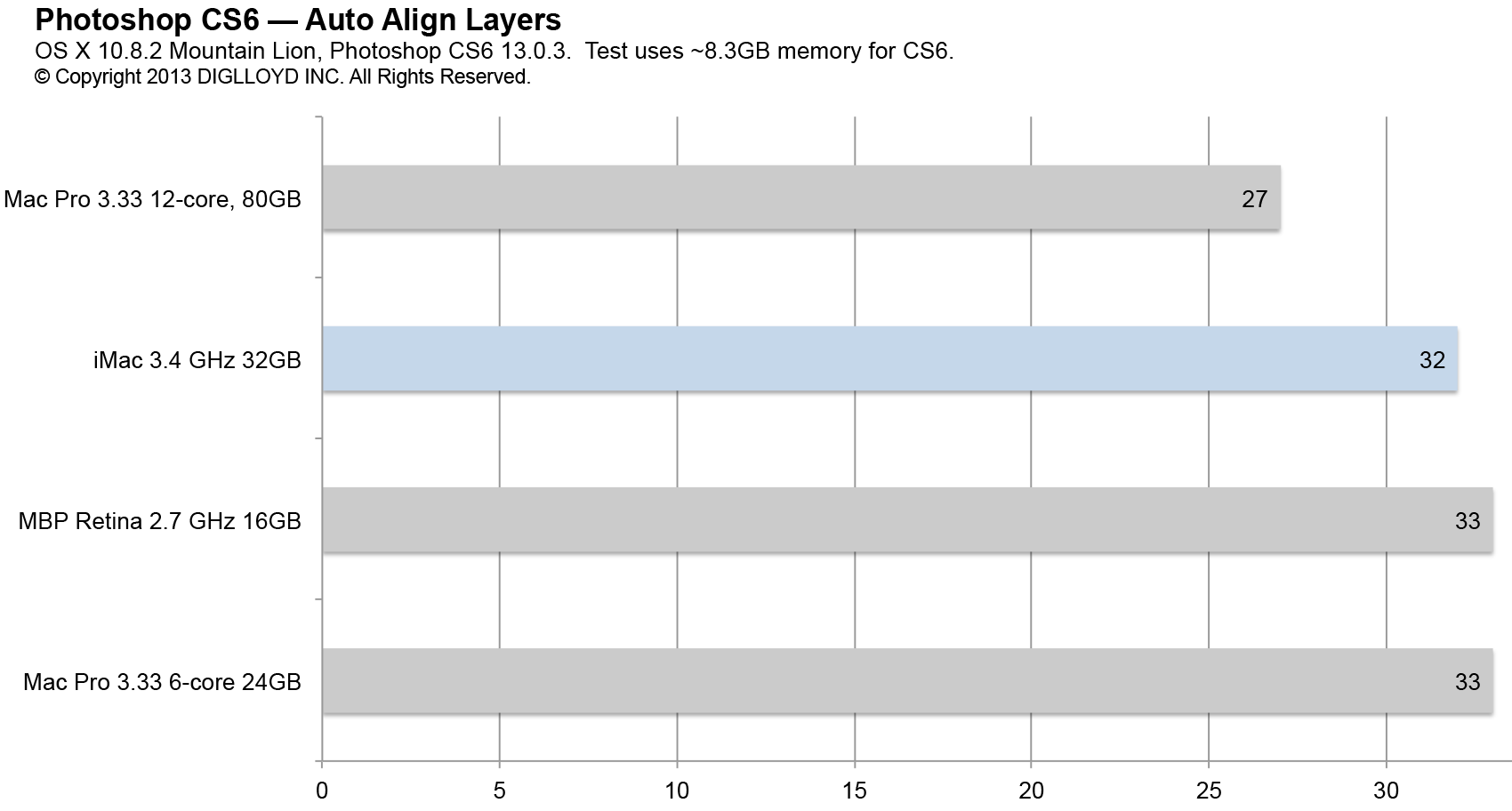
Late 2012 iMac 3.4

 diglloydTools™
diglloydTools™

