Botchware: Apple Forcibly Upgrading Macs to macOS Sonoma without User Permission or Input + How to Defeat Upgrades
re: macOS Sonoma
re: Apple Core Rot
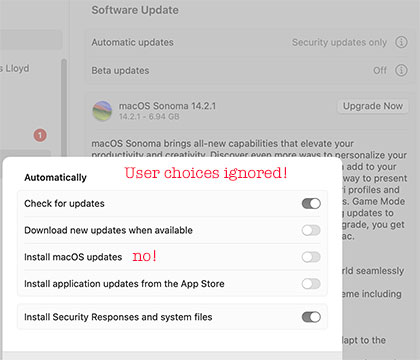
UPDATE: in addition to the “blocker” fixed discused below, a system preference can be set.
...
It’s bad enough that multiple workflow bugs introduced in macOS Ventura apparently will never be fixed, bugs that hurt my productivity every hour of every day dozens of times.
Now, Apple has really screwed us over.
Ray R writes:
I ran across your post from late September titled: BEWARE: Apple Software Update may Force 'Upgrade' to macOS Sonoma
It’s worse than one could imagine. For some reason people (myself included) who are running Ventura are getting upgraded to Sonoma with no user input. I’ve never seen anything like this. It all must have started about a week ago.
[MPG: my forced upgrade was from macOS Monterey and on Intel, so it’s not just macOS Ventura]I have an iMac Pro and hadn’t powered it up for a few days. After a while I got a "Upgrade to Sonoma” notification that I promptly clicked the “X” to dismiss.
I restarted the machine a little while later and it immediately went into software installation mode. I was hoping it was a security update as I only had “Check for updates” and “Install Security Responses and system files” enabled in the settings. When it finished I had Sonoma 14.2.1 installed. Unbelievable!
Here’s a thread on MacRumors that’s filling up with people having the same problem:
“Ventura magically updated to Sonoma"
https://forums.macrumors.com/threads/ventura-magically-updated-to-sonoma.2416284/I’ve been around since the 6.0.7 days and haven’t run across anything remotely like this…
MPG: I personally confirmed that this is happening, on my 2019 iMac 5K. And not willingly—Apple just did it.
The geniuses at Apple are at their incompetent best, yet again.
Apple is force-updating Macs to macOS Sonoma, whether you like it or not and whether you OK it or not (you’re not asked!)—it just happens after you click on the nagware to dismiss it, the next time you reboot. Even worse, the macOS Sonoma forced-update effectively bricked my machine and even when totally reinstalled Sonoma a 2nd time I still had a machine that would hang and then freeze when logging-in. Double incompetence.
That’s right: an unwanted and unauthorized and no-warning upgrade that de facto wiped-out my machine. I spent my entire day it back to macOS Monterey, which required erasing the boot volume—total destruction. It would take my business down if this happens on my servers. Luckily, I follow my own advice in keeping most of my stuff on a separate volume, which spared me another half day of effort.
I presume this is just the usual gross negligence/incompetence we have come to expect from Apple software. It shows the out-of-control abysmal software Q/A processes in place at Apple. But can we rule-out some nastier policy of contempt for users justified (legally) by fine print on page 17 (or whatever) of some legal agreement that no one reads?
Just after I received the above, I rebooted my 2019 iMac 5K. It is still doing a triple ninth-reboot doom loop of some kind which I never asked for in any way shape or form; all I did was reboot. It has now been out of commission now for 10 60 minutes and it looks like Apple has bricked it.
UPDATE: I forcibly powered-off the iMac because it was stuck for an hour. Sure enough, it was forcibly “upgraded” to macOS Sonoma. When I try to login, I get a spinning rainbow beachball which then stops spinning; my iMac is bricked/unusable . Booting into recovery mode offers only to reinstall Sonoma. I want macOS Monterey back! But just for giggles, I reinstalled macOS Sonoma... after that it hangs and I can never login. Apple has BRICKED MY iMac 5K!
I want compensation (meaning $$$) for this criminal trespass and having to spend most of my day unf*cking my bricked iMac 5K.
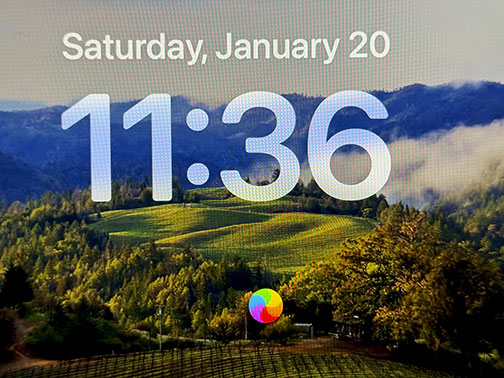
As far as I’m concerned, this is an act of criminal negligence and trespassing that should be prosecuted with major financial penalties, say $5000 per user, tripled if willfulness can be shown. It forcibly deprived me of the use of my property and altered it without my permission. Of course, I am sure some lame software license agreement argument is there, but I never agreed to update anything. F*** you Apple!
See also Mac Rumors forum, many people are seeing this, along with a passle of useless ignorant idiots in denial about it based on not having any experience or knowledge... the usual dreck.
Possible prevention: block creation of installer
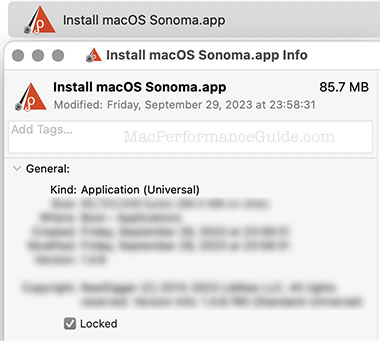
“Install macOS Sonoma.app” from being created
Too late for my 2019 iMac 5K. Even booting into recovery mode offers only to reinstall Sonoma. I want macOS Monterey back!
This might or might not work, but it worked some years ago with prior macOS versions. Basically, when macOS tries to create the update installer in /Applications, an app of the same name that is locked and there already causes it to fail to creating the installer, thus stopping the fiasco.
Create a locked application (any application, just duplicate something) with the same name as the macOS Sonoma installer into the /Applications folder, as shown.
I am unsure, but I think the correct name is “”. You might also want an “Install macOS Ventura.app” etcetera if you are on older OS versions.
Even if there is an unauthorized update, this ought to error-out the process when the download finishes. And set those preferences above to not download.
Reinstalling macOS Monterey
See also: Apple: Create a bootable installer for macOS
I strongly recommend NOT putting your data on your boot drive.
This process seemed to worked for me along with hours to restore everything on the boot drive. UPDATE: no, it did not quite work: file sharing hangs with a rainbow beachball. The system quickly becomes unusable. I suspect that the firmware of the machine was also whacked, which means it now will not run Monterey properly.
You will need:
- macOS Monterey Installer.app
- External USB drive (SSD preferred) that can be erased.
- Several hours
Download a macOS Monterey installer
Download from Apple (nowhere else!). This is pretty confusing. I had one already on another machine but somewhere you can find it.
Create a bootable drive
Step 1
In Terminal, type "sudo " (include the space character) then drag the macOS Monterey Installer.app into the Terminal window, then add "/Contents/Resources/createinstallmedia". It should look something like this, though it might have "\ " stuff instead of quotes:
sudo "/Applications/Install macOS Monterey.app/Contents/Resources/createinstallmedia" --volume /Volumes/install
where the name of the external drive is "install" (change the name if different and don't use spaces in the name).
Then press ENTER or RETURN and wait a minute or two until prompted to proceed.
Step 2 — Attach this external drive to the Mac, and boot off it.
That varies by computer model, but on older Intel Macs typically holding down the Option key provides a list of bootable devices. Then go through the various steps to reinstall macOS Monterey.
Reader Comments
Don H writes:
Thanks for the head’s up - my biggest fear with any forced upgrade is if it irreversibly changes my mail files. That would be catastrophic!
I too got a reminder for (yet another) software update this morning, and when I checked my Preferences (still running Monterey here) there was the usual Sonoma upGRADE nag but no upDATES. That alone was suspicious.
I did your trick of creating a bogus "Install macOS Sonoma.app” and locked it. The existing app I duplicated was ‘Photos’ (since I will never use that anyway), and after renaming it I also gave it a ‘stop sign’ icon just so it stands out and I’ll remember why it’s there. If, at some point, I get the unwanted file-duplication error (because it’s locked) I’ll have to drop everything and find a way to halt the installation.
Here’s the GitHub page on the Sonoma Blocker procedure (which confirms the installer’s name): https://github.com/Theile/sonomablocker
Here’s the Mr. Macintosh page on how to get the Monterey installer from Apple:
https://mrmacintosh.com/macos-12-monterey-full-installer-database-download-directly-from-apple/
(That site, by the way, is an invaluable source for Mac administrators who want to find old installers and learn about the various changes from one release to the next. I think the guy downloads every software update, dissects them to catalog the contents, and keeps a copy of them before they disappear from Apple. Highly recommended.)
Hopefully the brief detour into running Sonoma didn’t substitute some files that are now incompatible with Monterey. What a mess (but I don’t have to tell you that).
Others have postulated that the auto-upgrade action that installed Sonoma may have been a bug and not entirely intentional on behalf of Apple, but that doesn’t make it any more forgivable. That would only substitute incompetence for malice.
Well, as terrible and time-consuming as this experience might be, it is at least forcing you to review your emergency recovery plans. What was once hypothetical is now front and center.
MPG: when I rebooted, there was no way to halt anything—it sent into the simple narrow progress bar for which there is no canceling.
My assumption is that this is all about the growing apple incompetence with software development, not an actual plan. But if it’s intentional, I consider that a form of battery, and it should be prosecuted criminally.
As for the “Sonoma blocker” thing, I’m not willing to install a launch agent to accomplish that. Hopefully my tip above works as I expect.

 diglloydTools™
diglloydTools™











