macOS: How to fix unwanted “Hot Corners” Land-Mine Behavior
More and more, macOS is becoming what I call a “land mine” design: do the wrong thing and some weird sh*t happens and you don’t even know what you did. And maybe not how to escape whatever crapware is now presenting itself.
The first thing I do with a new Mac or phone is to disable every new land mine I can find. Then I enable only what I need. That works pretty well, but Apple keeps crapping-up macOS with new junk.
One of my heavily used programs has a bug whereby it always puts a window whose size box at bottom right is near the bottom right of the screen. But mousing over there, I was getting some unwanted Apple crapware popping up, making it impossible to unf*ck the window size. I don’t need no stinkin' crapware—nothing useful there and never will be.
How to fix unwanted Hot Corners
Open . There may be other things you don’t want happening in there too!
Change those Hot Corners to do nothing, or whatever you want.
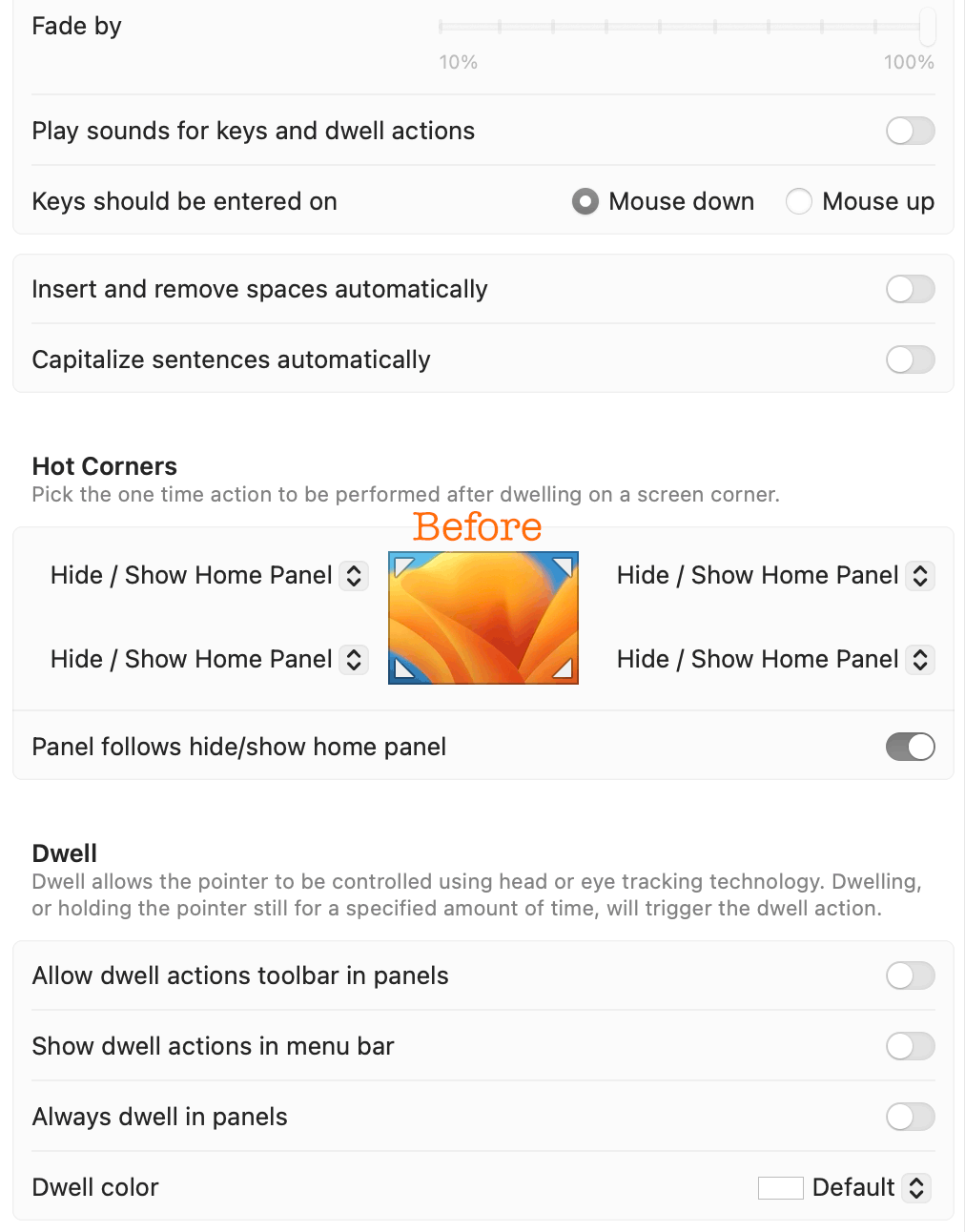
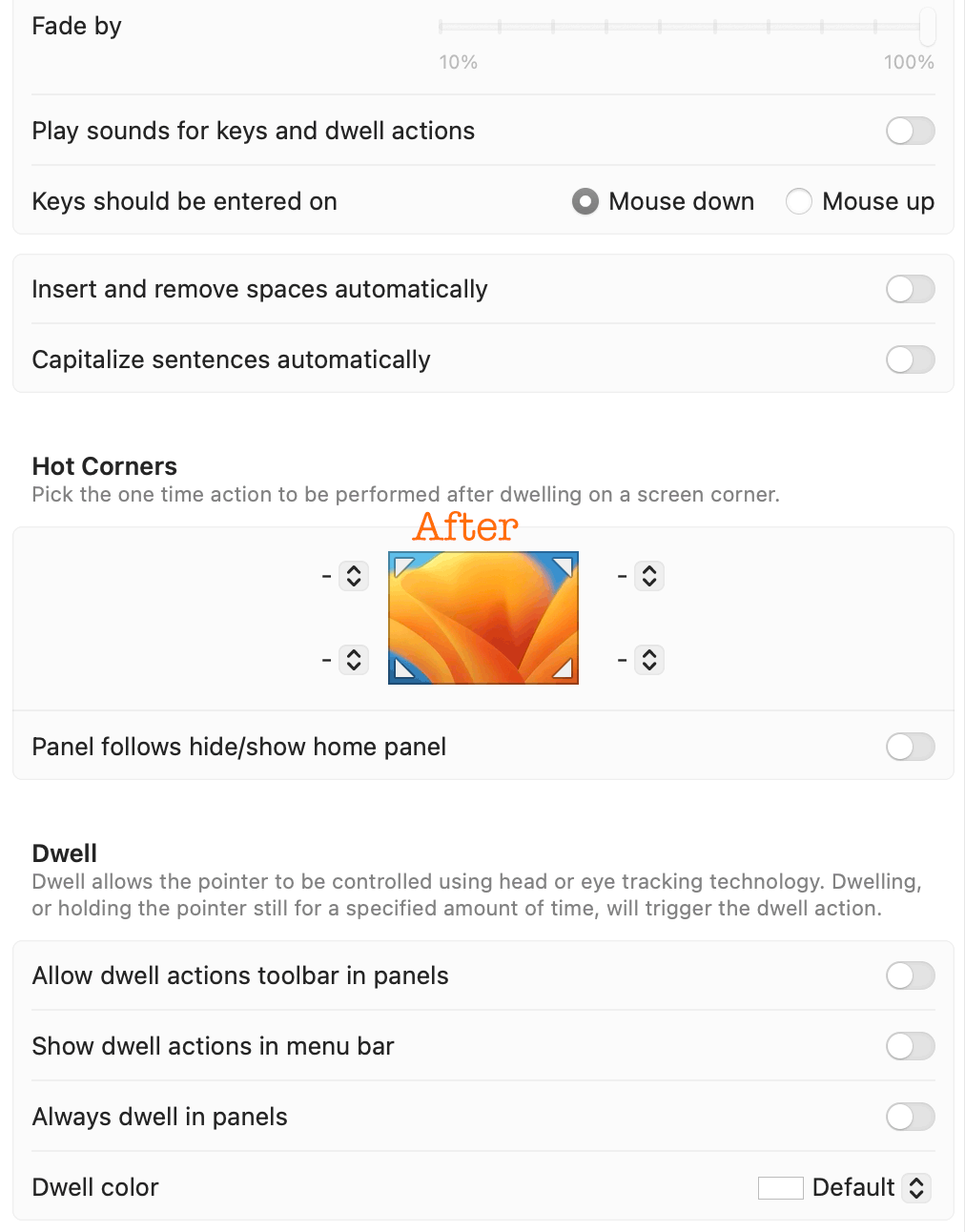

 diglloydTools™
diglloydTools™











