macOS Ventura Breaks Bluetooth Pairing— “not supported”
re: Apple Core Rot
My 2021 MacBook Pro M1 Max running macOS Ventura 13.6 (the very latest update) cannot be paired with ANY of my devices. All of these fail:
- iPhone 15 Pro Max running iOS 17.0.1
- iPhone 7 Plus running iOS 15.7.9 (latest possible on this old phone)
- iPad Pro running iOS 17.0.1
All these devices fail to pair. The devices show the failure, below; the MBP doesn’t see or report anything when looking for the devices—not there.
ALL of these devices work fine on my 2019 iMac 5K running macOS Monterey 12.7.
Update: it is not just the MacBook Pro; the 2023 Mac Pro M2 Ultra also fails the same way. With macOS Sonoma on the way, will this ever get fixed?
...
It gets worse: Apple has broken key functionality of cellular data hotspots in macOS Ventura.
Nice work Apple. Up to your usual standards of quality assurance eh? Your technical support doesn’t know what they are doing either.
Jonathan B writes:
I have a MBP running 12.7 and tried to pair it to my iPhone 15 Pro with the same results. It seems to be an issue with the MBP and new iPhone possibly. I have tried rebooting the Bluetooth hardware with sudo pkill bluetoothd in terminal with no success.
MPG: I am not having trouble pairing on my 2019 iMac 5K running 12.7. Possibly it is specific to Apple Silicon machines.
... more below...
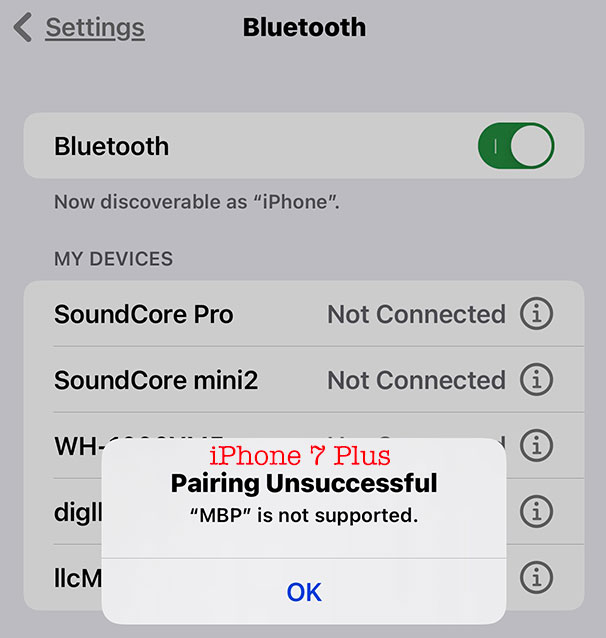
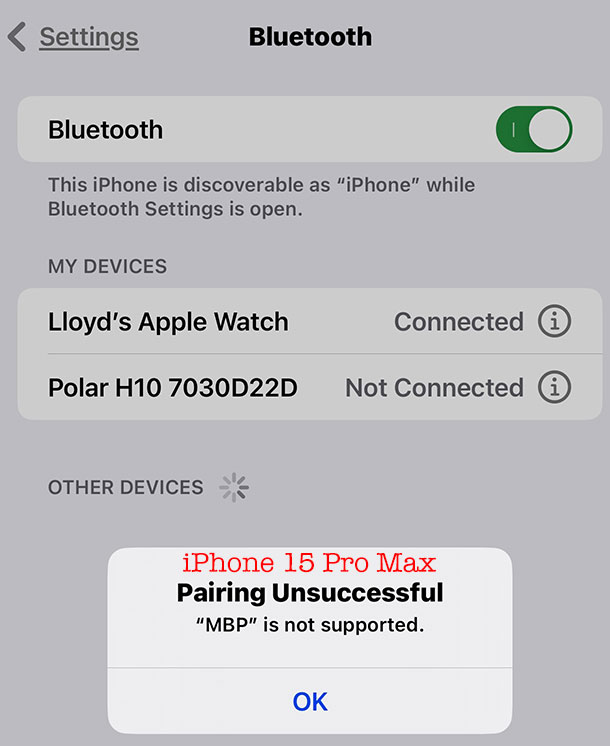
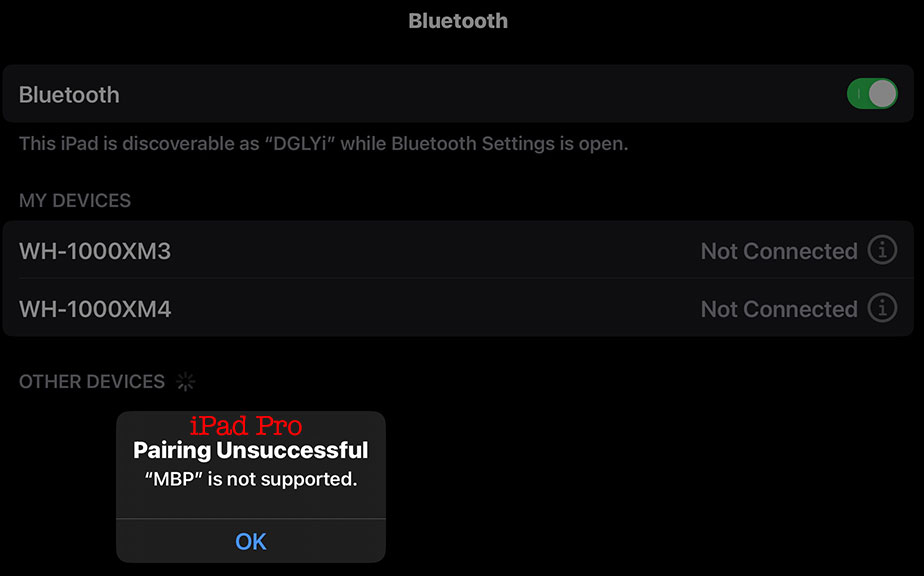
John W writes:
I have problems pairing my new 3rd generation Apple iPhone SE running iOS 17.0.2 to my 2018 Macbook Pro 15-inch running macOS 12.6.8. My MBP would also not pair to my old iPhone 8 running iOS 15 & 16. I don’t think this is an Apple Silicon issue.
MPG: since I *can* pair on Monterey, it disproves a general 100% failure problem as I describe above on my MBP. But it does not rule out a general flakiness problem. OTOH, those are older devices, and my iPhone 7 Plus was not exactly easy to pair.

 diglloydTools™
diglloydTools™











