Adobe Creative Cloud: Way too Many Daemon Processes equate to Crapware
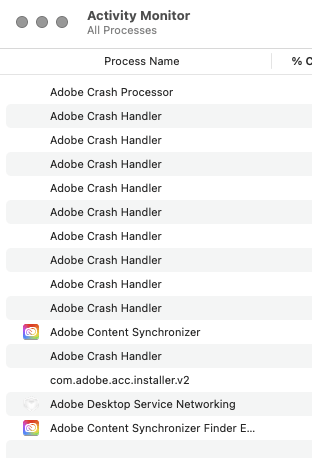
(when NOT running any Adobe software!)
The level of crapware daemons running in the background is out of hand with Apple, and Adobe seems intent on doing more and worse.
Why do I need *any* background daemon processes running when I am not running any Adobe apps and have disabled all Cloud-syncing and similar features?
And why does Adobe need ten (10) Adobe Crash Handler processes all running at once (plus for total of 11). .
This is ridiculous. I consider such behavior crapware, but I do not know of any way to eliminate it. I can force-quit (wasting my attention and time) all ten of those Crash Handler processes, and that reduces it to one (1), which suggests a bug (10 instead of one).
Adobe: please respect users by not running loads of unwanted daemon processes when your software is not in use.
All software vendors would appreciate the useless “burn” of running junk software serving no useful purpose.
By definition: when I am not running any Adobe apps, these processes serve no useful purpose, while sucking up memory and potentially CPU cycles too.

 diglloydTools™
diglloydTools™











