Parallels Virtual Machine Useless on Apple Silicon M1, M2
re: virtual machine
What a waste of my money and time setting all five of these Parallels virtual machines.
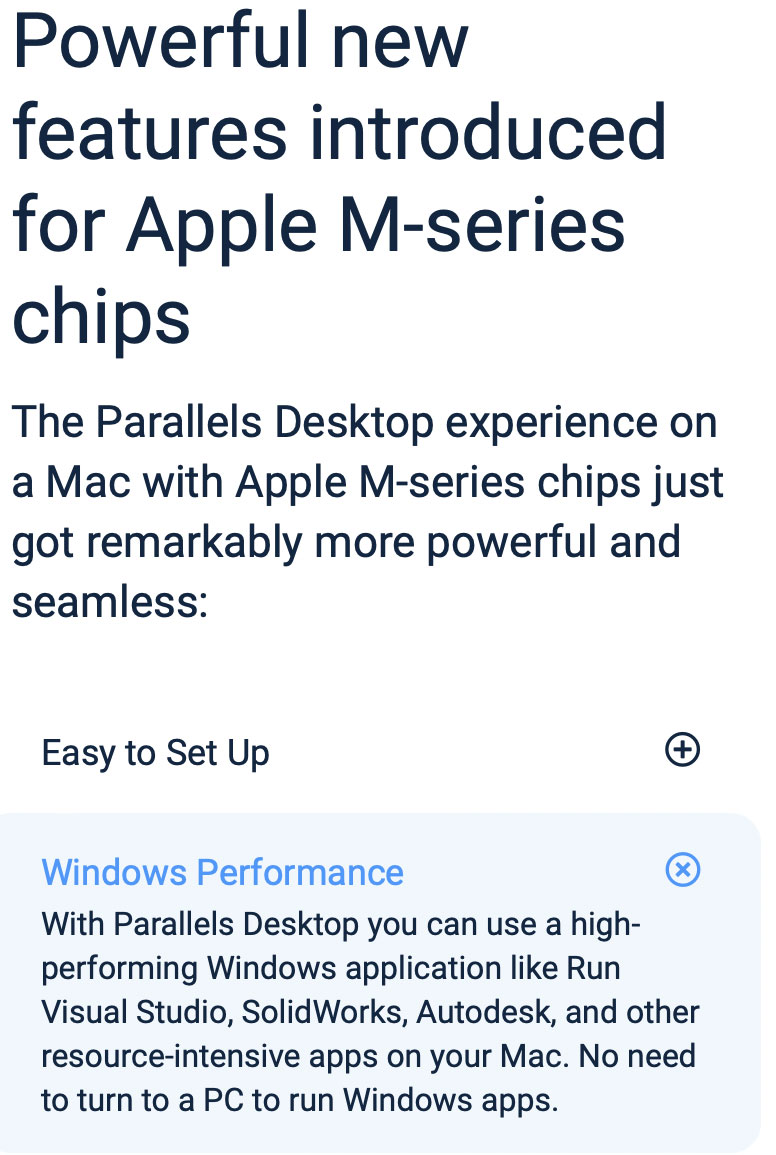
Five useless virtual machines that cannot be used on Apple Silicon. Something I had not considered in a transition to the 2023 Mac Pro M2 Ultra.
Is Parallels lying?
Here are the claim which clearly states support for M-series Macs to run Intel-based Windows, Linux, etc VM’s:
The newest version improves compatibility with Apple's ProMotion display and unleashes the performance of the Apple M-series chips.
Works on Intel and Apple M-series chips.
Run classic Intel-based (x86) Windows apps on your M-series Mac.
A fast, easy, and powerful application for running Windows on your Intel or Apple M-series Mac—all without rebooting.
Download and Install Windows OS on your Intel or Apple M-series Mac computer.
Optimized for Windows 11 and macOS Ventura, Parallels Desktop continues to stay up to date so you can keep working without interruption—even when a new macOS, Windows, or Linux release pops up.

Atempting to start any Intel-based virtual machine results in:
“VM cannot be started because it contains an Intel-based operating system. Such systems are not compatible with Mac computers containing the Apple M series chip.”
I’ve never seen such a vast disconnect between marketing claims and total repudiation of those claims by the product. I cannot distinguish this reality from the marketing claims as anything other than extremely misleading and dishonest fraud.
This is why I’ve long avoided programs like Parallels: you end up spending hours or days tracking down problems. But here there appears to be no solution.
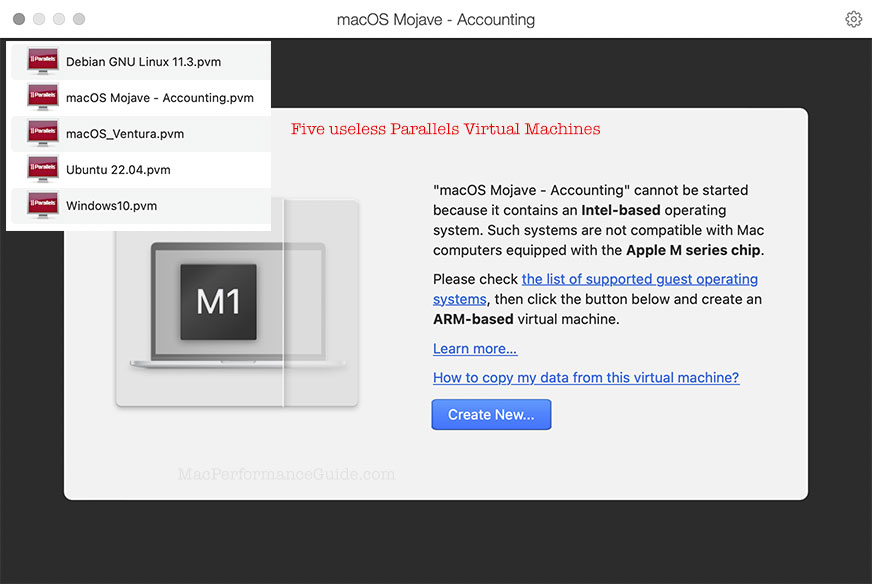
Setup
I downloaded version 18.3.1, it is activated, very latest version, etc. Yet my Windows and Linux and Mac Intel-based virtual machines are all inoperable.
Of course I know that Apple Silicon Parallels must emulate Intel instructions in software—an irrelevnt detail vs the marketing claims.
What am I missing?
Note 1:
Buried deep in the support page is the following. But what does that have to do with an Intel-based Windows 10 VM, and it cannot be reconciled with the glowing marketing claims above. Even if Windows 11 works (does it?), it’s not free and is another cost.
Note: Microsoft no longer provides support for Windows 10 Arm. And as a result, Windows 10 is no longer supported in Parallels Desktop on Mac computers with Apple M-series chips. However, Windows 11 should be fully compatible with all applications that Windows 10 is compatible with. Therefore, if an application does not run in Windows 11, it is either likely due to some misconfiguration, or the issue could be due to an application not being compatible with Arm architecture. For more information on Windows 11 compatibility issues, check out KB 128796.
And what about Linux, and macOS Mojave? And macOS Mojave support is a hard requirement for me.
The marketing claims seem like outright fraud to me.
Note 2:
Why doesn’t this say so in the marketing claims? These people look like crooks to me.
Buried in the compatibility notes, far away from the hyper misleading marketing:
Supported Guest Operating Systems (Mac with Apple M-series chip):
Only ARM versions of operating systems are supported.
- Windows 11 Pro and Enterprise editions (recommended)
- Ubuntu Linux 23.04, 22.04, 21.10, 21.04, 20.10, 20.04
- Fedora Workstation 38, 37, 36, 35, 34, 33-1.2
- Red Hat Enterprise Linux 9
- Debian GNU/Linux 11, 10
- Kali Linux 2023.1, 2022.2, 2022.1, 2021.3
- macOS Monterey 12 (in-app download)
- macOS Ventura 13 (in-app download)
Mike B writes:
My Intel Macs are gold to me now, as you can no longer emulate Mac OS 10.x, which I’ve done to preserve functionality of well-functioning ‘legacy’ Mac apps that I still need. I experienced this lockout using VMWare Fusion, but at least they offer a free option. I also need to run Windows via emulation for proofing documents, since Microsoft still has not delivered Office for Mac that yields identical output in Windows.
I’ve been ‘future proofing’ my Macs for about 10 years, but we’ve reached the end of the line of what’s possible in terms of continuity. I consider myself fortunate that I bought ‘only’ an M2 Air because had I spent twice as much on a MacBook Pro, I would still be locked out of things that I need for my workflow.
MPG: indeed—I now need to maintain my 2019 iMac 5K and 2019 Mac Mini.
There have been emulators before that emulated Intel on other Mac processors, so why that is gone now is puzzling.
Walt P writes:
Lloyd, I think you were duped by clever marketing speak as in "Run classic Intel-based (x86) Windows apps on your M-series Mac”. The key wording here I believe is “Windows Apps” and not Windows x86 VMs. The issue with macOS Mojave is the lack of dual ARM and x86 universal code. Your Linux VMs have the same issue as Mojave. Parallels on M* series Macs is limited to ARM or ARM/x86 universal based OSs.
Sorry for your pain. I hope you have a fall back plan other then retrieving your 2019 Mac Pro from the buyer.
MPG: agreed— Parallels marketing goes to great lengths to mislead, to avoid mentioning that all my existing VM’s are 'toast' (eg no path forward whatsoever for existing VMs without complete redo if even possible), etc — these people are as disgusting as it gets. I will not forget, and I will consider their products only as a last desparate resort. A vast number of customers are no doubt in this same total obliteration situation. Shame on Parallels.
Different processor architectures are not a real issue—Parallels used to do Intel on PowerPC, Apple emulated Intel, etc...! There is no technical reason that this cannot be done on ARM.

 diglloydTools™
diglloydTools™











