Reader Comment: “no test showing IOPS” — MPG Reverting to using Mebibytes instead of Megabytes
Reader Gabriel D writes in reference to the “Speed vs Transfer size” graphs:
...there is no test showing top IOPS speeds with small files. It would be great if you could compare such speeds on different portable external SSD in a future article.
MPG: while diglloydTools DiskTester has an iops command, there are so many setup combinations that it is best for users to run it themselves for their particular requirements. Size of transfer, number of concurrent transfers, etc.
In fact, the “Speed vs Transfer size” graphs presented in reviews (see below) are in essence IOPS, but using throughput instead of operations, the throughput ~= IOPS shown for each transfer size (32K, 64K, etc).
Transferring one 512K block can be done in one IOPS, or it can be done as 16 IOPS each 32K in size. But the throughput is radically different—considerably faster for a single transfer. IOPS quickly loses any meaning beyond 32K transfers, because the total amount of data being transferred begins to dominate.
Mebibyte vs megabyte
All computer-drive storage is arranged in power-of-two units eg kibibytes (KiB), mebibytes (MiB), gibibytes (GiB), tibibytes (TiB). That said "kilo" and "mega" etc are sometmes used loosely to mean "kibi" and "mebi", depending on context eg programming code.
kibibyte = 1024 bytes
mebibyte = 1024 * 1024 bytes
gibibyte = 1024 * 1024 * 1024 bytes
tibibyte = 1024 * 1024 * 1024 * 1024 bytes
kilobyte = 1000 bytes
megabyte = 1000 * 1000 bytes
gigabyte = 1000 * 1000 * 1000 bytes
terabyte = 1000 * 1000 * 1000 * 1000 bytes
A lot of drive manufacturers are using the inappropriate units (kilo/mega/giga/tera) because it makes their products appear larger/faster and making it easier to sell you something smaller than it sounds—convenient but rather sketchy.
That is why your 4TB SSD is really only 3.64 TiB. Which would you rather buy, 4TB or 3.64TiB? Now you know why computer-inappropriate units are used—customers can be sold smaller products that sound bigger. The larger you go, the greater the disparity eg a 20TB drive is only 18.19TiB and a 32TB SSD is only 29.1TiB.
4TB = 3.64Tib — a factor of (1000/1024)^4
Regrettably, MPG gave into this confusing trend some years back (as did Apple), switching to MB (1000*1000) in presenting graphs, but using (inconsistently) kibibytes for the transfer size eg power-of-10 vs power-of-2 units—confusing. However, DiskTester test results have always used KiB/MiB/GiB/TiB and that will never change.
Throughput vs IOPS
In order to make the math simpler, MPG is switching back to presenting the throughput in power-of-two units. By so doing, calculating IOPS is simple:
IOPS = 1024 * MiB/sec / transfer size KiB
eg: 154 MiB/sec / 32 Kib ===> 4928 IOPS
The math is messier when if kilo and mega are used, requiring the factor (1000/1024)^3:
IOPS = (1000/1024)^2 * MB/sec / transfer size KiB
diglloydTools disktesterfill-volume command characterizes any drive you might buy, SSD or hard drive.
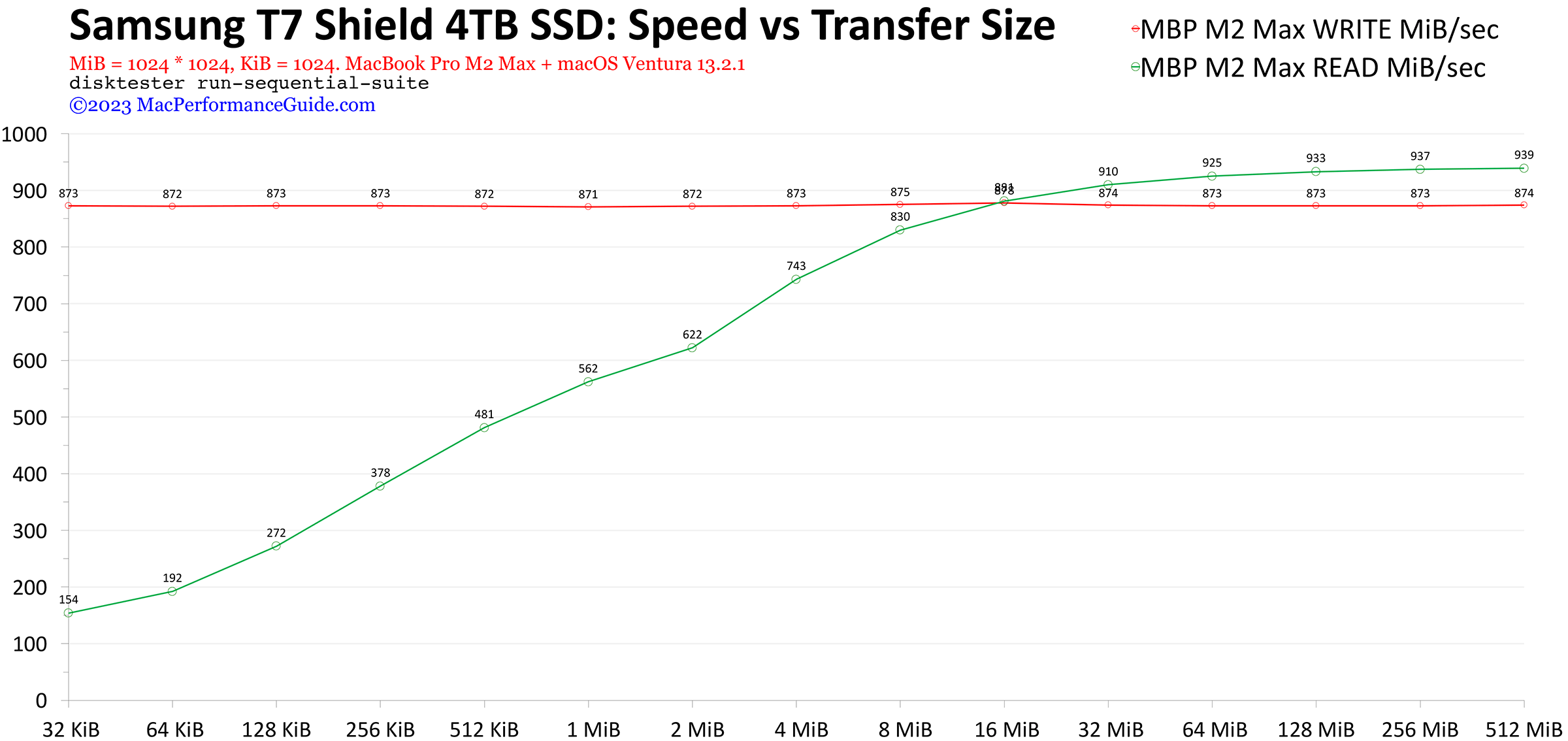

 diglloydTools™
diglloydTools™











