Apple iPhone Face Recognition: Amazingly Seamless but Fails in Dim Light (UPDATED with ideas to try)
I just got the iPhone 11 Pro Max with AppleCare, and loss/damage protection too*.
* The fantastic NewerTech NuGuard KX case which has saved all my iPhones many times on concrete and hard floors is not being made for the new iPhone 11 phones.
Never having used face recognition before, I was initially shocked at how good face recognition can be most of the time—totally seamless, so very impressive.
BUT... Apple iOS face recognition utterly fails in dim light, forcing me to enter a passcode.
Update: I think I know the answer: face too close to the phone. Even though the scanning part says "10 to 20 inches”, that does not work. Problem is, at night without my contact lenses, I cannot see the phone at 10 inches away, let alone 20 inches—just a blur. It's fundamentally sucky tech compared for usage in bed when my lenses are out.
UPDATE: see discussion towards end; there are several settings to try.
I suppose I can turn off the passcode as I long have done.
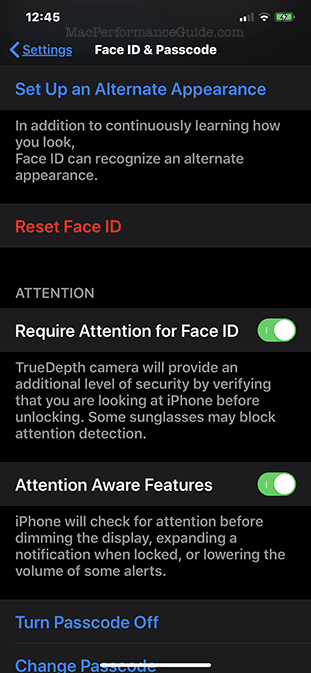
Entering a passcode is harder than it sounds in many working conditions for me: wet/damp hands such as when hiking/cycling/fishing (touch fails), gloves (I work in the cold a lot). Or simply one-handed operation—I just want to use the phone, not stop what I am doing for a passcode demand.
Since the iPhone shuts/locks itself in short order, having to enter a passcode becomes a major usability headache that can hurt me all day long, particularly with gloves on in cold conditions (just got back from a 7-week mountain trip in the cold!), or sweaty hands while cycling.
Why does face recognition fail in dim conditions?
I thought that face recognition used infrared emission, so why it fails is dim conditions is a puzzler. Yet face recognition is having a 100% failure rate for me in dim conditions. Typical failure scenario is trying to use the phone at waking, bedtime or similar.
Like most people, I sleep in dim or dark conditions. But I like to check on things when I wake up or at bedtime or at 3:30 AM due to a post-concussion terminal-sleep disturbance. I can understand a failure in the dark of night, but in dim daylight when I wake?
Also, being a photographer, I work at dusk and dim conditions a lot. If face recognition is going to fail even 10% of the time, it’s an abject design failure for me, because the other 90% of the time, the demand for a passcode is an untenable hassle.
Passcodes for what value?
I long ago considered the use of a passcode for my phone and rejected it—I just don’t have sensitive enough stuff on my phone, so I’ve saved myself a million keypresses over the life of my iPhones—good tradeoff.
I don’t need the hassle of entering a passcode 5000 times per year. Problem is, unlike the iPhone 7 Plus, I cannot find a way to disable the passcode requirement, as I’ve done literally forever since the dawn of the iPhone v1. Maybe I’m missing it, or maybe this is a “feature” which Apple assumes is pure genius combined with face recognition.
Reader Franklin K writes:
I own an iPhone XR since last january. It never fails on “non light conditions”.
How can you explain such a difference ?
MPG: I cannot explain it, and that’s not my job. The thing ought to work right. But one guess: maybe it cannot deal with any shadows on the face? Which makes no sense if it is using infrared.
I even turned on some supplementary light this morning and it still would not work.
Jim R writes:
I’ve noticed the Face ID needs to see your face / chin, and many times if you try in bed, your face / chin are not in the same orientation as when you initially setup Face ID.
So, I’d try the following: Reset Face ID, and make sure it’s taken from the position you normally unlock the phone, above, horizontal to, or below your face.
Then When trying to unlock when lying in bed, make sure your chin is out and the phone is straight out from your face. If you normally unlock while lying down, wearing other outfits, whatever, setup an alternative appearance.
And I think you can turn passcode off below all that, unless you have an Apple Watch and/or use Apple Pay.
MPG: I don’t want to reset it for normal use, which is working great—has to work both ways.
This morning, I did try orienting my face straight on while in bed (to give the camera a clear straight on view), but maybe I did not try hard enough, which in and of itself is a problem—should just work.
Things to try for Face ID
I found preferences in , as shown below.
There are serveral things to try including , disabling (are my light blue eyes were too dark in dim light?), and as a last resort, .
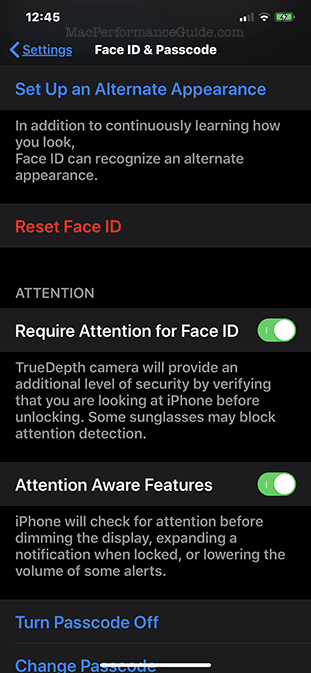

 diglloydTools™
diglloydTools™











