Apple’s Penchant for IGNORING Data Loss Risks Continues, Unabated: Finder Erroneously Shows Files as Zero Bytes
See the MPG recommendations for iMac Pro, backup, peripherals. Not sure which Mac to get or how to configure it? Consult with MPG.
The issue is that the macOS Finder shows files and/or folders as having zero bytes, sometimes for well over a minute (and probably much longer, if the drive is not a fast one).
Empty? Put it into the trash and empty the trash, of course. What reasonable person wants an empty file except for some oddball purpose? So if one is cleaning up or organizing, it becomes very risky to assume that a file is non-empty when shown as empty, or even to assume that the file size is correct.

When and why
I don’t know when this bug cropped up, but I think it has been a few years. It is one of many data loss risks that Apple has ignored for a long time now. I first wrote about this bug back in December of 2017 and we are now on macOS 10.13.5 and no fix yet.
Today, I just about destroyed my own files, as they were listed as zero bytes in size by the Finder. I was organizing files and folders but narrowly escaped trashing apparently empty files and folders by using 'ls' in Terminal (the command line). Joy.
I think this bug is related to using Spotlight or some similar background daemon technology to update things. So the Finder won’t show the correct file/folder sizes until it gets some message/event letting it know the size. In the meantime instead of showing “pending” or “calculating”, it shows “Zero bytes” (why not just say "empty"?).
Incompetent software design
To say this is poor software design judgment is true but an understatment; it is also dangerously incompetent as as the user will be be mislead into thinking that files and/or folders are empty.
Whether in a Finder window or even an explicit Get Info window, the Finder screws the pooch—every day in my experience. This holds for both files and folders.
What Apple should do:
- NEVER show false or misleading data. If a file/folder size is unknown, it should say “calculating...” or some such thing.
- Don’t show “Zero bytes”; say “EMPTY” (perhaps in red) when display files or folders that are actually empty. What kind of lack of thought process leads to displaying bytes when conceptually it is empty?
- Root out and eradicate the other data loss bugs in the Finder and elsewhere as the #1 priority in macOS.
See also:
- Finder Hangs While Copying
- One Example Among Many of Things that Suck with macOS: Continual Breakdown in Quality Control(zero byte files)
- Copying Files with macOS Finder: Data Loss Bug
- macOS High Sierra: APFS Corrupts Disk Images
- There are many more problems; see Apple Core Rot.
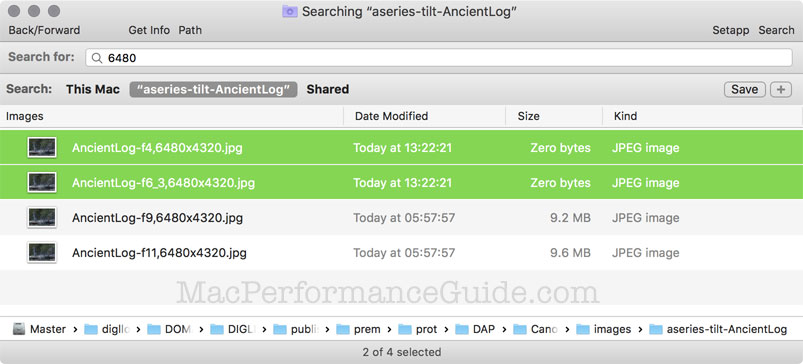

 diglloydTools™
diglloydTools™











