Siri Knowledge: an Oxymoron?
UPDATE June 3: see the fix at bottom of this post.
....
I can’t seem to ever get dictionary definitions any more when I right click “Look up...”. Instead I get random crap, and never a definition.
Here is some wonderful Siri knowledge (I have Siri turned OFF).
Maybe someone out there can tell me how “pedigree” becomes “Facebuster”? Makes me think that exposing user passwords and system crashes and serious Thunderbolt 3 performance problems are all part and parcel of the sloppiest work in Apple’s entire history.
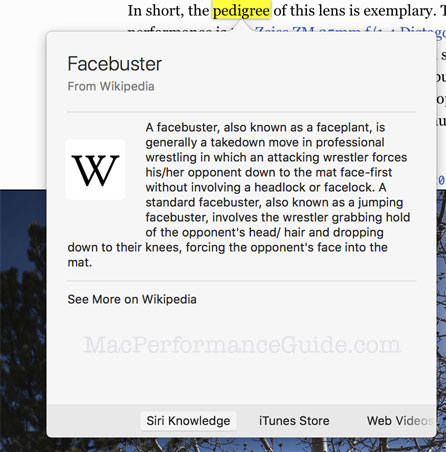
Reader Stefan B suggested reconfiguring Spotlight, but I still get “Facebuster” when looking up “pedigree”. If “Allow Spotlight Suggestions in Look up” is unchecked, then one gets nothing (“no results found” when looking up “pedigree”). — It takes a real Apple genius to understand this I guess.
Little bugs matter—hundreds of ’em mean an awful user experience.
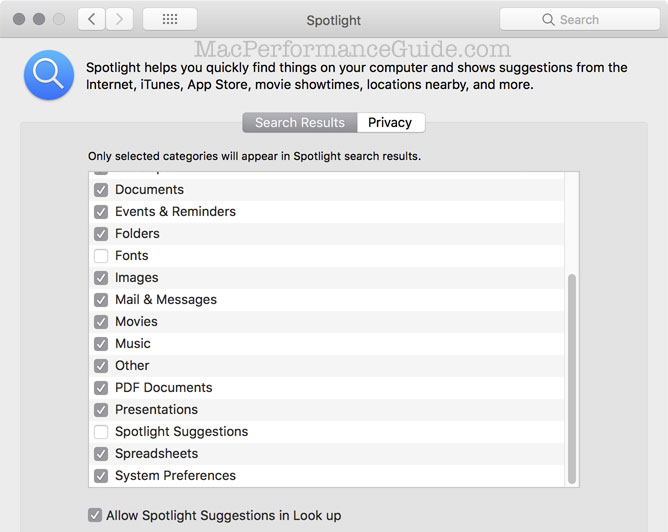
Nothing works properly: can’t I just get a definition? I don’t need to know about robotics here!
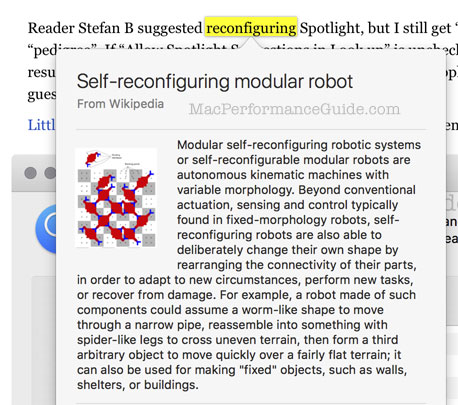
Thanks to reader Max at iFriendlyTech.com for writing:
Make sure the sources (dictionaries) you want Look Up to reference are enabled in Dictionary app's Preferences.
I don’t know why the dictionary went missing; some other bug I guess.
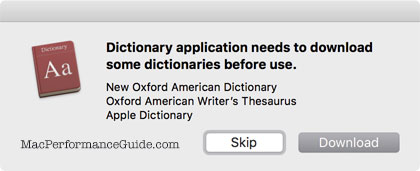


 diglloydTools™
diglloydTools™











